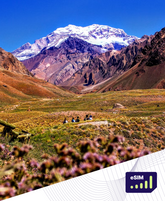Transferencia de eSIM: iPhone a Android en T-Mobile

¿Cansado de estar atado a una tarjeta SIM física? Descubre cómo transferir fácilmente tu eSIM de tu iPhone a un dispositivo Android en T-Mobile . Esta guía te mostrará las ventajas de la tecnología eSIM y cómo cambiar de dispositivo sin problemas.
Conclusiones clave
- Descubre las ventajas de usar una eSIM frente a las tarjetas SIM físicas tradicionales.
- Comprende los pasos para preparar tu iPhone para la transferencia a eSIM.
- Descubre cómo desbloquear tu eSIM de T-Mobile y transferirla a tu dispositivo Android.
- Descubre consejos para solucionar problemas comunes de activación de eSIM
- Compara las ventajas y desventajas de las tarjetas eSIM y las tarjetas SIM físicas para determinar la mejor opción para tus necesidades.
¿Qué es una eSIM y por qué es importante?
La tecnología eSIM está cambiando la forma en que usamos nuestros teléfonos. Es una SIM digital integrada en el dispositivo, por lo que no se necesita una tarjeta SIM física. Esta tecnología ofrece muchas ventajas, lo que la hace popular tanto entre los usuarios de iPhone como de Android.
Beneficios de la tecnología eSIM
La eSIM facilita el uso de tu eSIM entre iPhones y dispositivos Android . También puedes transferir la eSIM de un iPhone a un Android sin problemas. Esto significa que puedes cambiar de dispositivo fácilmente gracias a la portabilidad de la eSIM entre iPhones y Android .
Con la eSIM, puedes tener diferentes planes de telefonía en un mismo dispositivo. Esto te permite cambiar de red o mantener separados tus números personales y de trabajo. Es ideal para quienes desean mayor control sobre el uso de su teléfono.
Desventajas de las tarjetas SIM físicas
Las tarjetas SIM físicas existen desde hace mucho tiempo, pero tienen sus inconvenientes. Cambiarlas puede ser engorroso, sobre todo al viajar o cambiar de teléfono. Además, pueden perderse o dañarse, lo que provoca problemas de servicio.
La eSIM soluciona estos problemas, ofreciendo una forma más fluida y segura de usar tu teléfono. Con el avance de la tecnología, la eSIM se está convirtiendo en la opción preferida para quienes buscan una mejor transferencia de eSIM entre iPhone y Android , así como compatibilidad entre ambos dispositivos .
Preparación para la transferencia de tu eSIM
Antes de transferir tu eSIM de un iPhone a un Android, debes prepararte. Primero, asegúrate de hacer una copia de seguridad de los datos de tu iPhone. Esto mantendrá a salvo tus contactos, mensajes, fotos y demás información importante durante el cambio.
Copia de seguridad de los datos de tu iPhone
Puedes hacer una copia de seguridad de los datos de tu iPhone usando iCloud o un servicio de terceros. iCloud es una forma segura de almacenar tus datos en línea, para que puedas acceder a ellos desde cualquier dispositivo con tu ID de Apple. También puedes usar una app o un programa de copia de seguridad para guardar una copia en tu ordenador o disco duro externo.
- Asegúrate de que tu cuenta de iCloud esté configurada y de que tus datos se respalden periódicamente.
- Considera utilizar un servicio de copia de seguridad de terceros como Google Drive, Dropbox o Microsoft OneDrive para tener otra copia de seguridad.
- Comprueba que todos tus archivos, contactos y mensajes importantes estén respaldados antes de cambiar a un nuevo dispositivo.
Al hacer una copia de seguridad de los datos de tu iPhone, te aseguras de que tu información esté segura y lista para tu nuevo dispositivo Android una vez finalizada la transferencia de la eSIM de iPhone a Android .
Desbloquear tu eSIM de T-Mobile
Para transferir tu eSIM de tu iPhone a tu Android en T-Mobile, primero debes desbloquearlo. Este paso es fundamental para una transferencia y migración de eSIM sin problemas entre iPhone y Android en T-Mobile .
Desbloquear tu eSIM con T-Mobile es fácil. Solo tienes que llamar a su servicio de atención al cliente y preguntar por el proceso de desbloqueo. Te indicarán los pasos a seguir y te ayudarán con el proceso de cambio de eSIM entre iPhone y Android .
Tras desbloquear tu eSIM, puedes transferirla a tu nuevo dispositivo Android. Este paso es fundamental, ya que libera tu eSIM de tu cuenta de T-Mobile y te permite usarla en otro dispositivo.
"Desbloquear tu eSIM es el primer paso crucial para transferir sin problemas tu servicio celular de tu iPhone a tu dispositivo Android."
Sigue las instrucciones de T-Mobile para desbloquear tu eSIM correctamente. Esto garantiza que tu eSIM esté lista para los siguientes pasos de la transferencia. Hacerlo con anticipación evita problemas o retrasos en la transferencia de eSIM entre iPhone y Android , y en la migración de eSIM entre iPhone y Android de T-Mobile .
Cómo transferir la eSIM de un iPhone a un dispositivo Android de T-Mobile
Cambiar tu eSIM de un iPhone a un Android con T-Mobile es fácil una vez que tu eSIM esté desbloqueada. Te guiaremos paso a paso en el proceso de transferencia de eSIM de iPhone a Android .
Guía paso a paso para el proceso de transferencia
Para transferir la eSIM de un iPhone a un dispositivo Android de T-Mobile , simplemente siga estos pasos:
- Acceda a la configuración de eSIM o de datos móviles en su dispositivo Android.
- Busca la opción para "Añadir" o "Activar" una nueva eSIM. Es posible que tengas que escanear un código QR o introducir un código de T-Mobile.
- Siga las instrucciones en pantalla para finalizar el proceso de migración de eSIM de iPhone a Android de T-Mobile .
- Tras activar la eSIM, tu Android estará listo para usarla.
El proceso para cambiar la eSIM de iPhone a Android en T-Mobile puede variar ligeramente según tus dispositivos y los pasos de transferencia de eSIM de T-Mobile. Sin embargo, esta guía te ayudará a transferir la eSIM entre iPhones y Androids sin problemas.
Si tienes algún problema o más preguntas, contacta con el servicio de atención al cliente de T-Mobile. Ellos te brindarán ayuda personalizada para transferir tu eSIM de iPhone a Android de T-Mobile sin complicaciones.
| Característica | Ventaja | Desventaja |
|---|---|---|
| Portabilidad | Las eSIM facilitan el cambio de dispositivos sin necesidad de cambiar las tarjetas SIM. | Es posible que los dispositivos más antiguos no sean compatibles con eSIM, lo que limita sus opciones para la transferencia de eSIM entre iPhone y Android . |
| Conectividad | Las eSIM te garantizan conectividad dondequiera que vayas. | Podría haber problemas de compatibilidad entre la eSIM y las tarjetas SIM, lo que dificultaría el cambio de eSIM a iPhone, Android o T-Mobile . |
| Conveniencia | Las eSIM te permiten usar la eSIM entre iPhones y Androids sin la molestia de cambiar la tarjeta SIM. | La migración de eSIM de iPhone a Android de T-Mobile puede requerir más pasos que el cambio de tarjetas SIM tradicionales. |
Activación de tu eSIM en tu dispositivo Android
¡Enhorabuena! Has transferido tu eSIM de tu iPhone a tu nuevo dispositivo Android de T-Mobile. Ahora, activa tu eSIM. Puedes usar el mismo número y plan de siempre.
La activación de tu eSIM en tu Android puede variar ligeramente según tu dispositivo y la aplicación de T-Mobile. Aquí tienes una guía sencilla para empezar:
- Inserta la tarjeta SIM física de tu dispositivo Android, si es necesario.
- Abre la aplicación T-Mobile en tu dispositivo Android o visita el sitio web de T-Mobile.
- Sigue los pasos o instrucciones para activar la transferencia de eSIM de tu iPhone a Android en tu dispositivo Android.
- Después de la activación, su teléfono estará listo para usar con el mismo número y plan que antes de su migración de eSIM de iPhone a Android de T-Mobile .
La compatibilidad de la eSIM con iPhone y Android puede variar según tu dispositivo Android y la red de T-Mobile. Si tienes problemas para activarla, llama al servicio de atención al cliente de T-Mobile para obtener ayuda.
| Dispositivo | Compatibilidad con eSIM |
|---|---|
| Samsung Galaxy S22 | Sí |
| Google Pixel 6 | Sí |
| OnePlus 10 Pro | Sí |
| Motorola Edge 30 Pro | Sí |
Siguiendo estos pasos y comprobando la compatibilidad de tu dispositivo Android con el intercambio de SIM eSIM , podrás activar fácilmente tu eSIM. Así, podrás disfrutar del servicio de T-Mobile en tu nuevo dispositivo Android.
Solución de problemas comunes
Al transferir tu eSIM de un iPhone a un Android en T-Mobile, podrías tener algunos problemas. Pero no te preocupes, estamos aquí para ayudarte a solucionarlos rápidamente. Sigue nuestros consejos para solucionar problemas y volver a la normalidad.
Solución de errores de activación
Los errores de activación pueden ser un verdadero dolor de cabeza con las eSIM. Pueden deberse a la incompatibilidad del dispositivo o a un fallo en la red. Si te encuentras con este problema, mantén la calma. Esto es lo que debes hacer:
- Asegúrate de que tu dispositivo Android sea compatible con la tecnología eSIM. Consulta las especificaciones o pregunta a T-Mobile sobre la compatibilidad.
- Reinicia tu iPhone y tu dispositivo Android y, a continuación, intenta de nuevo la transferencia de eSIM.
- Si aún así no funciona, ponte en contacto con el servicio de atención al cliente de T-Mobile. Ellos podrán ayudarte a solucionar el problema y, si es necesario, a activar tu eSIM manualmente.
La eSIM es una tecnología nueva, así que es normal que surjan algunos problemas. Con paciencia y siguiendo los pasos correctos, puedes cambiar fácilmente tu eSIM de iPhone a Android.
Gestionar varias eSIM en Android
La tecnología eSIM ha revolucionado la gestión de nuestros planes de telefonía. Ahora, en tu Android, puedes transferir fácilmente tu eSIM entre dispositivos. Esto te permite usar la eSIM tanto en iPhones como en Android sin complicaciones. Todo gracias a las funciones de portabilidad y compatibilidad de eSIM entre iPhones y Android .
Cambio entre eSIM
La eSIM en Android te permite cambiar fácilmente entre diferentes números de teléfono o planes. Puedes tener un número personal y uno de trabajo en un mismo dispositivo. Cambiar entre ellos es muy sencillo gracias a la gestión de eSIM de Android.
- Acceda al menú de Ajustes de su dispositivo Android y busque la sección "Datos móviles" o "Red e Internet".
- Busque las opciones de gestión de eSIM, que pueden denominarse "SIM dual" o "SIM múltiples".
- Selecciona el perfil eSIM que deseas usar y tu dispositivo cambiará automáticamente a ese plan.
Gracias a la portabilidad eSIM entre iPhone y Android , y a la compatibilidad eSIM entre ambos , tu dispositivo Android ofrece una gran flexibilidad. Puedes separar tu vida personal de la laboral o usar distintos planes de datos fácilmente. Gestionar varias eSIM ahora es muy sencillo.
| Característica | Beneficio |
|---|---|
| Transferencia de eSIM para iPhone y Android | Transición sin problemas de tu plan celular entre dispositivos |
| Transferir eSIM entre iPhones y Androids | Flexibilidad para usar tu número en varios dispositivos |
| eSIM portátil iPhone Android | Capacidad para alternar entre perfiles personales y profesionales. |
| Compatibilidad de eSIM en iPhone y Android | Compatibilidad con una amplia gama de dispositivos móviles |
"La tecnología eSIM realmente nos ha empoderado para tomar el control de nuestra conectividad móvil, permitiéndonos gestionar nuestros planes de telefonía celular con una comodidad y flexibilidad sin precedentes."
El futuro de la tecnología eSIM
El futuro de la tecnología eSIM es emocionante y prometedor. Cada vez más fabricantes de dispositivos y operadores móviles se suman a esta nueva solución de SIM digital. Este cambio hace que los smartphones sean más portátiles y estén mejor conectados. La transferencia de eSIM entre iPhone y Android , así como la portabilidad de la eSIM entre iPhone y Android, pronto serán más sencillas, transformando la forma en que usamos nuestros teléfonos y gestionamos nuestras suscripciones.
La gran ventaja de la tecnología eSIM es su compatibilidad con iPhone y Android . A medida que se popularice, los usuarios podrán cambiar fácilmente de dispositivo y operador sin necesidad de cambiar físicamente la tarjeta SIM. Esto les permitirá probar diferentes servicios y personalizar su experiencia móvil a su gusto.
- Mayor interoperabilidad de dispositivos y operadores
- Cambio simplificado entre planes y proveedores de telefonía móvil
- Mayor control del usuario sobre su conectividad móvil
El futuro de la tecnología eSIM también promete muchas novedades interesantes. Un mejor hardware y software para eSIM permitirá que los dispositivos consuman menos energía, funcionen mejor con las redes y se conecten sin problemas con nuevas tecnologías como 5G e IoT.
| Característica | Beneficio |
|---|---|
| Transferencia de eSIM sin problemas para iPhone y Android | Transición sin esfuerzo entre dispositivos y operadores |
| Esim portátil para iPhone y Android | Mayor control y flexibilidad por parte del usuario en la gestión de la conectividad móvil |
| Compatibilidad de Esim con iPhone y Android | Mayor interoperabilidad de dispositivos y redes |
La industria avanza constantemente, y la tecnología eSIM marca la pauta. Promete un futuro con dispositivos más conectados, versátiles y centrados en nuestras necesidades. Estos cambios transformarán la forma en que usamos nuestros dispositivos y nos mantenemos conectados.
eSIM frente a SIM física: ventajas e inconvenientes
El debate entre las tarjetas SIM electrónicas y las físicas está en auge. Ambas tienen sus ventajas. Conocerlas puede ayudar a los usuarios a elegir la mejor opción para sus necesidades y dispositivos.
Cuándo usar una eSIM o una SIM física
Si buscas mayor portabilidad de la eSIM entre iPhones y Androids , la eSIM es la mejor opción. Te permite transferir la eSIM entre iPhones y Androids fácilmente sin necesidad de cambiar la tarjeta. Además, su compatibilidad con iPhone y Android es ideal para viajeros o personas que cambian de operador con frecuencia.
Sin embargo, las tarjetas SIM físicas siguen siendo una buena opción en algunos casos. Por ejemplo, en zonas remotas donde la configuración de transferencia de eSIM para iPhone y Android es limitada, son más fiables y fáciles de conseguir.
| eSIM | SIM física |
|---|---|
| Transfiere fácilmente la eSIM entre iPhones y Androids. | Más fiable en zonas con compatibilidad limitada con eSIM e infraestructura para iPhone y Android |
| Admite la transferencia de eSIM de iPhone a Android para una mayor portabilidad. | Familiar y sencillo para algunos usuarios |
| Elimina la necesidad de intercambiar físicamente las tarjetas eSIM para iPhone y Android. | Puede ser necesario para dispositivos específicos o sistemas heredados. |
La elección entre eSIM y SIM física depende de tus necesidades y de las capacidades de tu dispositivo. Analiza las ventajas y desventajas para tomar la mejor decisión.
Consejos para una transferencia de eSIM sin problemas
Cambiar tu eSIM de un iPhone a un Android en T-Mobile es fácil con algunos consejos. Ya sea que estés cambiando la eSIM de iPhone a Android en T-Mobile o migrando la eSIM de un iPhone a Android en T-Mobile , estos consejos te ayudarán. Garantizan una transferencia y un intercambio de eSIM sin problemas entre iPhone y Android .
- Verifica la compatibilidad del dispositivo: Asegúrate de que tu iPhone y tu Android sean compatibles con eSIM. Esto evitará problemas de transferencia.
- Contacta con T-Mobile para obtener ayuda: Habla con el servicio de atención al cliente de T-Mobile para obtener ayuda con la transferencia de la eSIM. Te guiarán y solucionarán cualquier error o problema de activación .
- Haz una copia de seguridad de tus datos: Antes de empezar, realiza una copia de seguridad de tus archivos importantes, como contactos y mensajes. Esto facilitará la transferencia de tus datos a tu nuevo Android.
- Sigue atentamente las instrucciones de transferencia: Presta atención a los pasos de T-Mobile o del fabricante de tu dispositivo para una migración sin problemas de eSIM entre iPhone, Android y T-Mobile . Respeta el cronograma y los requisitos para evitar problemas.
- Ten paciencia y persevera: la transferencia de eSIM puede tardar. No te rindas y sigue intentándolo. Si tienes algún problema, contacta con el soporte de T-Mobile.
Estos consejos te ayudarán a realizar una transferencia de eSIM sin problemas entre tu iPhone y tu Android . Disfrutarás de la tecnología eSIM en tu nuevo Android con T-Mobile.
| Consejo | Descripción |
|---|---|
| Verifique la compatibilidad del dispositivo. | Asegúrate de que tanto tu iPhone como tu Android sean compatibles con eSIM para evitar problemas. |
| Comunícate con T-Mobile para obtener asistencia. | Comunícate con el servicio de atención al cliente de T-Mobile para obtener ayuda y solucionar problemas durante la transferencia. |
| Realiza una copia de seguridad de tus datos. | Realiza una copia de seguridad de tus datos importantes, como contactos y mensajes, antes de iniciar la transferencia. |
| Siga atentamente las instrucciones de transferencia. | Sigue los pasos y el cronograma de T-Mobile o del fabricante de tu dispositivo para una migración a eSIM sin problemas. |
| Sé paciente y persistente. | La transferencia de la eSIM puede tardar, así que tenga paciencia y siga intentándolo. No dude en pedir ayuda si la necesita. |

Conclusión
Cambiar tu eSIM de un iPhone a un Android en T-Mobile es fácil. Te permite conservar tu plan y número en tu nuevo dispositivo. Si conoces las ventajas y desventajas de la tecnología eSIM, te preparas adecuadamente y sigues los pasos, podrás transferir tu eSIM sin problemas.
El proceso de transferencia de eSIM de iPhone a Android consiste en desbloquear tu eSIM de T-Mobile y configurarla en tu dispositivo Android. Es posible que encuentres algunos problemas, pero puedes solucionarlos fácilmente. Esto simplifica la transferencia de eSIM entre iPhones y Androids , así como el cambio de eSIM de T-Mobile en iPhones y Androids .
A medida que la tecnología eSIM mejora, la transferencia de eSIM entre plataformas , la portabilidad de eSIM entre iPhone y Android , y el intercambio de SIM eSIM entre iPhone y Android cobrarán mayor importancia. Mantenerse al día con la compatibilidad de eSIM entre iPhone y Android te ayudará a aprovechar al máximo esta tecnología, garantizando así una transición fluida entre dispositivos.
Preguntas frecuentes
¿Qué es una eSIM y por qué es importante?
Una eSIM, o SIM integrada, es una tarjeta SIM digital dentro de tu dispositivo. Te permite activar un plan de datos móviles sin una tarjeta SIM física. La eSIM ofrece ventajas como cambiar fácilmente de dispositivo y gestionar varios planes en uno solo. Además, mejora la seguridad. Sin embargo, sus desventajas, como la imposibilidad de cambiar la tarjeta SIM físicamente, la convierten en una de las principales opciones para los usuarios de telefonía móvil.
¿Cómo puedo prepararme para transferir mi eSIM de un iPhone a un dispositivo Android?
Primero, haz una copia de seguridad de los datos de tu iPhone. Usa iCloud o un servicio de copia de seguridad para guardar contactos, mensajes, fotos y demás. Así mantendrás tu información importante a salvo durante el cambio.
¿Cómo desbloqueo mi eSIM de T-Mobile?
Para desbloquear tu eSIM, primero debes contactar con el servicio de atención al cliente de T-Mobile. Ellos te guiarán durante el proceso. Esto te permitirá transferir la eSIM a tu nuevo dispositivo Android.
¿Cómo transfiero mi eSIM de un iPhone a un dispositivo Android en T-Mobile?
Tras desbloquear el dispositivo, inicia la transferencia escaneando un código QR o introduciendo un código de T-Mobile en tu Android. Los pasos pueden variar según tu dispositivo y el proceso de T-Mobile, pero te guiaremos paso a paso.
¿Cómo activo mi eSIM en mi nuevo dispositivo Android?
Una vez transferido el número, activa tu eSIM en tu Android. Esto puede implicar seguir las instrucciones de tu dispositivo o usar la aplicación de T-Mobile. Con tu eSIM activada, podrás usar tu teléfono con el mismo número y plan.
¿Cuáles son algunos problemas comunes que puedo encontrar durante el proceso de transferencia de eSIM y cómo puedo solucionarlos?
Es posible que te encuentres con problemas como errores de activación o problemas de compatibilidad. Te ofreceremos consejos y ayuda para solucionarlos, facilitando así tu transición a Android.
¿Cómo puedo gestionar varias eSIM en mi dispositivo Android?
Las eSIM te permiten tener varios planes en un solo dispositivo. En tu Android, cambia entre perfiles eSIM según lo necesites. Esto es ideal para usar diferentes números o planes para el trabajo y la vida personal.
¿Cuál es el futuro de la tecnología eSIM y cómo se compara con las tarjetas SIM físicas?
La tecnología eSIM está ganando popularidad y probablemente seguirá creciendo en el futuro. Facilita el cambio de dispositivos y planes, ofreciendo mayor flexibilidad. Si bien la eSIM tiene muchas ventajas, a veces una SIM física sigue siendo la mejor opción. Analizaremos las ventajas y desventajas de cada una para ayudarte a elegir la que más te convenga.
¿Qué consejos puedes dar para una transferencia fluida de eSIM de un iPhone a un dispositivo Android en T-Mobile?
Para una transferencia de eSIM sin problemas, asegúrate de que tus dispositivos sean compatibles, solicita ayuda a T-Mobile y realiza una copia de seguridad de tus datos. Estos consejos te ayudarán a minimizar cualquier inconveniente durante el cambio.