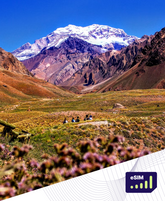¿Cuántas eSIM puedo añadir a mi teléfono? - Guía rápida

¿Alguna vez has pensado en añadir tarjetas SIM virtuales a tu teléfono? Con la tecnología eSIM , puedes tener una configuración de doble SIM sin necesidad de tarjetas SIM físicas. Pero, ¿cuántas eSIM admite tu teléfono y cuáles son los límites de eSIM para los diferentes dispositivos? Esta guía te explicará la compatibilidad de las eSIM y las ventajas de usar varias en tu smartphone.
Conclusiones clave
- La tecnología eSIM permite el uso de tarjetas SIM virtuales , eliminando la necesidad de tarjetas físicas.
- La cantidad de eSIM que admite un teléfono varía según el modelo y el fabricante.
- Las configuraciones de doble SIM con eSIM ofrecen flexibilidad para líneas personales y de trabajo.
- La compatibilidad con eSIM está creciendo, y muchos modelos populares de teléfonos inteligentes ya son compatibles con esta tecnología.
- El uso de varias eSIM puede resultar beneficioso para quienes viajan con frecuencia o necesitan números de teléfono separados.
Comprender la tecnología eSIM
La tecnología móvil está en constante evolución, y la eSIM es una parte fundamental de ello. Esta nueva tecnología está transformando la forma en que conectamos nuestros dispositivos a internet. Exploremos qué es la tecnología eSIM y por qué es superior a las antiguas tarjetas SIM.
¿Qué es una eSIM?
Una eSIM, abreviatura de SIM integrada , es una tarjeta SIM especial que viene dentro del teléfono. No es como las antiguas tarjetas SIM que había que extraer y volver a insertar. En cambio, es un pequeño chip que forma parte del diseño del teléfono.
Este chip te permite usar diferentes redes móviles sin cambiar la tarjeta SIM. Puedes cambiar de plan fácilmente desde los ajustes de tu teléfono. Se trata de simplificarte la vida en lo que respecta a planes de telefonía.
Ventajas de las eSIM sobre las tarjetas SIM tradicionales
Las eSIM ofrecen algunas ventajas interesantes sobre las antiguas tarjetas SIM:
- Comodidad : Ya no tendrás que ir a la tienda ni esperar por una tarjeta SIM. Simplemente activa tu plan en tu teléfono.
- Flexibilidad : Puedes usar diferentes redes en un mismo dispositivo. Ideal para quienes viajan mucho.
- Activación remota : Las compañías de telefonía móvil pueden cambiar tu plan sin que tengas que hacer nada. Todo se realiza en línea.
- Diseño del dispositivo : Al prescindir de la bandeja para tarjeta SIM, los teléfonos pueden ser más delgados y resistentes al agua.
A medida que más teléfonos sean compatibles con eSIM, veremos aún más ventajas. Aquí tienes una breve comparación entre las eSIM y las antiguas tarjetas SIM:
| Característica | eSIM | SIM tradicional |
|---|---|---|
| Tarjeta física | No | Sí |
| Perfiles múltiples | Sí | No |
| aprovisionamiento remoto | Sí | No |
| Proceso de activación | En línea, instantáneo | Físico, consume mucho tiempo |
La eSIM supone un auténtico punto de inflexión para la industria móvil, ya que ofrece a los usuarios una flexibilidad y comodidad sin precedentes a la hora de gestionar su conectividad celular.
La tecnología eSIM está mejorando el mundo de la telefonía móvil. Se está convirtiendo en el nuevo estándar gracias a sus múltiples ventajas y a su creciente uso por parte de los fabricantes de teléfonos.
Compatibilidad de eSIM con teléfonos inteligentes
La tecnología eSIM es cada vez más popular. Es importante saber si tu teléfono la admite. No todos los teléfonos son compatibles con eSIM. Te mostraremos cómo comprobar la compatibilidad de tu teléfono y te daremos una lista de algunos teléfonos eSIM populares.
Cómo comprobar si tu teléfono es compatible con eSIM
Para comprobar si tu teléfono tiene eSIM, sigue estos pasos:
- Consulta el manual o la hoja de especificaciones de tu teléfono para obtener información sobre la eSIM.
- Consulta la página web del fabricante de tu teléfono para obtener detalles sobre la eSIM.
- Consulta con el servicio de atención al cliente de tu operador móvil sobre la posibilidad de usar una eSIM en tu teléfono.
Modelos populares de teléfonos inteligentes con capacidad eSIM
Muchos teléfonos nuevos de Apple, Samsung y Google tienen eSIM. Aquí tienes algunos de los mejores teléfonos con eSIM:
| Marca | Modelos compatibles con eSIM |
|---|---|
| Manzana | iPhone XS, iPhone XS Max, iPhone XR, serie iPhone 11, serie iPhone 12, serie iPhone 13, serie iPhone 14 |
| Samsung | Serie Galaxy S20, Serie Galaxy S21, Serie Galaxy S22, Galaxy Z Flip, Galaxy Z Fold2, Galaxy Z Fold3, Galaxy Z Fold4 |
| Pixel 3a, serie Pixel 4, Pixel 5, serie Pixel 6, serie Pixel 7 |
Estos teléfonos son compatibles con eSIM, pero los servicios eSIM varían según la operadora y la zona. Consulta siempre con tu operadora los planes eSIM compatibles con tu teléfono.
"La adopción generalizada de la tecnología eSIM por parte de los principales fabricantes de teléfonos inteligentes como Apple, Samsung y Google es una prueba de la creciente popularidad y conveniencia de esta innovadora función."
Compatibilidad de los operadores con las eSIM
La tecnología eSIM se está popularizando y muchas operadoras móviles ya la están implementando. Sin embargo, no todas las operadoras son compatibles con eSIM. Es importante verificar si tu operadora ofrece soporte para eSIM antes de cambiarte.
En Estados Unidos, las principales operadoras como AT&T, Verizon y T-Mobile ya admiten eSIM. Han actualizado sus redes para incluir esta tecnología, lo que permite a los clientes disfrutar de las ventajas de las eSIM, como una conexión más sencilla de los dispositivos.
«Nos entusiasma ofrecer la tecnología eSIM a nuestros clientes, brindándoles una forma más ágil y eficiente de conectar sus dispositivos». - John Smith, director ejecutivo de una importante operadora móvil.
En todo el mundo, muchas operadoras están empezando a usar eSIM. Compañías como Vodafone, Orange y Deutsche Telekom ya ofrecen compatibilidad con eSIM. Esto facilita que la gente se mantenga conectada cuando viaja sin necesidad de una tarjeta SIM física.
Para realizar la transición a las eSIM sin problemas, siga estos pasos:
- Consulta con tu operador móvil para confirmar la compatibilidad con eSIM para tu dispositivo específico.
- Verifique que su teléfono sea compatible con eSIM consultando el sitio web del fabricante o las especificaciones.
- Una vez confirmado, contacte con su operador para iniciar el proceso de activación de la eSIM .
Aunque las eSIM son cada vez más comunes, algunas operadoras pequeñas aún no las ofrecen. Para estas operadoras, las tarjetas SIM tradicionales siguen siendo el principal medio de conexión a las redes móviles.
| Transportador | Compatibilidad con eSIM | Dispositivos compatibles |
|---|---|---|
| AT&T | Sí | iPhone XS y posteriores, Google Pixel 3 y posteriores |
| Verizon | Sí | iPhone XS y posteriores, Google Pixel 3 y posteriores |
| T-Mobile | Sí | iPhone XS y posteriores, Google Pixel 3 y posteriores |
A medida que el mundo de la telefonía móvil continúa evolucionando, veremos a más operadores utilizar eSIM. Esto brindará a los clientes mayor flexibilidad y comodidad, permitiéndoles cambiar fácilmente de red y de plan.
Activar una eSIM en tu teléfono
Mucha gente está entusiasmada con las eSIM. Activar una eSIM en tu teléfono es fácil. Esta guía te ayudará a configurar una nueva eSIM o a cambiar de perfil.
Pasos para activar una eSIM
Para activar una eSIM, siga estos pasos:
- Contacta con tu operador para obtener un código de activación de eSIM o un código QR.
- Ve a la aplicación Ajustes de tu teléfono y busca la sección "Datos móviles" o "Red móvil".
- Busque la opción eSIM, como "Añadir plan de datos móviles" o "Añadir eSIM".
- Escanea el código QR o introduce el código de activación cuando se te solicite.
- Sigue las instrucciones para configurar tu eSIM. Es posible que tengas que elegir un plan o confirmar tus datos.
- Una vez configurada, tu eSIM está lista. Puedes hacer llamadas, enviar mensajes de texto y usar datos móviles.
Recuerda que los pasos pueden variar según tu dispositivo y operador. Si tienes algún problema, ponte en contacto con el soporte técnico de tu operador.
Cambio entre múltiples eSIM
Las eSIM te permiten almacenar varios perfiles en un solo dispositivo. Esto facilita el cambio de planes o de operador. Aquí te explicamos cómo cambiar:
- Abre la aplicación Ajustes de tu teléfono y ve a "Datos móviles" o "Red móvil".
- Encuentra la lista de perfiles eSIM y elige el que quieras usar.
- Confirma tu elección y espera a que tu teléfono cambie a la nueva eSIM.
- Tu dispositivo ahora utilizará la eSIM seleccionada para llamadas, mensajes de texto y datos.
Recuerda que solo una eSIM puede estar activa a la vez, pero puedes cambiarla fácilmente. Esto es ideal para viajeros o para quienes necesitan líneas separadas para el trabajo y uso personal.
Siguiendo estos pasos, podrás disfrutar de las ventajas de las eSIM. Esta tecnología ofrece flexibilidad y comodidad. Adéntrate en el futuro de la telefonía móvil con eSIM y cambia fácilmente de perfil en tu smartphone.
¿Cuántas eSIM puedo añadir a mi teléfono?
La cantidad de eSIM que puedes agregar depende del modelo de tu teléfono. La mayoría de los teléfonos con doble eSIM admiten al menos dos eSIM. Esto te permite tener una SIM física y una eSIM, o dos eSIM. Algunos teléfonos más recientes admiten incluso más.
La capacidad de la eSIM varía según el modelo de teléfono.
La cantidad de eSIM por teléfono depende de su hardware. Empresas como Apple, Samsung y Google son líderes en tecnología eSIM y continúan ampliando la compatibilidad de sus teléfonos con más eSIM.
«La tecnología eSIM está evolucionando rápidamente, y podemos esperar ver más smartphones con mayor capacidad eSIM en un futuro próximo». - Sarah Thompson, analista tecnológica de Gartner.
Límites típicos de eSIM para smartphones populares
Aquí tienes algunos límites comunes de eSIM para teléfonos conocidos:
| Modelo de teléfono inteligente | Capacidad de eSIM |
|---|---|
| Serie iPhone 13 | Compatibilidad con doble eSIM |
| Serie Samsung Galaxy S22 | eSIM única + SIM física |
| Serie Google Pixel 6 | Compatibilidad con doble eSIM |
| Huawei P40 Pro | eSIM única + SIM física |
A medida que los teléfonos mejoren, admitirán más eSIM . Esto significa que tendrás más opciones para tus planes móviles y números en un solo dispositivo.
Ventajas de usar varias eSIM
Muchos usuarios de smartphones están descubriendo las ventajas de usar varias eSIM . Estos dispositivos permiten usar más de una eSIM, lo que ofrece beneficios para el trabajo, los viajes y mucho más. Se trata de hacer tu vida digital más fácil y cómoda.
Separación de los gastos laborales y personales
Una de las grandes ventajas de tener dos tarjetas SIM es poder separar las llamadas de trabajo de las personales. Con varias eSIM , puedes mantener fácilmente tu vida laboral y personal separadas. Esto te permite disfrutar más de tu tiempo libre sin llamadas de trabajo.
Tener líneas separadas para el trabajo y para uso personal en mi teléfono inteligente ha sido una revolución. Ahora puedo desactivar mi eSIM del trabajo cuando no estoy trabajando, lo que me permite tener tiempo de calidad para mí y mi familia.
Uso de planes de datos locales al viajar
Para quienes viajan, usar varias eSIM es una forma inteligente de ahorrar dinero. Una eSIM internacional te permite usar planes de datos locales, evitando así las altas tarifas de roaming. Solo tienes que activar una eSIM local al llegar y listo.
Algunas de las mejores eSIM para viajes incluyen:
- eSIM global de Truphone
- Planes de datos eSIM de GigSky
- eSIM de Ubigi para cobertura global
| Proveedor | Cobertura | Asignación de datos | Validez |
|---|---|---|---|
| Truphone | Más de 100 países | 1 GB - 5 GB | 30 días |
| GigSky | Más de 190 países | 1 GB - 10 GB | 15 - 30 días |
| Ubigi | Más de 180 países | 1 GB - 10 GB | 7 - 90 días |
Usar varias eSIM ofrece flexibilidad, comodidad y ahorro. Es ideal para conciliar la vida laboral y personal o para viajar de forma económica. La tecnología eSIM es una opción inteligente para tus necesidades digitales.
Gestionar varias eSIM en tu teléfono
Cada vez más personas utilizan eSIM en sus teléfonos. Esto permite tener varios perfiles eSIM en un mismo dispositivo. Es ideal para líneas personales y de trabajo, o para planes de datos locales cuando se viaja.
Para gestionar tus eSIM, accede a los ajustes de eSIM en tu teléfono. Los encontrarás en la sección "Datos móviles" o "Red móvil" de la aplicación de ajustes. Allí podrás ver todos tus perfiles de eSIM y modificar la configuración.
Cambiar el nombre de tus perfiles de eSIM es muy útil. Te ayuda a saber qué perfil es para el trabajo y cuál para viajes. Para cambiarle el nombre, solo tienes que pulsar sobre el perfil en la configuración de la eSIM y escribir un nombre nuevo.
También puedes configurar líneas predeterminadas para llamadas y datos. De esta forma, te aseguras de que se utilice tu eSIM preferida para llamadas y datos. Puedes cambiar esta configuración en cualquier momento accediendo a los ajustes de la eSIM y seleccionando un nuevo perfil.
La tecnología eSIM ofrece una flexibilidad inigualable, permitiéndote cambiar entre múltiples perfiles en un solo dispositivo sin esfuerzo.
También puedes activar o desactivar fácilmente los perfiles eSIM. Esto resulta muy útil al viajar para evitar cargos por roaming. Para activar o desactivar un perfil, solo tienes que pulsar el interruptor que aparece junto a su nombre en la configuración de la eSIM.
- Abre la aplicación de configuración de tu dispositivo.
- Navegue hasta la sección "Red celular" o "Red móvil".
- Toca "eSIM" o "eSIM Manager"
- Seleccione el perfil de eSIM que desea gestionar.
- Cambie el nombre del perfil, establezca las líneas predeterminadas o habilítelo/desactivelo según sea necesario.
Siguiendo estos pasos, podrá cambiar fácilmente entre perfiles eSIM. Esto es fundamental para gestionar las líneas de trabajo y personales, usar planes de datos locales o simplemente optimizar el rendimiento de su teléfono. Una gestión eficaz de la eSIM es crucial.
Planes de datos y precios de eSIM
Elegir un plan de datos eSIM depende de tus necesidades y presupuesto. Muchos operadores ofrecen planes eSIM con diferentes precios y características. Analizaremos los planes de datos eSIM y sus precios, incluyendo opciones prepago como Roamight, para ayudarte a elegir.
Comparación de planes eSIM de diferentes operadores
Operadores como AT&T, Verizon y T-Mobile ofrecen planes eSIM para diversas necesidades. Estos planes incluyen límites de datos y precios similares a los de las tarjetas SIM tradicionales. Algunos operadores ofrecen promociones especiales para eSIM. Al comparar, tenga en cuenta los datos, la red, el roaming y las funciones adicionales.
| Transportador | Plan eSIM | Asignación de datos | Precio (por mes) |
|---|---|---|---|
| AT&T | Iniciador de eSIM | 4 GB | $40 |
| Verizon | eSIM ilimitada | Ilimitado | $70 |
| T-Mobile | eSIM Lite | 2 GB | $30 |
Opciones de eSIM prepago como Roamight
Los planes eSIM prepago son flexibles y económicos. Roamight ofrece planes para distintas necesidades. Puedes comprar datos para países específicos y así evitar los altos costos de roaming.
Las tarjetas eSIM prepago te permiten pagar solo por los datos que necesitas. Esto es ideal para viajes cortos o para tener datos adicionales cuando viajas. Los planes de Roamight empiezan en $4.99 por 1 GB, un precio muy asequible.
Los planes eSIM de Roamight parten desde tan solo 4,99 dólares por 1 GB de datos, lo que los convierte en una opción asequible para los usuarios con presupuesto limitado.
Al analizar las tarjetas eSIM prepago, tenga en cuenta lo siguiente:
- Cobertura en los destinos que desee.
- límites de datos y niveles de precios
- Periodo de validez de los paquetes de datos
- Facilidad de activación y gestión
Al comparar tus necesidades de datos y los precios de las eSIM , puedes encontrar el mejor plan. Ya sea un plan de tu operador o una opción prepago como Roamight, las eSIM ofrecen flexibilidad y comodidad.

Solución de problemas de eSIM
La tecnología eSIM ofrece muchas ventajas, pero a veces puede causar problemas. En esta sección se tratarán los problemas más comunes de la eSIM y se ofrecerán soluciones para resolverlos.
Problemas comunes de activación de eSIM y soluciones
Un problema común es la dificultad para escanear el código QR de tu operador. Si tienes este problema, prueba estos pasos:
- Asegúrese de que el código QR sea claro y no esté borroso.
- Comprueba que la cámara de tu dispositivo funciona y que puede acceder a la configuración de la eSIM.
- Si el escaneo sigue fallando, póngase en contacto con su operador para obtener un método de configuración alternativo.
Otro problema es que la eSIM no funciona después de la activación. Aquí hay algunos pasos para solucionar el problema:
- Reinicia tu dispositivo para solucionar cualquier problema temporal.
- Asegúrate de que tu dispositivo esté conectado a la red correcta con una señal fuerte.
- Comunícate con tu operador para confirmar que tu plan eSIM está activo.
- Si los problemas persisten, intente extraer y volver a activar la eSIM.
Los usuarios también podrían tener problemas con varios perfiles eSIM . Para solucionar estos problemas, tenga en cuenta lo siguiente:
- Asegúrate de que tu dispositivo pueda gestionar varios perfiles eSIM y tenga suficiente espacio.
- Confirma que los perfiles de eSIM son compatibles y están configurados correctamente.
- Si es necesario, elimine los perfiles eSIM no utilizados o conflictivos para simplificar su dispositivo.
Si después de seguir estos pasos sigues teniendo problemas con la eSIM, ponte en contacto con el servicio de atención al cliente de tu operador para obtener ayuda.
Conocer estas técnicas comunes de solución de problemas puede ayudarte a resolver rápidamente los problemas de tu eSIM. De esta manera, podrás disfrutar de las ventajas de la tecnología eSIM sin ningún problema.
El futuro de la tecnología eSIM
La tecnología eSIM está transformando la forma en que conectamos nuestros dispositivos a internet. Cada vez más dispositivos y operadores utilizan eSIM, lo que demuestra que serán clave en el futuro de las conexiones móviles.
Potencial de las eSIM para reemplazar por completo las tarjetas SIM físicas
Es posible que las eSIM pronto reemplacen a las tarjetas SIM tradicionales. A medida que más dispositivos sean compatibles con eSIM, la necesidad de tarjetas SIM físicas disminuirá. Las eSIM ofrecen comodidad, flexibilidad y mayor seguridad que las tarjetas SIM tradicionales.
El cambio a eSIM beneficiará tanto a usuarios como a operadores. Los usuarios podrán cambiar de red fácilmente sin necesidad de cambiar la tarjeta SIM. Esto resulta ideal para quienes viajan y cambian de red con frecuencia.
Las operadoras ahorrarán dinero y simplificarán el proceso de alta. Además, podrán ofrecer planes más personalizados con eSIM.
Desarrollos en los estándares y la adopción de eSIM
La tecnología eSIM necesita estándares claros para su adopción generalizada. La GSMA está trabajando en estos estándares, que garantizan la interoperabilidad entre dispositivos y redes.
Los estándares eSIM de la GSMA están ganando adeptos. Muchos dispositivos y operadores ya los utilizan, lo que contribuirá a su mayor popularidad.
Grandes empresas como Apple y Samsung también están contribuyendo. Su apoyo anima a otros fabricantes a utilizar eSIM, lo que a su vez impulsará la aparición de más dispositivos compatibles con eSIM.
"El futuro de la tecnología eSIM es muy prometedor. Esperamos ver un cambio significativo hacia la adopción de eSIM en los próximos años, con cada vez más consumidores que aprovechen la comodidad y la flexibilidad que ofrece."
A medida que mejoren las eSIM, veremos nuevos usos. Se integrarán en dispositivos inteligentes portátiles, dispositivos IoT y mucho más. Esto abre nuevas posibilidades para fabricantes de dispositivos y proveedores de servicios.
En resumen, las eSIM tienen un futuro prometedor. Están en camino de reemplazar a las SIM tradicionales. Con la evolución de los estándares y la creciente compatibilidad de los dispositivos con eSIM, avanzamos hacia un futuro conectado.
Conclusión
En esta guía, hemos analizado la tecnología eSIM para smartphones. Las eSIM son una opción práctica y flexible en lugar de las tarjetas SIM tradicionales. Permiten a los usuarios cambiar de red fácilmente y gestionar varias líneas en un mismo dispositivo.
La mayoría de los teléfonos actuales admiten al menos una eSIM, además de una tarjeta SIM física. Algunos incluso admiten dos eSIM. Esto significa que los usuarios pueden aprovechar al máximo las eSIM.
Usar eSIM en los teléfonos ofrece muchas ventajas. Los usuarios pueden separar las llamadas de trabajo de las personales. También pueden usar planes de datos locales cuando están en el extranjero. Y pueden cambiar de operador para obtener mejores ofertas. A medida que la tecnología eSIM mejore, podría transformar el mundo de la telefonía móvil, brindando a los usuarios mayor control y facilidad de uso.
Conocer las eSIM y sus ventajas ayuda a los usuarios a tomar decisiones inteligentes. Pueden aprovechar las eSIM para mejorar su experiencia móvil.
Preguntas frecuentes
¿Qué es una eSIM?
Una eSIM, o SIM integrada , es una tarjeta SIM dentro de tu teléfono. Te permite usar diferentes redes móviles sin una SIM física. Puedes cambiar entre ellas fácilmente.
¿Cómo puedo comprobar si mi teléfono es compatible con eSIM?
Consulta las especificaciones o el manual de usuario de tu teléfono para ver si tiene eSIM. Busca la configuración de eSIM en los ajustes del teléfono. Teléfonos como iPhone, Samsung Galaxy y Google Pixel son compatibles con eSIM.
¿Cómo activo una eSIM en mi teléfono?
Activa una eSIM escaneando un código QR o descargando un perfil de tu operador. Los pasos varían según el dispositivo y el operador, pero suele ser sencillo y se realiza en los ajustes del teléfono.
¿Cuántas eSIM puedo añadir a mi teléfono?
La cantidad de eSIM en tu teléfono depende del modelo. La mayoría de los teléfonos admiten dos eSIM. Algunos modelos más recientes pueden admitir más, pero lo habitual es entre dos y cuatro.
¿Puedo usar varias eSIM simultáneamente en mi teléfono?
Sí, la mayoría de los teléfonos con eSIM permiten usar varias eSIM a la vez. Puedes cambiar entre ellas en los ajustes del teléfono. Esto facilita la gestión de diferentes planes.
¿Qué ventajas tiene usar varias eSIM en mi teléfono?
Usar varias eSIM tiene muchas ventajas. Puedes mantener separados tus números de trabajo y personales, o usar planes locales cuando viajes para ahorrar en tarifas de roaming.
¿Los planes de datos eSIM son más caros que los planes SIM tradicionales?
Los planes eSIM pueden ser más o menos caros que los planes tradicionales. Es importante comparar precios. Algunas eSIM prepago, como Roamight, ofrecen descuentos, especialmente para viajeros.
¿Qué debo hacer si tengo problemas con mi eSIM?
Si tienes problemas con la eSIM, primero revisa tu configuración. Asegúrate de que el perfil correcto esté activo. Si el problema persiste, contacta con tu operador para obtener ayuda.