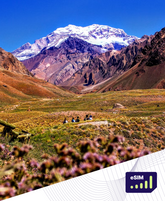FaceTime Data Usage: How Much Does It Use?

In today's world, video calls are a big part of our lives. It's important to know how much data apps like FaceTime use. This is especially true to avoid big data bills. We'll look into FaceTime's data use, what affects it, and how to use it without spending too much.
Key Takeaways
- FaceTime data usage varies depending on factors like video quality, network connection, and device type.
- Adjusting video quality settings can significantly reduce FaceTime's data consumption.
- Comparing FaceTime's data usage to other video chat apps can help you make informed decisions.
- Strategies like using Wi-Fi and Roamight's prepaid eSIM can help minimize cellular data costs for FaceTime.
- Understanding and troubleshooting high FaceTime data usage can prevent unexpected data overages.
Understanding FaceTime's Data Consumption
Video calling is now a big part of our lives. Knowing how much data apps like FaceTime use is key. FaceTime, Apple's video chat service, helps us stay in touch. But, it's important to know how much data it uses.
Factors Affecting FaceTime Data Usage
The data used by FaceTime calls can change in different ways. Here are some reasons why:
- Video Quality: Better video quality means more data used.
- Device: The device's power and camera affect data use.
- Network Connection: A strong internet connection is key for less data use.
- Call Duration: Longer calls use more data than short ones.
Comparing Cellular and WiFi Data Usage
FaceTime uses different amounts of data on cellular vs. WiFi. WiFi usually uses less data because it has better bandwidth and speed. This makes data transfer more efficient.
But, FaceTime on cellular can still use a lot of data. This is especially true for those with small data plans. It's important to keep an eye on data use to avoid extra charges.
How Much Data Does FaceTime Use?
FaceTime's data usage varies based on several factors. Knowing how much data it uses helps manage your mobile data plan. This ensures a smooth video calling experience.
A FaceTime call over cellular uses about 3-6 MB of data per minute. The data usage changes with video quality settings. Higher quality means more data, while lower quality uses less.
FaceTime calls over Wi-Fi use less data, about 1-3 MB per minute. Wi-Fi connections have more bandwidth and lower latency. This makes data transfer more efficient during calls.
A 30-minute FaceTime call on cellular with high-quality video could use up to 180 MB of data. The same call on Wi-Fi might use only 30 MB of data.
| Connection Type | Data Usage per Minute |
|---|---|
| Cellular | 3-6 MB |
| Wi-Fi | 1-3 MB |
These figures are estimates and can change based on network conditions and device capabilities. They give a general idea of video chat data requirements. This helps plan your iPhone FaceTime data usage better.
Optimizing FaceTime for Data Efficiency
In today's digital world, data is very valuable. We need to use it wisely, especially with apps like FaceTime. There are ways to cut down on iPhone FaceTime data usage and make video calls more efficient.
Adjusting Video Quality Settings
Changing the video quality is a key way to lower FaceTime data consumption. High-definition video is great, but it uses a lot of data. Choosing a lower resolution can help optimize FaceTime data without losing call quality.
- To change video quality, open the Settings app on your iPhone. Then, tap on FaceTime.
- In the "FaceTime" section, find the "HD Video Calling" option. Turn it off to lower video quality and reduce FaceTime data costs.
- You can also choose to only use HD video when you're on Wi-Fi. This can help lower FaceTime data costs on your phone plan.
By making these simple changes, you can have smooth video calls. And you'll also keep your data use in check.
FaceTime Data Usage on iPhone vs. iPad
When it comes to iphone facetime data usage and facetime data usage, the device you're using matters a lot. Both iPhones and iPads can make FaceTime video calls. But, they use data differently.
The size of the screen is a big factor. iPads have bigger screens, which means they use more data for video calls. This is because they need higher video quality. So, FaceTime calls on an iPad use more data than on an iPhone.
Another thing to think about is how you connect to the internet. Many iPads can use cellular networks for FaceTime. But most iPhones use Wi-Fi, which uses less data.
To use FaceTime wisely and save data, here are some tips:
- Use your iPhone for FaceTime calls to save data.
- If you're using an iPad, connect to Wi-Fi to use less cellular data.
- Change the video quality to balance how good it looks and how much data it uses.
Knowing how iphone facetime data usage and facetime data usage differ between iPhones and iPads helps. This way, you can have a great FaceTime experience without using too much data.
Video Calling Data Consumption: FaceTime vs. Alternatives
Video calling data use can change a lot between different apps. FaceTime is a top pick for iPhone and iPad users. But, it's key to know how it compares to other video chat apps in data use.
Comparing FaceTime to Other Video Chat Apps
FaceTime is great for Apple devices, but how does it compare to others? Let's dive into the data use of FaceTime and other popular apps:
- FaceTime: FaceTime uses 3MB to 6MB per minute for a 720p call, based on video quality.
- Zoom: Zoom uses 540KB to 1.2MB per minute, with adjustable video quality for better data use.
- Skype: Skype needs 500KB to 1.5MB per minute, letting users control video quality for data balance.
- WhatsApp: WhatsApp calls use 500KB to 1.5MB per minute, making it a data-friendly choice.
These numbers give a basic idea, but actual use can change. It depends on network, device, and video quality settings.
When choosing a video calling app, think about your data needs and options. This helps pick the best app for your data plan and preferences.
Reducing FaceTime Data Costs
FaceTime is a great tool for video calls, but it can use a lot of data. Luckily, there are ways to use FaceTime without breaking the bank. Here are some tips to help you save on FaceTime data costs.
Tips for Minimizing Cellular Data Usage
Using Wi-Fi is a smart move to cut down on FaceTime data use. When you're at home or work, connect to Wi-Fi. This way, you won't use up your cellular data.
Changing your FaceTime video quality can also help. Lowering the resolution or frame rate uses less data. It might make the video a bit less clear, but it's worth it to save on data.
Keep an eye on how much data FaceTime uses. Most phones and tablets show data usage by app. This helps you spot and control apps like FaceTime that use a lot of data.
Also, check out data-saving features from your carrier. Some providers offer special plans or modes to help you save on FaceTime data. These can be a big help in managing your data costs.
By following these tips, you can make the most of FaceTime without spending too much on data. It's all about finding the right balance.
Roamight Prepaid eSIM for Travel
Traveling internationally can make it hard to stay connected, especially with FaceTime. Roamight offers a solution with their prepaid eSIM. It's a convenient and affordable way to get data on the go, perfect for FaceTime users who travel.
The Roamight prepaid eSIM works by letting you buy data packages that fit your needs. You don't need traditional SIM cards or worry about roaming fees. It uses eSIM technology, so you can activate your plan on your device without swapping SIMs.
This is great for FaceTime users who travel. With Roamight's prepaid eSIM, you can make sure you have enough data for calls. You can pick data packages based on how long you'll be away and how much you'll use. This helps keep roamight prepaid esim for travel costs down.
For those who often travel to new places, the Roamight prepaid eSIM is a reliable choice. It connects you to local networks, so you can make FaceTime calls without worrying about high fees or running out of data.
In short, the Roamight prepaid eSIM is a great choice for staying connected with FaceTime while traveling. It's easy to use, saves money, and is flexible. It's a must-have for today's traveler.
Troubleshooting High FaceTime Data Usage
Noticed a big jump in your iPhone's FaceTime data use? Don't fret, there are steps to find and fix the problem. We'll look at why FaceTime might use a lot of data and how to cut down on it.
Video quality is a big factor in FaceTime data use. FaceTime adjusts video quality based on your internet speed. But, this can lead to more data use, especially in weak signal areas. To fix this, try lowering the video quality in Settings > FaceTime to "Standard Definition".
Background app refresh might also be using extra data. Apps refreshing in the background can add up. To stop this, turn off background app refresh for unused apps in Settings > General > Background App Refresh.
- Look for app updates that might use more data.
- Make sure your iPhone's software is current. New versions often save data.
- Try turning off cellular data for FaceTime and use Wi-Fi instead to save data.
By tackling these common problems and using the right fixes, you can make your FaceTime data use better. This will help you save money and use your data more wisely.
Conclusion
In this article, we've looked into FaceTime's data usage. We've given you a clear view of how much data it uses. We've covered the factors that affect data use and compared it across devices and networks.
If you use FaceTime a lot or just want to know about its data use, this article has you covered. It offers tips to make your FaceTime use more efficient. Adjusting video quality and using Wi-Fi can help save data.
Knowing how FaceTime uses data is key, especially with video calls becoming more common. By being informed and proactive, you can enjoy FaceTime without worrying about extra costs. This article has given you the tools to use FaceTime wisely and save on data.

FAQ
How much data does FaceTime use?
FaceTime data use varies based on several factors. These include video quality, device, and network connection. A FaceTime call can use 3 MB to 6 MB of data per minute on a cellular connection. On Wi-Fi, it uses 0.5 MB to 2 MB per minute.
What factors affect FaceTime data usage?
Several factors impact FaceTime's data use. These are video quality, call duration, device, and network connection. Higher video quality and longer calls use more data.
How does FaceTime data usage differ between cellular and Wi-Fi connections?
FaceTime uses less data on Wi-Fi than on cellular. Wi-Fi has higher bandwidth and lower costs, making it more efficient for calls.
How can I optimize FaceTime for data efficiency?
To save data, adjust FaceTime's video quality settings. Choose lower settings like 720p or 480p for less data use. Also, use Wi-Fi over cellular when possible.
Does FaceTime data usage differ between iPhone and iPad?
Yes, data use can differ between iPhones and iPads. iPads might use more data due to larger screens and higher resolutions, especially at higher video quality settings.
How does FaceTime's data usage compare to other video calling apps?
FaceTime's data use is similar to other apps like Zoom, Skype, and WhatsApp. Data use varies by video quality and other factors. But, they all use about 3-6 MB per minute on cellular connections.
How can I reduce the costs of FaceTime data usage?
To cut costs, use these strategies: - Prefer Wi-Fi over cellular - Lower video quality settings - Watch your data and set limits - Use a prepaid eSIM like Roamight for international travel
How can I troubleshoot high FaceTime data usage?
For high data use, try these steps: - Lower your video quality settings - Use Wi-Fi instead of cellular - Check your data usage for spikes - Contact your provider for billing issues