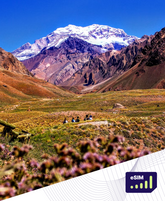Do I Have eSIM or SIM? How to Check Your Phone

Smartphones are now a big part of our lives, connecting us to the world easily. With new technology, a new SIM card type has come out - the eSIM. But how do you know if your phone has an eSIM or a traditional SIM? Let's find out together.
Key Takeaways
- Understand the differences between eSIM and physical SIM cards
- Learn how to identify if your device supports eSIM technology
- Discover the benefits of using an eSIM over a physical SIM
- Explore the process of activating and managing your eSIM
- Stay informed about the latest eSIM-compatible devices and troubleshoot any issues
What is an eSIM and a Physical SIM?
In the world of mobile tech, the debate between eSIM and physical SIM cards is getting more important. An eSIM, or embedded SIM, is a digital SIM built into your device. It lets you start a cellular plan without needing a physical SIM card. On the other hand, a traditional physical SIM card is a card you put into your phone to connect to a network.
Understanding the Difference
The main difference between eSIM and physical SIM cards is how they work and what they look like. You put a physical SIM card into your device, but an eSIM is already there. This means you can switch carriers or plans easily without changing cards.
Exploring the Benefits of eSIM
eSIM technology has many benefits over traditional SIM cards. It lets you switch between carriers easily, offers remote SIM provisioning, and takes up less space. It also provides better security and flexibility, making it a great choice for today's mobile users.
| Feature | eSIM | Physical SIM |
|---|---|---|
| Form Factor | Embedded in device | Removable card |
| Carrier Switching | Easy and convenient | Requires physical card replacement |
| Remote Provisioning | Supported | Not supported |
| Physical Footprint | Smaller | Larger |
The use of eSIM technology is likely to grow as mobile tech advances. It promises a smoother and more flexible way to stay connected.
how do i know if i have esim or sim
Finding out if your phone has an eSIM or a physical SIM is easy. Here are some quick ways to tell which one you have.
Checking Device Settings
- Open your phone's settings menu and look for "SIM cards" or "cellular networks."
- If you find an "eSIM" or "embedded SIM" option, your device has an eSIM.
- Or, if you only see "nano-SIM" or "micro-SIM," your phone uses a traditional SIM card.
Identifying eSIM Indicators
- Check the SIM card tray on your device. No visible slot means it's an eSIM phone.
- Search for eSIM logos on the device's packaging, documents, or in the software.
If you're still not sure, contact your wireless carrier for help. They can tell you if your phone has an eSIM or a physical SIM.
Knowing your device's SIM type is key to accessing eSIM settings and managing your phone. Whether you have an eSIM or a physical SIM, this knowledge helps you use your phone's features better.
Identifying eSIM Support on Your Device
To see if your device has eSIM technology, check the specs or manufacturer info. Many smartphones, tablets, and wearables now have eSIM. This lets users easily manage their phone connections.
Checking Device Specifications
Looking at the technical specs is a fast way to see if your device supports eSIM. You can find this info on the manufacturer's website, in settings, or online. Search for "eSIM," "embedded SIM," or "dual SIM" to see if your device has it.
- Examine the device's technical specifications, either on the manufacturer's website or in the device's settings menu.
- Search for keywords like "eSIM," "embedded SIM," or "dual SIM" to identify eSIM support.
- Consider contacting the manufacturer or your service provider if you are unsure about your device's eSIM capabilities.
Knowing if your device supports eSIM lets you enjoy its perks. These include esim support on devices, easy carrier changes, and managing several subscriptions on one device.
Accessing eSIM Settings on Your Phone
eSIM technology is changing how we use our phones. If your device supports eSIM, you can easily manage your settings from your phone. This lets you enjoy all the perks of eSIM.
To find your eSIM settings, go to your device's settings menu. The spot might change based on your phone and its operating system. But usually, you'll find eSIM settings under "Cellular," "Mobile," or "Network" options.
Once you're in the eSIM settings, you can do many things, like:
- Activating your eSIM plan
- Viewing your current eSIM profile
- Adding or removing eSIM plans
- Switching between your eSIM and physical SIM cards
- Enabling dual SIM functionality for advanced connectivity options
Your phone's eSIM settings menu is easy to use. It lets you manage your digital SIM card and stay connected easily. By using these settings, you can access esim settings and make your mobile experience better for you.
| Feature | Description |
|---|---|
| eSIM Activation | Easily activate your eSIM plan and get connected. |
| Plan Management | Add, remove, or switch between eSIM plans as needed. |
| Dual SIM Capability | Enable dual SIM functionality for enhanced connectivity. |
| Profile Monitoring | View and monitor your current eSIM profile information. |
Switching Between eSIM and Physical SIM
Many devices with eSIM can also use a physical SIM card. This lets you have two SIM cards at once. It's great for those who need to switch between different phone numbers or networks. Being able to switch easily between your eSIM and physical SIM is very useful, especially when you're traveling or managing work and personal lines.
Enabling Dual SIM Functionality
To use two SIMs on your device, follow these steps:
- Make sure your device can use eSIM and has a spot for a physical SIM.
- Turn on your eSIM by scanning a QR code or downloading a profile from your carrier's app or website.
- Put your physical SIM card into your device's SIM slot.
- Go to your device's settings and turn on dual-SIM mode.
- Choose which SIM to use for calls, texts, or data.
This way, you can easily switch between your eSIM and physical SIM. Or use them together, based on what you need.
"The ability to seamlessly switch between eSIM and physical SIM is a game-changer, especially for those who need to manage multiple phone numbers or network providers."
Traveling, keeping work and personal lines separate, or just liking the option of two SIMs? The eSIM and physical SIM combo makes it easy to meet your communication needs.
eSIM vs. Nano SIM: Key Distinctions
The choice between eSIM vs. nano SIM is key for today's device users. Both offer compact ways to stay connected, but knowing their differences is important.
eSIM, or embedded SIM, is built right into the device and can't be taken out. It means you don't need a physical SIM card anymore. You can easily change your plan, switch carriers, or add more lines to your device. On the other hand, the nano SIM is a small, removable card you put into your device to connect to the internet.
eSIM is great because it's flexible. You can change carriers or add more lines without having to swap SIM cards. This is super helpful for people who travel a lot or need different plans for different things. Nano SIM, however, is more traditional. You can easily change or replace it when you need to.
Choosing between eSIM vs. nano SIM depends on what you like and what your device can do. As eSIM technology gets more popular, more devices are coming with it. This gives users a simpler and more flexible way to stay connected.
The eSIM Activation Process
Activating an eSIM on your device is easy, thanks to your carrier. You can activate it through different ways for a smooth switch to the latest SIM tech.
Step-by-Step Guide
To start, just follow these easy steps:
- Scan the QR code: Your carrier might give you a QR code. Scan it with your device's camera to begin the eSIM activation.
- Download the carrier app: Some carriers have apps that help with eSIM setup. Download the app, follow the steps, and your eSIM will work.
- Contact your carrier: If you like a hands-on method, call your carrier's customer service for eSIM activation help. They'll guide you through the setup.
Choosing any method, the esim activation process is fast and easy. It lets you enjoy eSIM tech without trouble.
| Activation Method | Description | Convenience Level |
|---|---|---|
| Scan QR Code | Carrier provides a QR code to be scanned by your device's camera | High |
| Download Carrier App | Carrier-specific app guides you through the eSIM activation process | Moderate |
| Contact Carrier | Reach out to your carrier's customer service for assistance | Low |
"The esim activation process is designed to be quick and seamless, allowing you to enjoy the benefits of eSIM technology without any hassle."
Advantages of eSIM Over Physical SIM Cards
The world is moving towards a digital future, and eSIM technology is leading the way. It offers many benefits over traditional SIM cards. Knowing these advantages can help you choose the best SIM for your device.
Flexibility and Convenience
eSIM lets you switch between carriers and plans easily without swapping SIM cards. This means you can quickly change to meet your needs or find better deals. It's all about flexibility and convenience.
- Seamless carrier switching
- Convenient remote SIM provisioning
- No need to physically insert or remove a SIM card
Reduced Physical Footprint
eSIM technology means you don't need a SIM card slot in your device. This makes devices smaller and sleeker, especially for those where space is limited.
- Smaller device size and weight
- Improved water and dust resistance
- Enhanced durability and reliability
Enhanced Security
eSIM technology is more secure than traditional SIM cards. Its embedded nature makes it harder to tamper with, reducing risks of unauthorized access or identity theft.
"The adoption of eSIM technology is a significant step towards a more seamless and secure mobile connectivity experience."
eSIM is changing how we manage our mobile connections. It offers a more flexible, convenient, and secure way to stay connected in today's digital world.
eSIM Compatible Phones and Devices
eSIM technology is getting more popular, so more phones, tablets, and wearables now support it. Brands like Apple, Samsung, Google, and others offer many eSIM-compatible models.
Popular Models with eSIM Support
Some top esim compatible phones and devices are:
- iPhone 14 series (iPhone 14, 14 Plus, 14 Pro, and 14 Pro Max)
- Samsung Galaxy S23 series (S23, S23+, and S23 Ultra)
- Google Pixel 7 and 7 Pro
- Microsoft Surface Pro X
- Apple Watch Series 8 and Ultra
- Samsung Galaxy Watch 5 and 5 Pro
These devices let users easily switch and manage their cellular plans with esim compatible phones. No need for a physical SIM card.
"The adoption of eSIM technology is revolutionizing the way we connect our devices to cellular networks, providing greater flexibility and convenience for consumers."
We'll see more esim compatible phones and devices as eSIM technology grows. This will make connecting to mobile networks even smoother for everyone.
Troubleshooting eSIM Issues
The eSIM technology brings a lot of benefits, but sometimes, users face problems. We've put together a guide to help you fix common eSIM issues.
Activation Problems
If your eSIM won't activate, check if your device can use eSIM. Look at the specs or talk to your carrier to make sure it's compatible. Also, make sure you have a valid eSIM profile and it's set up by your carrier.
Connectivity Concerns
Some users might have trouble with switching between eSIM and SIM. Make sure your device's network settings are right and your carrier works in your area. If you're still having trouble, reach out to your carrier for help.
Dual SIM Functionality
When using both eSIM and physical SIM, ensure both are turned on and set up right. Check your device's settings to pick the right SIM for what you need.
Fixing eSIM problems might mean working with your carrier or device maker. By following these steps and being patient, you can solve any eSIM vs physical SIM issues fast.
Conclusion
In this article, we looked at the main differences between eSIM and physical SIM cards. We also learned how to tell which SIM type your device has. Knowing about eSIM and physical SIM cards can help you use your phone better and enjoy its features more.
eSIM offers many benefits like easy SIM setup and the ability to use two SIMs at once. Yet, physical SIM cards are still a trusted choice for many people and networks.
Understanding the differences between how do i know if i have esim or sim, esim vs physical sim, and identify esim vs sim helps you pick the best SIM for you. This knowledge is useful whether you're getting a new phone or looking into new mobile options. It lets you make the most of the changing SIM world.

FAQ
What is an eSIM and a Physical SIM?
An eSIM is a digital SIM inside your device. It lets you activate a cellular plan without a physical SIM card. On the other hand, a physical SIM card is a card you put into your phone to connect to a network.
What are the benefits of eSIM?
eSIM has many benefits. You can switch between carriers easily and activate SIMs remotely. It also takes up less space than traditional SIM cards.
How do I know if I have an eSIM or a physical SIM?
To find out if your phone uses an eSIM or a physical SIM, check your device's settings. Look for signs that say eSIM. Or, ask your carrier for details.
How do I know if my device supports eSIM?
Check if your device supports eSIM by looking at its specs or manufacturer info. Many modern phones, tablets, and wearables have eSIM now.
How do I access the eSIM settings on my phone?
To get to the eSIM settings, go to your phone's settings menu. This is where you manage your eSIM plan, like activating or changing it.
How do I switch between eSIM and physical SIM?
If your device supports eSIM, you can use both eSIM and a physical SIM at the same time. Switching between them is easy, depending on what you need.
What's the difference between eSIM and nano SIM?
eSIM and nano SIM are both small, but they're different. Nano SIM is a removable card, while eSIM is a digital SIM built into your device.
How do I activate an eSIM?
To activate an eSIM, follow your carrier's simple process. This might mean scanning a QR code, downloading an app, or calling your provider.
What are the advantages of eSIM over physical SIM cards?
eSIM beats traditional SIM cards in many ways. You can switch carriers easily, activate SIMs remotely, and it takes up less space in your device.
What devices are eSIM compatible?
More and more devices support eSIM as it grows. This includes smartphones, tablets, wearables, and other connected gadgets from big names like Apple, Samsung, Google, and others.
How do I troubleshoot eSIM issues?
If you're having trouble with your eSIM, like activation problems or compatibility issues, there are steps to fix it. Try contacting your carrier, checking settings, or looking for other solutions.