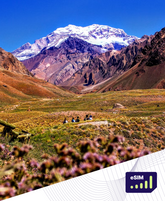What Happens If I Delete an eSIM? Consequences

In our modern world, the eSIM has changed how we use cellular technology. But what happens if you decide to delete your eSIM? What are the effects, and how can you do it without trouble? This article will explain the details of managing eSIMs. It will cover the effects of deleting this key digital part and offer tips for making smart choices.
Key Takeaways
- Understand the basics of eSIM technology and its advantages over traditional SIM cards.
- Discover the step-by-step process for deleting an eSIM and the potential consequences, including loss of cellular connectivity and data.
- Learn the difference between deactivating and deleting an eSIM, and the steps to reinstall an eSIM after deletion.
- Explore best practices for managing eSIMs, including backup and restoration strategies, to ensure a smooth user experience.
- Discover Roamight eSIM as a reliable solution for managing your eSIM needs.
Understanding the Basics of eSIM Technology
eSIM technology is changing how we connect to the internet. But what is an eSIM, and how does it compare to traditional SIM cards? Let's look at the basics and see why this tech is so innovative.
What is an eSIM?
eSIM stands for Embedded SIM. It's a digital SIM card built into a device's hardware. Unlike old SIM cards, you don't need to put an eSIM into a slot. It's already there, making connecting to the internet easier and more flexible.
The Advantages of eSIM Over Traditional SIM Cards
Switching to eSIM has many benefits for users:
- Convenience: No need to put in or swap SIM cards. It makes setting up new devices easier.
- Versatility: eSIMs let devices switch between networks easily. This means you can pick the best coverage and prices.
- Compact Design: With eSIMs, devices can be smaller and sleeker because they don't need extra space for a SIM card.
- Remote Activation: You can turn your eSIM on or off from anywhere. This gives you more control over your phone's connection.
eSIMs are becoming more popular, changing how we use mobile phones. They offer a smooth and flexible way to stay connected.
What Happens If I Delete an eSIM?
Deleting an eSIM can greatly affect your phone's ability to connect and use apps. The esim deletion process is a big step that can change how you use your phone. It affects your calls, internet use, and app access.
When you delete an eSIM, you remove the digital profile that lets your phone connect to a network. This means you won't be able to use that device on the network anymore. It could lead to a full esim deactivation and esim removal impact on your phone use.
- Loss of cellular connectivity: Without a valid eSIM, your device won't connect to a network. This makes it useless for calls, messages, or internet access.
- Potential data loss: Deleting an eSIM might mean losing data like contacts, messages, or app settings. This depends on your device and backup setup.
- Service interruption: If the eSIM you delete is tied to a plan or provider, you might lose your mobile service. You might need to reactivate or sign up for a new plan.
Think carefully about the effects of what happens if i delete an esim before doing it. Next, we'll look into the eSIM deletion process and how to lessen its effects.
The eSIM Deletion Process
Understanding how to delete an eSIM is key to managing your digital identity. Deleting an eSIM affects your phone's connection and how it works. Let's look at the steps involved.
Steps to Delete an eSIM
- Identify the eSIM you want to delete. It could be your main eSIM or an extra one on your device.
- Remove the eSIM from your carrier's network. You'll need to call your service provider for this.
- Turn off the eSIM on your device. Find this option in your device's settings menu.
- Confirm the eSIM is gone. Once you've turned off the eSIM, your device won't see it anymore.
Remember, the steps to delete an eSIM can change based on your device and carrier. Always check your device's manual or call your service provider for the right steps on esim deletion process, deregistering esim, disabling esim service, and esim uninstallation effects.
| Device Type | eSIM Deletion Process | Potential Consequences |
|---|---|---|
| iPhone | 1. Go to Settings > Cellular > Add Cellular Plan 2. Tap the eSIM you want to delete 3. Tap "Remove this Cellular Plan" |
- Loss of cellular connectivity - Inability to make/receive calls and texts - Potential data loss if the eSIM was linked to a specific plan |
| Android | 1. Go to Settings > Network & Internet > Mobile Network 2. Tap the eSIM you want to delete 3. Select "Remove this SIM" |
- Interruption in cellular service - Potential data loss if the eSIM was linked to a specific plan - Inability to use certain device features that require cellular connectivity |
Think carefully before deleting an esim. It can greatly affect your device's ability to connect and work. Always check your device's manual or contact your service provider for help on managing your eSIM.
Consequences of Deleting an eSIM
Deleting an eSIM, like a digital SIM card, has big effects that go beyond just deleting it. It's important for eSIM users to know these effects before they decide to delete it.
Impact on Cellular Connectivity
Deleting an eSIM cuts off your device from your cell service. This means you won't be able to call, text, or use mobile data. Your device might not even work with the network anymore, making it useless for phone use.
Potential Data Loss and Service Interruption
Deleting an eSIM can also mean losing important data and interrupting key services. You might lose contacts, messages, or app data. This is a big problem for people who need their phones for work, emergencies, or other important tasks.
Also, the esim deactivation consequences can affect more than just your device. They can also impact services or subscriptions linked to the deleted eSIM. This could lead to losing these services, causing more trouble for the user.
The esim removal impact and esim unsubscription implications show why it's important to think carefully before deleting an eSIM. Not doing so can cause big losses in connectivity, data, and services. Users need to understand these risks before they delete their eSIM.
| Consequence | Description |
|---|---|
| Loss of Cellular Connectivity | Deleting an eSIM can result in the complete loss of cellular service, rendering the device unusable for communication. |
| Data Loss and Service Interruption | Important data and settings associated with the eSIM may be lost, and any connected services or subscriptions could be impacted. |
Deactivating vs. Deleting an eSIM
Understanding the difference between deactivating and deleting an eSIM is key. These actions seem similar but affect your phone's use and performance differently.
Deactivating an eSIM means you pause your service without removing it. It's useful for traveling or fixing connection issues. Your eSIM settings stay the same, so you can easily start service again.
Deleting an eSIM, however, removes it from your device for good. This can cause big problems like losing your phone's internet and data. It's a serious step that affects your device's ability to connect.
| Deactivating eSIM | Deleting eSIM |
|---|---|
| Temporary pause of eSIM service | Permanent removal of eSIM profile |
| Preserves existing profile and settings | Leads to loss of cellular connectivity and potential data loss |
| Easy to reactivate the eSIM service | Requires reinstallation of eSIM profile |
Choosing between deactivating or deleting an eSIM requires thought. Think about the esim uninstallation effects before acting. Make sure it's right for your situation.
Reinstalling an eSIM After Deletion
Getting your cellular service back after deleting an eSIM is easy if you know what to do. The esim deletion process and deregistering esim are simple with the right steps.
Restoring Cellular Service
To get your eSIM back, reach out to your cell service provider. They will help you reactivate your account and set up a new eSIM. Here's what you need to do:
- Confirm your account details with the service provider
- Request a new eSIM activation or download a new eSIM profile
- Follow the provider's instructions to install the new eSIM on your device
- Verify that the eSIM is properly registered and cellular service is restored
The esim unsubscription implications can differ based on your provider and why you deleted the eSIM. Some providers might charge you to reinstall or ask you to update your plan or contract.
| Service Provider | Reinstallation Process | Potential Fees |
|---|---|---|
| AT&T | Contact customer service to request a new eSIM profile | No additional fees |
| Verizon | Visit a retail store or contact customer service to activate a new eSIM | $10 eSIM activation fee |
| T-Mobile | Download a new eSIM profile from the T-Mobile app or website | No additional fees |
Knowing how to handle the esim deletion process and reinstall an eSIM makes getting your service back easy. This way, you can avoid any esim unsubscription implications.
Precautions Before Deleting an eSIM
Deleting an eSIM can have big effects, so it's key to be careful before you do it. Let's look at the main things you should think about to avoid problems when what happens if i delete an esim?
First, know the esim deactivation consequences if you delete your eSIM. This means you won't be able to make or get calls, send texts, or use mobile data.
Also, esim removal impact could mean losing important data like contacts, messages, and app settings. This is a big deal if you didn't back up your device or if the deleted eSIM was tied to a service or account.
- Make sure you have a backup of your device's data before deleting the eSIM.
- Check you have another way to use your cellular services, like a physical SIM card, before deleting the eSIM.
- Talk to your service provider to know the steps and what might happen if you delete your eSIM.
What happens if i delete an esim? depends on your device, service provider, and how you use your eSIM. Thinking about these precautions can help you avoid losing your cellular service and data.
| Precaution | Explanation |
|---|---|
| Backup Data | Make sure you have a full backup of your device's data before deleting the eSIM to avoid losing data. |
| Alternative Connectivity | Make sure you can use another way to get cellular service, like a physical SIM card, before removing the eSIM. |
| Consult Service Provider | Talk to your service provider to understand the steps and what might happen if you delete your eSIM. |
By being careful, you can lessen the risks of what happens if i delete an esim? and make a choice that fits your needs and situation.
Roamight eSIM: A Reliable Solution
In today's fast-changing world, Roamight eSIM stands out as a dependable and flexible choice for your digital SIM cards. It's different from old-school physical SIM cards. Roamight eSIM makes staying connected easy, whether you're on the move, changing devices, or tweaking your service.
Roamight eSIM makes managing your digital SIMs easy and straightforward. It has a simple interface and strong features. This means you won't have to deal with the hassle of deleting or reinstalling your eSIM. You can focus on what you need to do.
| Feature | Benefit |
|---|---|
| Seamless eSIM Management | Roamight eSIM makes managing your digital SIM cards easy. It helps you switch carriers, start new plans, and keep your phone connected. |
| Backup and Restoration | Roamight eSIM has a secure backup and restore feature. This lets you protect your eSIM profiles and get them back if needed, keeping your service uninterrupted. |
| Worldwide Compatibility | Roamight eSIM works with many devices and networks worldwide. It's a dependable choice for use at home or abroad. |
| Competitive Pricing | Roamight eSIM offers great prices on its services. It's a smart way to manage your mobile connectivity without breaking the bank. |
If you travel a lot, love gadgets, or just want the latest in tech, Roamight eSIM is a great choice. It's an innovative and dependable way to improve your mobile life. Discover how Roamight eSIM can change the way you manage your digital SIM cards.
Best Practices for Managing eSIMs
In the fast-changing world of mobile tech, managing your eSIM is key to keeping your connection smooth. If you're thinking about the esim deletion process or how to turn off or start over with your eSIM, it's vital to know the best ways to do it. This ensures a hassle-free experience.
Backup and Restoration Strategies
Backing up your eSIM is a must. You should save your device's cellular plan details, network settings, and other eSIM info. This way, if you face esim uninstallation effects or esim unsubscription implications, you can easily restore your eSIM. This keeps your mobile service running smoothly.
- Use your device's backup tools or an eSIM management app to safely store your eSIM data.
- Keep your eSIM backup updated to match the latest info.
- Before deregistering esim or disabling esim service, create a new backup to protect your data.
These steps help you stay in control of your eSIM. They also reduce the risks of problems from the esim deletion process or other actions.
The eSIM tech aims to improve your mobile life. But, knowing how to manage your eSIM is key to avoiding surprises or losing data.
Conclusion
Deleting an eSIM can greatly affect your phone's connection, data, and service. We've looked at the esim deletion process, esim deactivation consequences, and esim removal impact. It's important to be careful and think things through.
If you're deregistering esim, disabling esim service, or dealing with esim uninstallation effects and esim unsubscription implications, being informed and ready is key. Using backup and restoration strategies for managing eSIMs helps keep your phone connected smoothly.
Think carefully before deciding to delete an eSIM. Look at the possible what happens if i delete an esim situations. Consider options like Roamight eSIM for a dependable and flexible choice for your phone needs. Knowing about eSIM technology helps you make smart choices and avoid service problems.
FAQ
What happens if I delete an eSIM?
Deleting an eSIM can cause big problems. You might lose your cellular connection, data, and service. It's key to know what deleting an eSIM means before you do it.
How do I delete an eSIM?
Deleting an eSIM depends on your device and service provider. You'll usually go to your device settings, find the eSIM management, and then deactivate or remove it.
What are the consequences of deleting an eSIM?
Deleting an eSIM means you could lose your phone's connection. You won't be able to call, text, or use mobile data. You'll need to reinstall an eSIM to get your service back.
Can I reinstall an eSIM after deleting it?
Yes, you can reinstall an eSIM after deleting it. But, the steps to do this can change based on your device and service provider. You'll need to reactivate or download a new eSIM profile to get your service back.
What's the difference between deactivating and deleting an eSIM?
Deactivating an eSIM turns off your cellular service but doesn't remove it. Deleting an eSIM takes it off your device for good. Deactivating is safer because it's easier to turn it back on than reinstalling the eSIM.
How can I prevent issues with my eSIM?
To avoid eSIM problems, manage it wisely. Back up your eSIM data often, be careful when changing settings, and ask for help from your service provider if you run into trouble.
What is Roamight eSIM, and how can it help?
Roamight eSIM is a trusted way to handle eSIMs. It provides eSIM setup, profile management, and roaming to keep you in control of your eSIM. This can help you avoid problems with deleting or deactivating your eSIM.