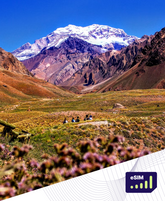ボスニアの eSIM プラン
💌 Your eSIM will be delivered to your email shortly, no matter where you are located.
- $8.00
- $8.00
- Unit price
- per
Unlimited eSIM
After the first 2GB of daily high speed data, enjoy Unlimited LTE data at 1Mbps.
Roamight の eSIM プランを利用すれば、すぐに接続できます。旅行先どこにいても接続を維持できるように設計されています。
🛜 Wi-Fi ホットスポットが含まれています
📱 eSIM プランの概要:
-
クイック セットアップ: 数秒以内に eSIM を電子メールで受け取り、どこにいてもシームレスな接続を確保します。
- 柔軟なオプション: 短期旅行でも長期滞在でも、ニーズに合わせたさまざまなプランからお選びいただけます。
Installation: with a QR code or manually
Activation: upon arrival at the destination, turn on your Roamight eSIM’s data roaming
Compatibility: compatible with all smartphones with eSIM technology enabled. Operation on smartwatches and tablets is not guaranteed. Check compatibility here.
Days of use: customizable plan duration
Delivery time: immediate, after purchase
Plan type: unlimited data
SMS: No
Calls: No, only through apps (VOIP)
Speed: 4G/LTE/5G
Speed reduction: if necessary. Some carriers may reserve the right to apply a Fair Usage Policy
Get connected as soon as you land. With the Best USA eSIM for travel, there’s no need to search for local SIM cards or worry about roaming fees.
Extensive Coverage
Enjoy reliable network coverage across the entire United States. From urban centers to rural landscapes, stay connected with the Best USA eSIM for travel.
Flexible Plans with Unlimited data
Choose from a variety of data plans that suit your travel needs. Whether you’re a light user or need extensive data for your adventures, our eSIM has got you covered.
Easy Management
Manage your eSIM with ease through our user-friendly platform. Monitor your data usage, top-up, or switch plans effortlessly.
✔️ If you purchased an eSIM without verifying if your phone is compatible.
✔️ If your travel plans have been canceled or you find you no longer require the eSIM.
Although our eSIMs are designed to work seamlessly, should you encounter any connection issues, we are open to issuing a full or partial refund.
✔️ Upon approval of your refund request, the refunded amount will be credited back to the original payment account. This process typically takes between 5 to 10 business days.
✔️ For a comprehensive understanding of our refund process, including all terms and conditions, please consult our Refund Policy.
Roamight の eSIM はどのように機能しますか?
QRコード経由でeSIMをインストール
eSIMをアクティベートする
旅行をお楽しみください
Customer Reviews on Trustpilot
Live Roamight eSIM ユーザーをチェックしてください
eSIM について知っておくべきこと
High-Speed and Reliable Connection in Bosnia
The Best Performance in All Your Apps in Bosnia
よくある質問
eSIM は「embedded SIM」の略で、物理的なカードではなく、スマートフォンやタブレットに直接ダウンロードできるデジタル SIM です。この革新的なテクノロジーは、ローミング料金を発生させずにローカル データ サービスにアクセスする便利な方法を提供し、旅行中に接続を維持する方法に革命をもたらします。
従来、モバイル ユーザーは、Nano などのさまざまなサイズの物理 SIM カードに依存していました。特に海外旅行時にさまざまなネットワークに接続するための SIM。このプロセスには SIM カードの物理的な交換が含まれており、神経をすり減らし、面倒な作業になる可能性があります。
続きを読む
休暇中のデータ通信に eSIM を使用する? 素晴らしいですね!ローミング料金なしで接続を維持できることを気に入るはずです。
eSIM のインストール プロセスを完了するには安定した Wi-Fi (またはデータ) 接続が必要なため、旅行出発の 1 ~ 2 日前にデバイスに eSIM をインストールすることをお勧めします。その後、接続に問題がなく、正しくインストールされていることを確認できます。
詳細
ロック解除された携帯電話のみが eSIM と互換性があります。 Roamight ストアから eSIM を購入する前に、スマートフォンのロックが解除されていることを確認してください。
詳細
当社の eSIM プランには現地の電話番号が含まれていませんが、ご心配なく。
Roamight eSIM をアクティベートした後も、引き続き電話番号を使用して通話やテキスト メッセージ (SMS) を送受信できます。新しい eSIM プランはデータのみに使用されるため、高価なローミング料金を節約できます。
詳細
VoIP 通話とテキスト送信
通信事業者が Wi-Fi 通話をサポートしている場合は、通常の電話番号を使用して通話の発着信が可能です。デバイスでこの機能が有効になっている場合、携帯電話は eSIM データ接続を使用してインターネット経由でホーム キャリアのネットワークに接続します。 (VoIP)。
詳細を表示
プライマリ SIM をお持ちの場合、Roamight eSIM を使用している間は、ローミングを「オフ」にする必要があります。
オフにする方法?
はい! Roamight Mobile eSIM をアクティベートした後は、引き続き電話番号を使用して通話やテキスト メッセージ (SMS) を送受信できます。
新しい eSIM プランはデータのみに使用されます。高価なローミング料金を節約できます。
Ensure that you are scanning the correct QR code provided by Roamight. If the issue persists, try manually entering the eSIM details or contact Roamight support for assistance.
This error indicates that your device may not be eSIM compatible. Verify that your smartphone supports eSIM technology and check Roamight’s compatibility list. If compatible, ensure your device has the latest software updates.
Ensure that your device is connected to the internet during the activation process. Restart your device and try activating the eSIM again. If the problem persists, contact Roamight support for further assistance.
This error means the eSIM has already been activated on another device. If you believe this is an error, contact Roamight support to reset your eSIM and enable activation on your current device.
Check if the eSIM data plan has been properly assigned to your account. Ensure your purchase was completed successfully and contact Roamight support if the data plan is missing or incorrect.
Make sure your device’s data roaming is turned on. Restart your device and try reconnecting to the network. If the issue persists, check if there are network outages in your area or contact Roamight support for assistance.
This error usually occurs due to poor internet connection. Ensure you have a stable internet connection and sufficient storage space on your device. Retry downloading the eSIM profile and contact support if the issue continues.
Ensure that your device is not in airplane mode and has a stable internet connection. Restart your device and attempt the eSIM profile installation again. Contact Roamight support if the error persists.
This indicates that your eSIM has been deactivated, possibly due to a plan expiration or manual deactivation. Contact Roamight support to reactivate your eSIM or to purchase a new plan.
Restart your device and try the activation or setup process again. If the error persists, note down the error details and contact Roamight support for a more detailed diagnosis and solution.
Recently Viewed
- From $8.00
- From $8.00
- Unit price
- per
- From $8.00
- From $8.00
- Unit price
- per
- From $8.00
- From $8.00
- Unit price
- per
- From $8.00
- From $8.00
- Unit price
- per
- From $8.00
- From $8.00
- Unit price
- per
- From $8.00
- From $8.00
- Unit price
- per
- From $8.00
- From $8.00
- Unit price
- per
- From $8.00
- From $8.00
- Unit price
- per
- From $8.00
- From $8.00
- Unit price
- per
- From $8.00
- From $8.00
- Unit price
- per
- Choosing a selection results in a full page refresh.