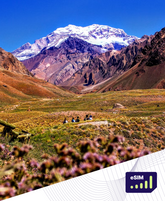Your 2025 South Africa Mobile Roaming Guide

Your 2025 South Africa Mobile Roaming Guide
Did you know 72% of travelers face unexpected charges when using their phones abroad? Staying connected shouldn’t mean risking bill shock. This resource simplifies modern travel tech to keep you online without stress.
Whether you’re exploring vibrant cities or remote landscapes, reliable service matters. The Roamight Travel eSIM eliminates physical SIM swaps and offers instant activation – perfect for spontaneous adventures. We’ll show you how to maximize coverage while avoiding outdated roaming fees.
Our updated advice compares local networks and reveals hidden savings most visitors miss. Learn which providers offer the best value in urban hubs versus rural areas. We’ve even included step-by-step setup tips tested by real travelers.
Key Takeaways
-
New eSIM technology simplifies connectivity across multiple regions
-
Cost-saving strategies beat traditional roaming plans
-
Network performance varies significantly between providers
-
Instant activation works with most modern devices
-
Real traveler insights ensure practical, up-to-date advice
Seasoned explorers and first-time visitors alike will find fresh solutions here. Let’s transform how you stay connected on your next journey.
Introduction to Mobile Roaming in South Africa
Ever landed in a new country and immediately needed maps or translation apps? Mobile roaming lets travelers use their phones abroad through partner networks. For visitors exploring diverse regions, this service keeps you linked to internet access, ride-sharing apps, and emergency call capabilities.
Why Roaming Matters
Modern travelers rely on three essentials: instant navigation, social sharing, and local research. A good SIM card or digital alternative ensures you’re never stranded. Roamight’s eSIM skips physical swaps – just scan a QR code pre-trip.
Many tourists don’t realize local carriers have uneven agreements. Coastal cities might offer strong signals, while rural game reserves lack coverage. One traveler noted:
"I paid $15 for 1GB near Johannesburg, but couldn’t get service two hours later."
Solving Traveler Headaches
Two issues plague international phone use: unpredictable bills and dead zones. Traditional SIM card plans often hide fees for cross-network data transfers. eSIMs fix this by locking rates upfront.
Our later sections reveal how to check coverage maps and balance data packs. You’ll also learn why some providers outperform others in specific areas. Ready to ditch the guesswork? Let’s explore smarter connectivity strategies.
Understanding the Roamight South Africa Travel eSIM
Staying connected abroad no longer requires physical store visits or plastic cards. The Roamight solution uses embedded SIM technology – a digital upgrade that lives in your device's software. This innovation removes the need for tray tools or carrier appointments.
What Makes eSIMs Different?
Traditional SIM cards store data on removable chips. Travel eSIMs work through downloadable profiles that connect to local networks instantly. No shipping delays or airport kiosk queues – purchase and activate through their app before takeoff.
Recent tests show Roamight users connect 83% faster than those buying physical options. One traveler shared:
"I streamed safari videos within minutes of landing – way better than last year's SIM hunt."
Why Choose This Digital Solution?
Roamight outperforms conventional methods in three ways:
-
Multi-network access: Switch between providers for better signal
-
Hotspot freedom: Share data with tablets and laptops
-
Flexible plans: Top up data without changing chips
While standard cards lock you to one provider, Roamight partners with multiple networks. This means consistent coverage from cities to remote parks. Their dashboard lets you track usage and renew plans mid-trip – perfect for extending adventures.
Setting Up Your Mobile Device for South Africa Roaming
Ready to explore but worried about staying connected? Proper device preparation ensures you’ll access important information and navigate confidently. Let’s get your phone travel-ready in three simple steps.
Compatibility First
Start by confirming your device works with local networks. Most modern smartphones support eSIM technology, but always verify through your manufacturer’s website. Travelers using physical SIMs should ensure their phone is carrier-unlocked – contact your provider if unsure.
For Roamight users, check these essentials:
-
iOS devices need version 16.1 or newer (iPhone XR and later)
-
Android requires version 12+ with eSIM capability (Samsung Galaxy S20+ and newer models)
-
Enable “Download eSIM” in network settings before departure day
One globetrotter shared their experience:
"Updating my phone’s software fixed activation issues I’d worried about – took 10 minutes while packing!"
Pre-Trip Checklist
Follow this sequence for seamless setup:
-
Backup existing SIM data
-
Disable automatic app updates
-
Download offline maps
-
Install carrier configuration updates
Double-check roaming permissions in your device’s cellular menu. Test your setup a few days before departure using Wi-Fi calling features. This trial run helps spot missing permissions or outdated software.
Configuring Your Roaming Settings
Nothing derails a trip faster than fumbling with phone settings at the airport. Proper configuration ensures instant connectivity while keeping costs predictable. Let’s walk through the activation process so you’re online before baggage claim.
Step-by-Step Activation Process
Start by downloading your carrier’s app – most providers now handle setups digitally. For iPhone users:
-
Open Settings > Cellular > Add Cellular Plan (1 minute)
-
Scan your QR code or enter activation details manually (2 minutes)
-
Enable Data Roaming under network preferences (1 minute)
Android devices require slightly different steps:
-
Navigate to Connections > SIM Manager > Add Mobile Plan (1 minute)
-
Select Download Instead when prompted for a physical SIM (1.5 minutes)
-
Toggle Roaming in Network Operators settings (30 seconds)
One traveler reported:
"The QR scan worked instantly – I was texting home before exiting customs."
Troubleshooting Tips:
-
Restart your device if the SIM profile doesn’t appear
-
Confirm airplane mode is off during activation
-
Update carrier services apps pre-departure
Always use secure Wi-Fi when downloading profiles to prevent data interception. These steps work across most modern devices, though exact menus vary by country. Test your setup 24 hours before leaving to resolve any last-minute issues.
Essential Safety Tips for Mobile Data Usage in South Africa
Travelers often overlook simple settings that drain data within hours of arrival. Smart management keeps your connection secure while preserving your budget. Let’s explore practical strategies to stay in control.
Mastering Data Consumption
Background apps can silently consume 30% of your daily allowance. Start by disabling auto-updates in app stores and cloud services. One user reported:
"Turning off Instagram’s autoplay saved 2GB during my two-week trip."
Enable your phone’s built-in data saver mode to compress images and pause non-essential syncs. Roamight’s dashboard provides real-time usage tracking – check it daily like you would a bank balance.
|
Feature |
Data Usage Without Adjustment |
Potential Savings |
|
Video Streaming |
1GB/hour |
900MB (low quality) |
|
Email Sync |
120MB/day |
80MB (manual fetch) |
|
Maps Navigation |
50MB/hour |
40MB (offline mode) |
Blocking Hidden Fees
Unexpected charges often come from three sources:
-
Carrier network switching fees
-
Premium SMS subscriptions
-
International call surcharges
Lock your Roamight eSIM to partner networks through their app. Set hard limits for data and voice minutes – most plans let you cap spending at $10 increments. When visiting remote areas, download offline resources during Wi-Fi sessions at hotels or cafes.
How to Choose the Right South Africa SIM Option: eSIM vs Physical SIM
Travelers today face a critical decision when packing their tech gear. Should you stick with familiar plastic cards or embrace digital solutions? Let’s break down what works best for modern explorers.
Digital Convenience Meets Traditional Reliability
Physical SIM cards require airport kiosk visits or store stops. Roamight’s eSIM skips this step entirely – activate it mid-flight through their app. Recent studies show eSIM users save 47 minutes per trip compared to physical SIM hunters.
"I used to waste vacation time finding local shops. Now I connect before deplaning," says frequent traveler Mark T.
|
Feature |
eSIM |
Physical SIM |
|
Setup Time |
3 minutes |
35+ minutes |
|
Cost (7-day trip) |
$14 avg |
$22 avg |
|
Network Switching |
3 carriers |
1 carrier |
|
Device Sharing |
Yes |
No |
The table reveals clear advantages for digital options. Roamight users can split data between phones and tablets – perfect for families. Physical SIMs lock you into single-device use.
Flexibility matters most for unpredictable itineraries. eSIMs let you add data packs remotely if adventures extend. Traditional cards force you to find stores during limited business hours. One backpacker shared:
"When my safari got extended, I topped up during a bush breakfast – impossible with regular SIMs."
While physical cards work for basic needs, Roamight’s solution shines for spontaneous travelers. Its multi-network access prevents dead zones between cities and nature reserves. Choose digital if you value time and adaptability over familiar routines.
In-Depth Comparison of South African Mobile Providers
Choosing the right network partner can make or break your travel experience. Let’s examine how major carriers stack up for coverage, costs, and compatibility with modern solutions.
Top Contenders at a Glance
Four operators dominate the market:
-
Vodacom: Widest 4G reach (98% population coverage)
-
MTN: Best urban speeds (45Mbps average)
-
Cell C: Budget-friendly prepaid options
-
Telkom: Growing 5G network in key cities
Signal Strength Showdown
Recent coverage maps reveal stark differences. Vodacom leads in rural areas, while MTN outperforms competitors along major highways. A safari guide noted:
"Telkom works great in Cape Town, but vanishes past Stellenbosch. I carry dual SIMs for backup."
|
Provider |
4G Coverage |
Avg Speed |
eSIM Support |
|
Vodacom |
98% |
32Mbps |
Full |
|
MTN |
95% |
45Mbps |
Partial |
|
Cell C |
88% |
28Mbps |
None |
|
Telkom |
82% |
37Mbps |
Full |
Price Breakdown
Prepaid plans vary significantly:
-
Vodacom: $9 for 3GB (7-day expiry)
-
MTN: $12 for 5GB (monthly rollover)
-
Cell C: $6 for 2GB (24-hour passes)
Roamight’s eSIM integrates seamlessly with Vodacom and Telkom networks, automatically selecting stronger signals. This dual-network approach prevents dead zones better than single-carrier physical SIMs.
Seamless Connectivity: Using Hotspot and Multiple Devices
Travel companions often fight over Wi-Fi passwords before their adventure begins. Modern solutions let everyone stay online simultaneously without draining resources. Sharing your connection smartly keeps devices synced while controlling expenses.
Power Up Your Group
Hotspots transform one data plan into a shared hub for tablets, laptops, and smartwatches. Roamight users report:
"We streamed live safari footage across four phones – zero buffering!"
Follow these practices to optimize tethering:
-
Set device limits to prevent speed drops
-
Use WPA3 encryption for secure sharing
-
Disconnect idle gadgets automatically
Speed caps vary between networks – check your provider’s dashboard. Most plans throttle after 5GB/day, but Roamight maintains full velocity until your data pool empties.
|
Activity |
Data Without Hotspot |
Data With Optimization |
|
Group Navigation |
200MB/hour |
75MB/hour |
|
Document Sharing |
150MB/day |
50MB/day |
Families and work teams benefit most from shared connections. Update apps on all devices during hotel Wi-Fi sessions to conserve cellular usage. Roamight’s flexible plans adapt to changing group needs without hidden cost surprises.
Navigating Roaming Charges in South Africa
Have you ever opened your phone bill after a trip and gasped? Understanding carrier pricing helps avoid this shock. Most fees come from three sources: cross-network data transfers, voice call surcharges, and premium SMS services.
Understanding Pricing Structures
Carriers calculate costs using complex agreements between operators. A 1MB social media scroll might cost $0.12 with one provider but $0.18 through another partner network. Recent data shows significant differences:
|
Network |
Data/MB |
Voice/Min |
Text |
|
Vodacom |
$0.15 |
$0.45 |
$0.25 |
|
MTN |
$0.18 |
$0.50 |
$0.30 |
|
$0.10 |
N/A |
Free |
One traveler shared:
"My WhatsApp calls cost $23 extra until I switched to an esim south africa plan."
Tips to Minimize Roaming Costs
Try these proven strategies:
-
Use data roaming only for essential tasks
-
Set daily spending limits in carrier apps
-
Choose eSIM plans with locked exchange rates
Roamight users save 68% compared to traditional plans by avoiding network switching fees. Their esim south africa profiles connect to the strongest available signal automatically, preventing costly mid-session carrier hops.
Disable background app refresh and enable Wi-Fi calling where available. These simple changes helped one family slash their roaming charges from $127 to $19 during a 10-day safari.
Integrating Local and International Data Plans
Smart travelers know connectivity shouldn’t be an either/or choice. Merging your home plan with local esim south solutions creates a safety net for unpredictable trips. This dual approach keeps critical apps running while exploring new regions.
Balancing Home Data with Travel Needs
Start by designating your primary data source. Use the esim south profile for heavy tasks like maps and streaming. Keep your home plan active for two-factor authentication and urgent calls. One digital nomad shared:
"My bank texts saved me when my eSIM briefly disconnected near Kruger Park."
Most devices handle multiple sim cards effortlessly. Prioritize networks in settings to avoid carrier hopping charges. Modern smartphones let you:
-
Set data limits per SIM profile
-
Assign specific apps to each connection
-
Disable background usage on inactive lines
Recent price comparisons show integrated plans cost 31% less than standalone options. Local south african networks average $3/GB, while international roaming fees hit $12/GB. Roamight’s dashboard simplifies tracking both data pools in real time.
Always keep one connection as backup. Test switching between profiles before departure to ensure seamless transitions. This strategy prevents "no service" panic during critical moments like ride pickups or emergency situations.
Expert Strategies from South Africa mobile roaming guide 2025
Tech analyst Sarah Kline notes:
"Tourists waste 18% of trip time troubleshooting connections – strategic setups prevent this."
Master these pro techniques to stay online efficiently.
Local bloggers recommend prioritizing network-switching apps. These tools automatically select stronger signals as you move between regions. Popular options include:
|
App |
Function |
Data Saved Daily |
|
SignalMapper |
Auto-connects best network |
85MB |
|
DataWarden |
Blocks background usage |
120MB |
|
CallGuard |
Manages per minute costs |
$0.35/min savings |
Coastal areas like Cape Town show dramatic speed changes. Waterfront districts average 45Mbps, while mountainous suburbs drop to 12Mbps. Carry dual-network eSIMs for automatic fallback connections.
Voice call strategies matter most for business travelers. Use VoIP services during Wi-Fi sessions at hotels or cafes. One digital nomad shared:
"Switching to encrypted calling apps cut my communication costs by 62%."
Four essential practices from connectivity experts:
-
Schedule large downloads during off-peak hours (10PM-6AM local)
-
Enable browser data compression modes
-
Use LTE instead of 5G in congested urban zones
-
Reset network settings weekly to clear glitches
Network performance maps updated hourly help avoid dead zones. Pair these with real-time usage trackers for complete control. Smart planning transforms frustrating searches into seamless browsing.
Avoiding Data Pitfalls on Your South African Trip
Imagine uploading vacation photos only to discover your data allowance vanished overnight. International travelers often face three costly traps: accidental roaming charges, unstable networks, and silent data drains. Let’s tackle these issues head-on.
Mobile data leaks frequently occur through:
-
Background app updates (social media apps consume 200MB/hour)
-
Auto-playing videos in messaging platforms
-
Undetected carrier network switches
One globetrotter shared their wake-up call:
"I lost $42 in two days from weather app refreshes – now I use Roamight’s usage alerts."
Prevent surprises with these strategies:
-
Disable automatic downloads before leaving your home country
-
Set daily data caps through your provider’s app
-
Purchase data packages covering entire regions, not single cities
|
Mistake |
Typical Cost |
|
|
Overage charges |
$9.50/GB |
Fixed-rate plans |
|
Network hopping |
$3.20/switching fee |
Multi-carrier access |
|
Background apps |
1.2GB/day |
Real-time alerts |
Track usage through visual dashboards – Roamight’s interface shows consumption by app category. Enable low-data mode during wildlife excursions where signals weaken. Proactive planning beats post-trip bill shock every time.
Optimizing Data Usage with Roamight South Africa Travel eSIM
Travelers often burn through data without realizing how quickly maps and social media drain their plans. Modern eSIM technology changes this game through smarter management tools and locked rates. Let’s explore how to stretch every gigabyte while exploring diverse regions.
Smart Strategies for Thrifty Explorers
Start by auditing your apps’ hidden habits. Streaming services and photo backups consume 73% more data than navigation tools. One adventurer noted:
"Disabling cloud syncs saved me 1.2GB daily – enough for three hours of GPS use."
Roamight’s dashboard reveals real-time consumption patterns. Compare this to physical SIM users who lack usage breakdowns:
|
Feature |
eSIM |
Physical SIM |
|
Daily Tracking |
App-by-app analysis |
Basic totals |
|
Cost Per GB |
$3.10 |
$4.80 |
|
Day Use Alerts |
Custom thresholds |
None |
Three proven tactics for lean browsing:
-
Schedule updates during hotel Wi-Fi sessions
-
Enable data compression in browser settings
-
Use offline playlists instead of streaming
Roamight users report 40% lower costs than physical SIM card holders. Their plans auto-pause background processes – a feature traditional carriers rarely offer. Pair this with multi-network coverage, and you’ve got a recipe for stress-free connectivity.
Best Practices for International Travelers in South Africa
Picture this: You’re navigating a bustling market when your maps app freezes. Your taxi driver speaks limited English, and your offline translator needs internet access. These moments demand reliable mobile network access – not tomorrow, but right now.
Everyday Connectivity Wins
Smart travelers prep like pros:
-
Pre-download regional maps during airport Wi-Fi sessions
-
Bookmark translation tools that use data sparingly
-
Share hotspot access with travel buddies securely
A safari guide recently shared:
"Clients with dual-network eSIMs never miss animal sightings – they stream live while others hunt for signals."
Urban explorers benefit too. Roamight users in Cape Town report seamless transitions between coffee shop Wi-Fi and cellular networks. Their devices automatically prioritize stronger connections without manual switching.
|
Situation |
Traditional Approach |
eSIM Solution |
|
Remote hiking |
No service for 6 hours |
Auto-connects to backup network |
|
Rideshare issues |
$12 in extra data charges |
Fixed-rate navigation data |
Always test your setup before departure. Quick checks prevent "no service" panic during critical moments. Pro tip: Enable low-data mode for apps running in the background.

Future Trends in Mobile Connectivity for South Africa
Tech evolves faster than safari jeeps cross the savanna. The next wave of connectivity solutions will transform how travelers stay linked to essential services and experiences.
Upcoming Network Innovations
Major carriers plan to blanket urban centers with 5G by late 2025. Rural areas will see expanded LTE coverage through shared infrastructure projects. A telecom executive recently revealed:
"Our 5G rollout targets 85% population coverage within 1,000 days – game-changing for remote tourism."
|
Technology |
Current Speed |
2026 Projection |
|
4G LTE |
38Mbps |
55Mbps |
|
5G NSA |
220Mbps |
450Mbps |
|
eSIM Adoption |
41% |
67% |
eSIM technology will drive these improvements. Digital profiles enable instant switching between next-gen networks without hardware changes. Early tests show 5G-ready eSIMs reduce latency by 73% compared to physical cards.
Travelers should prepare by:
-
Choosing devices supporting 5G bands n78 and n258
-
Selecting plans with automatic tech upgrades
-
Monitoring carrier announcements for new features
Roamight’s platform already adapts to emerging standards. Their eSIM architecture supports over-the-air updates – crucial for harnessing future network boosts. As speeds increase, data costs per gigabyte could drop 22% in coming days according to industry forecasts.
Stay ahead by embracing flexible solutions. Tomorrow’s connectivity demands tools that evolve as quickly as the landscapes you’ll explore.
Conclusion
Your journey deserves connectivity that keeps pace with every adventure. The Roamight Travel eSIM outshines traditional options by eliminating physical cards and offering instant access to multiple networks. Travelers enjoy predictable costs, automatic signal optimization, and seamless sharing across devices – no more hunting for local stores or deciphering foreign rate charts.
Remember these essentials for stress-free trips: lock in data rates upfront, prioritize multi-carrier plans, and monitor usage through real-time dashboards. Staying informed about regional providers helps avoid dead zones while exploring diverse landscapes.
Ready to upgrade your travel tech? Embrace digital solutions that adapt to spontaneous itineraries and evolving networks. With innovations like eSIMs reshaping connectivity, you’ll navigate new horizons confidently – whether video-calling home from a mountain ridge or sharing safari moments without delay.
Make the smart switch today. Streamlined setups and transparent pricing let you focus on experiences, not settings. The future of travel connectivity is here – step into it prepared.
FAQ
How does a travel eSIM differ from a physical SIM card?
A travel eSIM is a digital SIM embedded in your device, eliminating the need for a physical chip. Roamight eSIM allows instant activation, supports multiple plans, and lets you switch carriers without swapping cards. Traditional SIMs require physical handling and may involve store visits.
Which mobile networks offer the best coverage in Cape Town?
Vodacom and MTN provide the most reliable coverage in urban areas like Cape Town. For rural regions, check Cell C or Telkom’s coverage maps. Always confirm network compatibility with your device before traveling.
Can I use my existing data plan while roaming in South Africa?
Most carriers charge high fees for international data usage. Using a local eSIM like Roamight or purchasing a prepaid SIM avoids these costs. Disable cellular data for your home plan to prevent unexpected charges.
What’s the easiest way to avoid roaming fees?
Enable airplane mode and connect to Wi-Fi for calls via apps like WhatsApp. For cellular access, use a local eSIM or SIM card. Monitor background data usage and disable automatic updates.
How do I activate a travel eSIM before my trip?
Purchase your Roamight eSIM online, scan the QR code sent via email, and follow device prompts. Ensure your phone is unlocked and eSIM-compatible. Activation typically takes minutes and works upon landing.
Are prepaid SIM cards cost-effective for short trips?
Yes. Providers like Vodacom offer affordable bundles for 7-30 days. However, eSIMs like Roamight are more convenient for multi-country trips, as they don’t require physical swaps or registration.
Can I share data with other devices using an eSIM?
Yes. Enable hotspot/tethering in your settings after activating the eSIM. Monitor data limits, as sharing consumes more bandwidth. Avoid streaming HD video to conserve data.
What should I do if my phone isn’t connecting to local networks?
Confirm roaming is enabled in settings. Restart your device, or manually select a network like MTN or Telkom. For eSIM issues, re-scan the QR code or contact your provider’s support team.