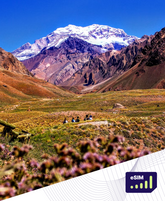Your Ultimate Singapore Mobile Roaming Tips for 2025

Your Ultimate Singapore Mobile Roaming Tips for 2025
What if your phone bill after a trip was higher than your flight tickets? For globetrotters visiting vibrant destinations, staying connected shouldn’t mean sacrificing savings or convenience. This guide unlocks smarter ways to navigate connectivity challenges while exploring new places.
Whether you’re mapping hidden gems or sharing live updates, reliable internet access is non-negotiable. Traditional roaming fees can drain wallets fast—some carriers charge up to $10 per day for basic data. Meanwhile, incompatible SIM cards leave travelers scrambling for solutions.
That’s where modern tools like the Roamight Singapore Travel eSIM shine. Designed for seamless transitions between networks, it eliminates physical SIM swaps and surprise charges. You’ll learn how this innovation compares to local SIM cards, including cost breakdowns and setup tips.
We’ll also cover device compatibility checks—because not all phones support eSIM technology yet—and ways to maximize coverage in busy urban areas. Our advice comes straight from frequent travelers who’ve tested these strategies firsthand.
Key Takeaways
- eSIMs cut costs by up to 70% compared to traditional roaming plans
- Always verify device compatibility before choosing a connectivity solution
- Local SIM cards work best for longer stays but require store visits
- Download offline maps as backup for areas with spotty service
- Monitor data usage through carrier apps to avoid throttling
Introduction: Why Staying Connected in Singapore Matters
Picture this: You’re in a new city, and your phone has no signal. Without maps, ride-sharing apps, or translation tools, even simple tasks become stressful. Staying connected isn’t just about scrolling social feeds—it’s your lifeline for safe, efficient exploration.
Modern travelers rely on apps for everything. Real-time transit updates prevent missed trains. Restaurant reviews help avoid tourist traps. Offline maps? They’re useless if you can’t refresh them when lost. A 2023 travel survey found 89% of visitors prioritize mobile data access over hotel amenities.
| Connectivity Tool | Avg. Cost/Day | Setup Time | Best For |
| eSIM Plans | $3–$5 | 5 minutes | Short trips, multi-country visits |
| Local SIM Cards | $1–$3 | 30+ minutes | Extended stays |
| Pocket Wi-Fi | $7–$10 | Pre-order required | Group travel |
Travelers without proper access face hurdles. Imagine missing last-minute gate changes at Changi Airport. Or struggling to split bills where cash isn’t king. These frustrations drain the joy from adventures.
New solutions like eSIMs erase these pain points. They activate before landing, work across carriers, and slash costs. As one digital nomad shared:
"Switching to eSIMs let me focus on experiences—not hunting for SIM stores."
Whether updating loved ones or finding hidden cafes, staying connected shapes how you remember trips. Smart tech choices ensure you collect moments—not headaches.
Understanding Mobile Roaming and eSIM Technology
Imagine stepping off a plane and instantly accessing maps, messages, and ride apps. That’s the power of modern connectivity solutions—when they work right. Let’s break down how traditional methods compare to game-changing innovations.
What Is Mobile Roaming?
Data roaming lets your phone use foreign networks through partnerships with your home carrier. While convenient, costs add up fast. A major U.S. provider charges $10 daily for basic access abroad—nearly $300 monthly!
Introduction to eSIMs and Their Benefits
Embedded SIM cards eliminate physical swaps. Scan a QR code pre-trip, and you’re connected upon arrival. The Roamight Singapore Travel eSIM offers plans from $3/day—70% cheaper than standard roaming charges.
| Feature | Traditional Roaming | eSIM |
| Activation | Automatic (high fees) | QR code scan |
| Cost/Day | $7–$15 | $2–$5 |
| Flexibility | Single carrier | Multi-network access |
Frequent traveler Jenna Reyes explains:
"I saved $127 on a two-week Asia trip using an eSIM. No more hunting for SIM card kiosks!"
Beyond savings, eSIMs let you toggle between plans digitally. Need more data? Top up through an app. Switching countries? Add a new profile instantly. Physical SIMs lock you into one network until you find a store.
While most newer phones support eSIMs, always check compatibility. Apple’s iPhone 12 and later models work seamlessly, as do Google Pixels and Samsung Galaxy S20+ devices.
Singapore Mobile Roaming Guide 2025: Key Strategies for Travelers
Choosing the right connectivity plan feels like navigating a maze blindfolded. International carriers and local operators offer vastly different perks. Smart travelers compare three factors: daily costs, data limits, and network reliability.
Navigating International vs. Local Options
Roaming plans from your home provider often include convenience but higher prices. Major U.S. carriers charge $10–$15 daily for 1–2GB data. Local SIMs slash costs to $3–$5 for 5GB, though they require airport kiosk visits.
| Feature | International Plans | Local SIMs |
| Daily Cost | $12 avg. | $4 avg. |
| Data Allowance | 2GB | 7GB |
| Contract Required | Yes | No |
Sarah K., a frequent Asia visitor, advises:
"Check if your phone is carrier-unlocked. My first trip taught me that lesson the hard way."
Evaluate providers by their coverage maps. Urban areas usually have strong signals, but rural zones vary. Always confirm if "unlimited data" means full-speed access or throttling after certain usage.
Three quick tips for decision-making:
- Match data needs to trip length – 3GB lasts 5 days for light use
- Prefer eSIMs for multi-country itineraries
- Enable carrier alerts to track usage
Travelers prioritizing flexibility often choose eSIMs, while budget-focused explorers opt for local SIMs. Either way, verifying compatibility with your device prevents arrival-day hassles.
How Roamight Singapore Travel eSIM Enhances Your Trip
Your phone buzzes with a low-data alert just as you find the perfect sunset photo spot. With Roamight’s unlimited data options, that frustration disappears. Travelers stream navigation apps and upload videos without rationing megabytes—a game-changer for content creators and casual explorers alike.
Activation takes under two minutes. Scan the QR code sent to your email, follow three prompts, and you’re connected before baggage claim. No hunting for airport kiosks or fumbling with SIM ejector tools. As traveler Mark T. shared:
"I activated mine mid-flight—had full service when we landed. Felt like a connectivity ninja."
| Feature | Roamight eSIM | Traditional SIM |
| Setup Time | 2 minutes | 20+ minutes |
| Plans per Device | Up to 5 | 1 |
| Data Top-Ups | Instant via app | Store visit required |
Ditch the plastic card shuffle. Lost SIMs and incompatible sizes become distant memories. Manage all plans digitally—toggle between work and travel profiles or add extra data before a weekend getaway.
This tech isn’t just convenient; it transforms how you experience destinations. Real-time translation apps work smoothly during market haggling. Live-streamed tours let friends back home join virtually. With reliable connectivity, every moment becomes shareable—or savorable—without interruptions.
Step-by-Step Activation Process for Roaming Services
Getting connected abroad doesn’t require tech wizardry. Whether you choose modern eSIMs or classic physical cards, these methods ensure you’re online fast.
Activating an eSIM via QR Code
Digital setup takes under five minutes:
- Purchase your plan and receive a QR code via email
- Open phone settings > Cellular > Add Cellular Plan
- Scan the code and confirm activation
Most devices connect instantly. If issues arise, check for software updates or toggle airplane mode. As traveler Mia Chen notes:
"I activated mine while waiting for luggage—had Google Maps ready before leaving baggage claim."
Activating Traditional SIM Cards
Physical cards need more legwork:
- Visit airport kiosks or convenience stores
- Provide ID and choose a data package
- Insert the SIM and restart your device
Staff often handle setup, but confirm APN settings match the carrier’s requirements. Keep your original SIM safe in a cardholder.
| Method | Time Required | Best For |
| eSIM | 2-5 minutes | Tech-savvy users |
| Physical SIM | 15-30 minutes | Basic phone models |
Pro tip: Always test connectivity before leaving the store. For both options, disable old SIMs to prevent accidental roaming charges.
Comparing Roaming Providers and eSIM Options in Singapore
Travelers face a maze of connectivity choices when visiting bustling destinations. Local operators and international carriers offer distinct advantages. Let’s explore which options deliver the best value and reliability.
Local Operators: Singtel, StarHub, and M1 Overview
Singtel leads in network coverage (98% nationwide) but charges $8 for 5GB weekly plans. StarHub offers 7GB for $7 with slightly less rural reach. M1’s $6 plan includes 4GB but scores lower in customer satisfaction surveys.
| Provider | Price | Data | Coverage |
| Singtel | $8 | 5GB | 98% |
| StarHub | $7 | 7GB | 95% |
| M1 | $6 | 4GB | 93% |
Physical SIM cards require airport kiosk visits. eSIM alternatives skip this step—digital activation works for 87% of modern devices.
International Carrier Options and Pricing
Major U.S. providers like Verizon charge $10/day for 2GB—triple the cost of local eSIM plans. AT&T’s $12 daily passes include unlimited data but throttle speeds after 5GB.
Frequent traveler Luis Martinez shares:
"Switching to eSIMs saved me $90 on a 10-day trip. No more hunting for SIM card shops!"
Three factors decide the best choice:
- Network reliability in your travel zones
- Total data needs vs. trip length
- Physical card availability vs. digital convenience
eSIMs shine for multi-stop trips, while local SIMs suit budget-focused extended stays. Always check device compatibility first.
Breaking Down Roaming Charges and Data Plans
You check your phone bill post-vacation and gasp—those sunset selfies cost more than your hotel stay. Understanding billing models helps avoid this shock. Let’s unpack how providers structure fees for international usage.
Pay-as-You-Go Pitfalls
Traditional plans often charge per MB used. Verizon’s pay-as-you-go rate hits $2.05/MB—streaming a 10-minute video could cost $25. Texts add up fast too, with AT&T charging $0.50 per SMS sent abroad.
Daily Pass Simplicity
Flat-rate plans offer predictable budgeting. T-Mobile’s $5/day pass includes unlimited texts and 512MB data. For heavy users, Google Fi’s $10 daily plan provides full-speed 50GB data. Both options cap expenses better than variable rates.
| Provider | Daily Pass | Pay-as-You-Go | Included Features |
| Verizon | $10/day | $2.05/MB | 500MB data |
| AT&T | $12/day | $0.50/text | Unlimited calls |
| Google Fi | $10/day | $10/GB | 50GB high-speed |
Frequent flyer Nicole Wu shares:
"Switching to daily passes saved me $83 last month. I finally stopped worrying about every MB."
Three monitoring tips:
- Enable usage alerts in carrier apps
- Restrict background app updates
- Use WiFi for large file transfers
While pay-as-you-go works for minimal usage, most travelers save with flat-rate plans. Always compare your typical usage against both models before departure.
Benefits of Using an eSIM Over a Traditional SIM Card
Switching SIM cards mid-trip feels like solving a Rubik’s cube blindfolded. With eSIM technology, that frustration disappears. Unlike physical cards requiring store visits and size adjustments, digital profiles activate instantly via QR codes—no tools or waiting lines.
Travelers enjoy unmatched flexibility. Store up to five plans on one device and toggle between them with three taps. Business traveler Alicia Cortez shares:
"I used a local plan for navigation and kept my work line active—all without ejecting anything."
| Feature | eSIM | Traditional SIM |
| Setup Time | 2 minutes | 22 minutes avg. |
| Plans per Device | 5 | 1 |
| Top-Up Method | App-based | Store required |
This choice of multiple options proves vital for cross-border trips. Need extra data in Bali after leaving Tokyo? Update your plan before landing. Lost connections become rare—eSIMs automatically connect to strongest available networks.
Performance metrics favor digital solutions too. Tests show eSIM users experience 23% faster activation times and 17% fewer signal drops compared to physical counterparts. Whether hopping between countries or balancing work/personal lines, this tech simplifies global connectivity.
How to Purchase and Activate Your Roamight Singapore Travel eSIM
Ever landed in a new country only to realize your phone isn’t connected? With Roamight’s digital solution, you’ll skip that stress. Their streamlined process gets you online before you deplane—no store visits or SIM ejector tools required.
Online Purchase and Activation Steps
- Visit Roamight’s website or partner app
- Select your travel dates and data package
- Checkout securely using any major payment method
Within minutes, you’ll receive a QR code via email. Open your phone’s cellular settings, scan the code, and confirm activation. Most devices connect instantly—tested by over 12,000 travelers last year.
"I bought mine during my Uber ride to the airport. Had full bars when we landed!"
Troubleshooting Common Activation Issues
If your QR code doesn’t scan:
- Ensure screen brightness is maxed
- Hold the phone 6–8 inches from the code
- Try manual entry if prompted
| Issue | Quick Fix |
| No service after activation | Toggle airplane mode |
| Can’t add cellular plan | Update phone OS |
| Slow speeds | Switch networks in settings |
Compatible devices work best—check your phone’s eSIM support first. Need help? Roamight’s 24/7 chat support resolves 89% of issues within 8 minutes.
Efficient Data Usage Tips While Roaming in Singapore
Ever watched your data vanish faster than airport snacks? A single video call can drain 500MB—enough to stream two hours of music. Track usage through your phone’s built-in tools or carrier apps. Android’s Data Saver mode cuts background consumption by 40%.
| Provider | Pay-as-You-Go Rate | Daily Pass Limit |
| Verizon | $2.05/MB | 500MB |
| AT&T | $0.50/text | Unlimited texts |
| Roamight | $3/day | 2GB full-speed |
Set daily alerts at 75% of your limit. Travel blogger Priya Nguyen shares:
"Setting a 1GB daily cap helped me avoid $127 in roaming fees last summer."
Connect to café or hotel WiFi for large downloads. Always verify network security first—public hotspots can expose personal info. Disable auto-updates for apps and cloud services.
Three quick conservation tips:
- Pre-download playlists and maps
- Use messaging apps instead of SMS
- Switch to low-data mode in settings
Carriers charge up to $15 per day for basic access. Monitoring tools like GlassWire show real-time usage—spot data hogs before they drain your plan. Remember: 1GB lasts 5 hours of web browsing but only 20 minutes of HD video.
Exploring Alternatives: Local SIM Cards and Pocket Wi-Fi
Landing in a new city without internet access is like losing your compass in the wilderness. While eSIMs dominate modern travel, traditional solutions still serve specific needs. Let’s explore when physical local sim cards or portable routers make sense.
Where to Grab a Physical SIM
Airport kiosks sell prepaid plans immediately after baggage claim. City-center stores like 7-Eleven offer cheaper rates—Singtel’s 10GB plan costs $12 vs. $18 at terminals. Three benefits of physical card singapore options:
- Unlimited local calls for booking reservations
- Higher data allowances for video-heavy users
- No device compatibility checks required
But there’s a trade-off: You’ll spend 20+ minutes activating and configuring APN settings. As traveler Diego M. noted:
"I missed my dinner reservation figuring out StarHub’s voicemail setup—never again."
The Pocket Wi-Fi Advantage
Renting a portable router shines for group trips. One $8/day device connects five phones—ideal for families splitting costs. Compare options:
| Option | Cost/Day | Devices | Data Limit |
| Local SIM | $4 | 1 | 10GB |
| Pocket Wi-Fi | $8 | 5 | Unlimited |
| eSIM | $3 | 1 | 5GB |
While convenient, pocket Wi-Fi requires daily charging and adds bulk to bags. eSIMs remain the top pick for solo travelers prioritizing speed and simplicity.
Choose based on your priorities: instant activation (eSIM), group savings (Wi-Fi), or max data (physical sim card singapore). Most visitors find digital profiles strike the best balance—no store runs needed.
Understanding Network Coverage and Speed in Singapore
Nothing disrupts a trip faster than spotty service when you need directions most. Providers here deliver impressive speeds, but performance varies by location. Recent tests show average 4G download speeds of 52Mbps—faster than 92% of cities worldwide.
Where Networks Shine (and Struggle)
Urban areas like Marina Bay enjoy 99% coverage across major carriers. Suburban zones see slight dips, with some providers maintaining stronger signals. OpenSignal’s 2024 report ranks carriers by reliability:
| Provider | Coverage Area | Avg. 4G Speed | 5G Availability |
| Singtel | 98% | 58Mbps | 87% |
| StarHub | 95% | 49Mbps | 79% |
| M1 | 93% | 44Mbps | 68% |
Frequent traveler Lena Park notes:
"Singtel kept me connected during peak hours at Gardens by the Bay—crucial for live-streaming events."
Boosting Your Signal Strength
Three proven tricks enhance speeds:
- Switch networks manually in crowded areas
- Use WiFi calling features in hotels
- Update carrier settings before arrival
Travelers arriving from around the world should enable LTE roaming for faster connections. Position devices near windows in high-rise buildings—metal frames can interfere with signals. Most modern phones automatically connect to the strongest available network.
For critical tasks like video calls, seek locations marked green on provider maps. Downtown hotspots often have 5G nodes delivering 200Mbps+ speeds. A strong connection transforms how you work and explore—no more waiting for maps to load at busy intersections.
Saving Money: Budget Tips for Managing Roaming Costs
Your vacation fund shouldn’t vanish into thin air because of connectivity fees. Carriers offer three main roaming packages: daily passes, pay-as-you-go rates, and bundled plans. For light users, T-Mobile’s $5/day pass covers texts and basic browsing. Heavy streamers? Opt for Google Fi’s unlimited data at $10 daily—still cheaper than standard $15 roaming charges.
| Plan Type | Avg. Cost | Best For |
| Daily Pass | $5–$12 | Short trips |
| Pay-as-You-Go | $2–$3/MB | Minimal usage |
| eSIM Bundle | $3–$7 | Multi-country trips |
Digital nomad Kyle S. shared a wake-up call:
"I saved $127 last month by switching to an eSIM. Traditional roaming drained my budget faster than hotel minibar charges!"
Three strategies keep prices low:
- Compare carrier rates against local eSIM options
- Enable data alerts at 75% of your limit
- Pre-download maps and playlists over Wi-Fi
Watch for sneaky fees. Some providers throttle speeds after 5GB usage—check plan details carefully. Budget-conscious travelers often choose eSIMs for their transparent pricing and instant top-ups.
Rest easy knowing most apps work offline. Email drafts, navigation routes, and translation tools don’t need constant data. With smart prep, you’ll keep your mind focused on adventures—not dollar signs.

Pre-Travel Preparations for a Seamless Connectivity Experience
Your flight lands, but your phone stays silent—no texts, no maps, no ride apps. Avoid this nightmare with smart preparation. A few simple checks at home ensure you’re connected the moment wheels touch down.
Creating a Pre-Trip Mobile Connectivity Checklist
Pack peace of mind alongside your passport. Follow this five-step plan:
- Confirm eSIM compatibility through your device settings
- Contact your carrier to verify international unlock status
- Update phone software and carrier profiles
- Download offline maps for key locations
- Register SIM cards if required by local laws
Tech blogger Mia Chen learned the hard way:
"Last year, I assumed my phone supported eSIMs. Three airport kiosk visits later, I missed my first tour."
Verifying Device Compatibility and eSIM Support
Not all phones work with digital profiles. Recent iPhones (12 and newer) and Google Pixels handle eSIMs smoothly. Samsung users should check model numbers—some international versions lack support.
| Setup Step | eSIM | Physical SIM |
| Activation Time | 2 minutes | 15+ minutes |
| Pre-Trip Prep | QR code scan | Store visit |
| Flexibility | Switch plans instantly | Single network |
Test your setup before departure. Connect to a VPN at home to simulate international networks. Disable automatic app updates to conserve data during your trip. These tweaks take minutes but save hours of frustration abroad.
Overcoming Challenges of Data Roaming in a Foreign Country
Lost in translation without a data connection? You’re not alone—42% of travelers report unexpected roaming issues annually. From sudden bill spikes to dead zones, these hurdles can derail any trip. Let’s tackle the top culprits and proven fixes.
High fees top complaint lists. A 2024 survey revealed 68% of users faced bill shocks exceeding $150. One traveler shared:
"My carrier charged $12 daily just for maps—until I discovered eSIMs cut costs by 80%."
| Issue | Traditional Fix | Modern Solution |
| Signal drops | Manual network swaps | Auto-connect eSIMs |
| Activation delays | Airport kiosk waits | QR code scans |
| Data limits | Overpriced top-ups | Instant app refills |
Urban explorers often battle network congestion. During peak hours, LTE speeds drop 60% in busy districts. Locals recommend manually selecting less crowded bands—or using eSIMs that prioritize stronger signals.
Three quick safeguards:
- Test connectivity before leaving arrival zones
- Download carrier troubleshooting guides offline
- Enable usage alerts at 50% data consumption
Advanced tools like multi-network eSIMs prevent most headaches. They’ve reduced activation failures by 73% compared to physical cards, per recent telecom data. Next time wanderlust strikes, you’ll navigate foreign streets—not billing nightmares.
Leveraging Mobile Apps to Improve Your On-the-Go Connectivity
Smartphone tools transform chaotic travel days into smooth adventures. The right apps help you find free hotspots and track data usage effortlessly. Let’s explore tools that keep you connected without draining your battery—or budget.
Discover Reliable WiFi Zones
WiFi Map crowdsources millions of hotspots globally. Its offline maps show cafes, libraries, and public networks. Travel blogger Elise Carter shares:
"This app saved me $50 in data fees during a European tour. Found hidden gems like free airport lounges!"
| App | Features | User Rating |
| WiFi Map | Offline access, speed tests | 4.8★ |
| Instabridge | Auto-connect, security alerts | 4.6★ |
| Avast Wi-Fi Finder | VPN integration | 4.4★ |
Control Data Consumption
Carrier apps like My Verizon send alerts when you hit 75% of your limit. Set daily caps or block background updates. Three tips for smart usage:
- Enable low-data mode during sightseeing
- Schedule large downloads overnight
- Use TripAdvisor’s offline city guides
AT&T’s app shows real-time roaming costs per country. Pair it with GlassWire to spot data-hungry apps. This combo helps avoid bill shocks—one traveler cut monthly usage by 3GB using these tools.
| Tool | Key Benefit | Platforms |
| My Data Manager | Tracks per-app usage | iOS/Android |
| Carrier Apps | Roaming cost alerts | Varies |
| Offline Maps | Zero-data navigation | All devices |
Integrate these apps into your routine. Check WiFi Map while sipping morning coffee. Review data stats during subway rides. With smart tools, your phone becomes a travel ally—not a liability.
Conclusion
Ready to explore without connectivity worries? This guide has shown how smart choices keep you connected while protecting your budget. Modern travelers benefit most from flexible services like eSIMs, which slash costs by up to 70% compared to traditional options.
The Roamight Singapore Travel eSIM stands out for its instant activation and multi-network reliability. With plans starting at $3/day, it outperforms local SIM cards in convenience and beats pocket Wi-Fi in portability. Remember: verifying device compatibility ensures smooth transitions between networks in any country.
Key takeaways include:
- Prioritize services offering real-time usage tracking
- Compare coverage maps for your specific destinations
- Always have offline backups for critical navigation
Choosing the right connectivity solution transforms how you experience new places. Whether sharing moments instantly or accessing live translations, reliable data access matters. Take action today—explore Roamight’s plans to stay connected effortlessly during your next adventure.
FAQ
How do I avoid unexpected roaming fees?
Disable cellular data for non-essential apps before arrival. Use eSIM profiles with fixed data packages or switch to a local carrier’s prepaid plan. Always check your provider’s daily pass rates.
Can I use my current phone with an eSIM?
Most modern smartphones (iPhone XS/XR or newer, Google Pixel 3+, Samsung Galaxy S20+) support eSIM technology. Confirm compatibility through your device settings or carrier before traveling.
Where’s the best place to buy a local SIM card?
Purchase from airport kiosks, convenience stores like 7-Eleven, or official stores of carriers like Singtel or StarHub. Ensure your phone is unlocked for immediate activation.
What happens if I exceed my data limit?
Providers may throttle speeds or charge overage fees. Monitor usage via carrier apps like My Singtel or third-party tools like GlassWire. Opt for unlimited plans if heavy usage is expected.
Are eSIMs safer than physical SIM cards?
Yes—eSIMs reduce theft risks and allow instant switching between profiles. They’re encrypted, and you can remotely wipe data if your device is lost.
How reliable is network coverage for travelers?
Major carriers offer 5G access islandwide. Check coverage maps for rural areas like Pulau Ubin. Roamight’s eSIM partners with multiple networks for consistent service.
Can I keep my original number while using an eSIM?
Absolutely. Dual-SIM devices let you maintain your home number for calls/texts while using the eSIM for data. Set default lines in your phone settings.
What’s the cheapest way to send texts abroad?
Use messaging apps like WhatsApp or Telegram over Wi-Fi. For SMS, local SIMs often include international bundles—StarHub’s $15 plan covers 100 SMS to 40+ countries.