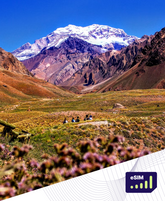How to Scan a QR Code from a Photo Album on a Samsung Galaxy Phone
07 Mar 2024
0 Comments

Use the quick toggles menu
Use the default scanner option if you don't want to download a dedicated app to scan a QR code from an image. This method allows you to easily scan QR codes from photos on your Samsung Galaxy without additional software.
Here's what you'll do:
1. Expand the quick toggles menu and tap Scan QR code (check the steps above).
2. Tap the gallery icon. It opens the default Gallery app with picture folders.
3. Select a relevant image.
4. Scan a QR code on Samsung phone
5. Tap Done and let the app scan the code in no time
Read Our Related Blogs: