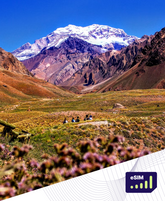Digital Nomad Toolkit: eSIM + Productivity Apps for Remote Life

Here's a stunning reality: 68% of location-independent workers report losing an entire workday each month due to poor internet connectivity while traveling. That's nearly two weeks of lost productivity every year, simply because of unreliable connections in foreign countries.
The dream of working remotely from a beach in Bali or a café in Barcelona comes with real challenges. Your remote work setup needs to handle unstable Wi-Fi, changing time zones, and the constant pressure to stay connected with clients back home.
The good news? Success as a location-independent professional isn't about luck. It's about having the right digital nomad essentials in your corner. When you combine reliable global connectivity through eSIM technology with carefully chosen productivity applications, you create a foundation that works anywhere.
This guide walks you through the complete ecosystem of tools that transform travel headaches into minor speed bumps. Whether you're planning your first international work trip or you're a seasoned traveler looking to optimize your lifestyle, you'll discover practical solutions tested across multiple continents.
Key Takeaways
-
Poor connectivity costs remote workers nearly two weeks of productivity annually, making reliable travel technology essential for success
-
eSIM technology eliminates the hassle of purchasing local SIM cards in every country while providing instant internet access upon arrival
-
A strategic combination of connectivity solutions and productivity tools creates a resilient remote work setup that functions anywhere
-
Modern location-independent professionals need more than just a laptop—they require an integrated toolkit designed for global mobility
-
The right technology foundation addresses common challenges like time zone management, secure connections, and consistent communication with teams
-
Tested solutions from real-world travel scenarios help both beginners and experienced professionals optimize their nomadic workflows
1. Essential Tools Every Digital Nomad Needs in 2024
Success as a remote worker requires more than just a laptop and wanderlust—it demands a carefully curated toolkit. The difference between thriving and struggling as a digital nomad often comes down to having the right digital nomad apps and systems in place before you leave home. In 2024, the landscape of remote work tools has evolved significantly, offering solutions specifically designed for the work from anywhere lifestyle.
Think of your digital toolkit as three interconnected pillars that support your entire remote work infrastructure. When one pillar weakens, your entire professional life can become unstable. Whether you're working from a beachside café in Bali or a coworking space in Lisbon, these essential categories will keep you productive, secure, and connected.
Connectivity as Your Foundation
Reliable internet access isn't just convenient for remote workers—it's absolutely essential. Missing a client deadline because you couldn't find stable WiFi or spending hours hunting for local SIM cards in every new country creates unnecessary stress. Your connectivity solution directly impacts your professional reputation and income potential.
Traditional approaches to staying connected while traveling have significant limitations. Purchasing local SIM cards requires finding phone shops, navigating language barriers, and dealing with activation delays. International roaming charges from your home carrier can quickly drain your budget with shocking bills that arrive weeks later.
Modern eSIM technology solves these connectivity challenges with remarkable simplicity. Solutions like Roamight Travel eSIM allow you to activate data plans digitally before you even board your flight. You can switch between countries without physically changing SIM cards, maintaining your primary phone number while accessing local data networks.
This foundational connectivity enables everything else in your remote work toolkit to function properly. Video calls, cloud file syncing, instant messaging, and project updates all depend on consistent internet access. Investing in reliable connectivity solutions eliminates the single biggest pain point digital nomads face when traveling.
Productivity Tools That Travel With You
The best digital nomad apps share one critical characteristic: they work seamlessly across devices and locations. Cloud-based productivity platforms have transformed remote work by eliminating the need to carry files on physical drives or worry about version conflicts. Your entire workspace travels with you in your pocket.
Project management applications keep teams coordinated despite scattered time zones and locations. Task lists, deadlines, and collaboration happen in real-time, ensuring nothing falls through the cracks. These remote work tools provide visibility into project status for both you and your clients or team members.
Time tracking software becomes especially valuable for freelancers billing by the hour across multiple clients. Accurate time logs protect your income and provide transparency that clients appreciate. Many modern productivity tools include offline functionality, allowing you to continue working during flights or in areas with spotty connectivity.
Communication platforms bridge the gap between remote team members and clients. Video conferencing tools with reliable mobile apps mean you can join important meetings from virtually anywhere. Instant messaging apps maintain the quick back-and-forth communication that keeps projects moving forward efficiently.
Security and Financial Management Essentials
Working from cafés, airports, and coworking spaces exposes your data to significant security risks. Public WiFi networks are notoriously vulnerable to hackers who can intercept sensitive information. Virtual Private Networks (VPNs) create encrypted tunnels that protect your communications and client data from unauthorized access.
Beyond cybersecurity, remote workers need robust financial management systems. Dealing with multiple currencies, international payment platforms, and expense tracking across different countries creates complexity that traditional banking doesn't address well. Modern fintech solutions designed for travelers offer multi-currency accounts with transparent exchange rates.
Expense tracking applications automate the tedious process of recording business expenses for tax purposes. Receipt scanning, categorization, and mileage tracking happen automatically in the background. These tools save hours during tax season and ensure you claim all legitimate deductions.
International money transfer services have become essential for digital nomads receiving payments from global clients or supporting financial obligations back home. Traditional bank transfers involve high fees and poor exchange rates that eat into your earnings. Specialized platforms offer significantly better rates and faster processing times for cross-border transactions.
Building your complete work from anywhere toolkit means addressing these three pillars systematically. Start with connectivity solutions that provide reliable internet access wherever your travels take you. Layer in productivity applications that keep your work organized and accessible. Finally, protect yourself with security tools and financial platforms designed for international mobility. This comprehensive approach creates the foundation for successful long-term remote work while traveling the world.
2. Why Traditional SIM Cards Don't Work for Remote Workers
Every seasoned remote worker has a collection of useless SIM cards from different countries—physical evidence of an outdated connectivity approach that simply doesn't match the pace of modern travel. While traditional SIM cards served travelers well for years, they create constant friction for digital nomads who need reliable remote worker connectivity without the hassle. The limitations become painfully clear once you've experienced the reality of managing multiple carriers across different countries.
These challenges aren't just minor inconveniences. They represent real obstacles that affect your income, client relationships, and peace of mind while working abroad.
The Hidden Expenses of Changing SIM Cards
Buying a new SIM card in every country seems simple enough until you calculate the actual costs. The card itself might only cost $10-30, but that's just the beginning of your expenses.
You'll spend valuable time researching which carrier offers the best coverage in your destination. Tourist-focused mobile shops often charge premium prices for mediocre data plans. Language barriers can lead to purchasing the wrong plan entirely, leaving you with too little data or features you'll never use.
Consider the math over six months of travel across multiple countries. If you visit six different nations and spend an average of three hours per location dealing with SIM card logistics—from research to purchase to activation—that's 18 hours of lost productivity. At a modest freelance rate of $50 per hour, you've just lost $900 in billable time, not counting the actual SIM card and data costs.
Many digital nomads discover they're paying significantly more than locals for the same service. Mobile shops near tourist areas recognize travelers have limited options and price accordingly. Without local knowledge or language skills, you're at a disadvantage during every negotiation.
When Your Network Fails at the Worst Moment
Nothing creates anxiety quite like watching your phone lose signal at a critical moment. Traditional international roaming solutions leave gaps that can derail your entire day—or worse, damage client relationships.
Border crossings represent particularly vulnerable moments. Your SIM card from one country suddenly stops working as you enter another. You can't access maps to find your accommodation, can't message your host, and can't notify clients you'll be temporarily offline.
Roaming charges add another layer of stress to the equation. You might assume your carrier offers reasonable international rates, only to receive a bill for hundreds of dollars after a single week abroad. Some carriers advertise "international coverage" that works poorly in practice, with slow speeds that make video calls impossible.
Remote areas pose additional challenges for traditional SIM cards. That beautiful mountain retreat or coastal village might not have coverage from your chosen carrier. By the time you discover the problem, mobile shops may be hours away or closed for the weekend.
The unpredictability of traditional SIM card coverage creates constant background stress that affects your ability to enjoy the travel experience you worked so hard to create.
The Real Cost of Being Unreachable
Lost productivity during connectivity transitions isn't just frustrating—it directly impacts your bottom line. Every hour you spend without reliable internet is an hour you can't serve clients, complete projects, or maintain your professional reputation.
Missing important client messages because your new SIM card isn't activated yet can damage relationships you've spent months building. A single missed video call might cost you a project worth thousands of dollars. Delayed project submissions because you couldn't upload files hurt your reliability ratings on freelance platforms.
The stress of explaining connectivity issues to clients adds another burden. Professional remote workers pride themselves on dependability, yet traditional SIM cards force you into awkward conversations about why you were unreachable. Some clients question whether remote work is sustainable for their projects after experiencing these disruptions.
Time zone differences amplify these problems. If you lose connectivity during your client's business hours, you can't simply resolve the issue "after work." By the time you're back online, opportunities may have passed or clients may have moved forward without your input.
Many digital nomads find themselves working from airports or cafes with free WiFi simply to maintain connectivity during SIM card transitions. These improvised solutions compromise both productivity and data security, creating new problems while solving old ones.
The good news? Modern travel eSIM technology eliminates these frustrations entirely, offering a connectivity solution designed specifically for the way remote workers actually travel and work.
3. Understanding eSIM Technology for Global Connectivity
The digital revolution has brought a powerful connectivity tool to traveling professionals: eSIM technology that eliminates traditional barriers to staying online internationally. For remote workers who depend on reliable mobile work solutions, understanding how this technology operates can transform the way they approach connectivity while traveling. This innovation removes the frustration of hunting for local SIM cards in unfamiliar airports or dealing with language barriers at mobile phone shops.
Instead of carrying multiple physical cards or worrying about losing them during transitions, digital nomads can now manage their connectivity entirely through software. The shift represents a fundamental change in how we think about staying connected across borders.
The Technology Behind Digital SIM Cards
An eSIM is an embedded SIM chip built directly into your smartphone, tablet, or laptop. Unlike traditional SIM cards that you physically insert and remove, this chip stays permanently in your device. You activate it by downloading a digital profile through a simple QR code or mobile app.
The process works just like downloading any other application to your phone. You scan a code, confirm your selection, and within minutes your device connects to a local network. No tools, no tiny card trays, and no risk of damaging delicate components.
Behind the scenes, the eSIM stores multiple carrier profiles simultaneously. This means you can switch between different international data plans without any physical changes to your device. The technology uses the same secure standards as traditional SIM cards, ensuring your data and identity remain protected.
Most importantly, you maintain complete control over which network you use and when you switch. This flexibility proves invaluable when crossing borders or seeking better coverage in specific locations.
Advantages That Matter for Remote Professionals
Digital nomads gain several game-changing benefits when they embrace eSIM technology for global internet access. Instant activation stands out as the most immediate advantage. You can purchase and activate a data plan before your flight even lands, ensuring connectivity the moment you arrive.
The ability to maintain your home phone number while adding international data plans solves a major communication challenge. Clients and colleagues can still reach you on your regular number, while you enjoy local data rates for internet access.
Cost savings add up quickly when you compare eSIM rates to traditional roaming charges. International data plans through eSIM providers typically cost 60-80% less than standard carrier roaming fees. You can shop around, compare prices, and choose the best value without being locked into your home carrier's expensive options.
Coverage flexibility gives you power that traditional SIM cards cannot match. If one network performs poorly in your current location, you can switch to a different carrier's eSIM profile within minutes. This adaptability ensures you always have the strongest possible connection for video calls, file uploads, and cloud-based work.
Environmental benefits deserve recognition too. Eliminating plastic SIM cards and their packaging reduces waste generated by frequent travelers. Over the course of a year visiting multiple countries, a single digital nomad can avoid creating dozens of plastic cards destined for landfills.
Compatible Devices and Technical Requirements
Before diving into eSIM technology, you need to verify that your current devices support this functionality. Most smartphones released after 2018 include eSIM capability, but checking your specific model ensures compatibility.
Popular compatible devices include:
-
iPhone XR, XS, and all newer Apple models (iPhone 11, 12, 13, 14, 15 series)
-
Samsung Galaxy S20, S21, S22, S23, and their Plus/Ultra variants
-
Google Pixel 3 and all subsequent Pixel generations
-
Recent iPad Pro and iPad Air models with cellular connectivity
-
Select laptops including Microsoft Surface Pro and certain Lenovo ThinkPad models
To check your device compatibility, navigate to your settings menu. On iPhones, go to Settings > Cellular > Add Cellular Plan. If you see this option, your device supports eSIM. Android users can check under Settings > Connections > SIM Card Manager.
Your device must also be carrier-unlocked to use eSIM profiles from different providers. Phones purchased directly from manufacturers typically come unlocked, while carrier-purchased devices may need unlocking after your contract ends. Contact your current carrier to verify your device's unlock status.
Network compatibility matters as well. Most eSIM providers support 4G LTE and 5G networks where available, but confirming coverage in your specific destinations prevents unexpected connectivity issues.
If your current device doesn't support eSIM technology, consider upgrading before embarking on extended travel. The investment pays for itself through reduced roaming costs and improved productivity. Many digital nomads find that the convenience of seamless connectivity justifies choosing eSIM compatibility as a primary factor when purchasing new devices.
4. Roamight Travel eSIM: Your Global Connectivity Solution
Remote work demands consistent internet access, and Roamight Travel eSIM provides the connectivity foundation that traveling professionals can depend on. As digital nomads move between countries, maintaining reliable data connections becomes essential for meeting deadlines, attending video calls, and staying productive. Traditional SIM cards create unnecessary friction in this lifestyle, while Roamight eSIM eliminates these barriers with a seamless approach to digital nomad connectivity.
This connectivity solution addresses the specific challenges remote workers face. You can activate your service before leaving home, ensuring you're connected the moment your plane lands. The platform integrates smoothly with your existing portable office tools, providing the bandwidth needed for cloud applications, video conferencing, and file transfers.
What Makes Roamight Stand Out for Remote Workers
Roamight eSIM distinguishes itself through features designed specifically for the remote work lifestyle. The service provides high-speed data connections that support bandwidth-intensive activities like Zoom meetings and large file uploads. Unlike budget connectivity options that throttle speeds during peak hours, Roamight maintains consistent performance throughout your workday.
Transparent pricing sets this service apart from competitors. You'll never encounter hidden roaming fees or surprise charges on your bill. The pricing structure remains straightforward, allowing you to budget accurately for your connectivity expenses.
Customer support understands the nomad lifestyle and time zone challenges. Representatives are available to help troubleshoot connection issues or adjust your plan when you change locations. This support proves invaluable when you're working from remote areas or facing tight deadlines.
The flexibility to add data as needed eliminates the stress of running out mid-project. No long-term contracts lock you into commitments that don't align with your travel schedule. You maintain complete control over your connectivity solution, adjusting as your work and travel patterns evolve.
Global Coverage Areas and Network Partners
Roamight delivers connectivity across more than 180 countries and regions worldwide. This extensive coverage means you can work from popular digital nomad hubs in Southeast Asia, European cities, South American destinations, and beyond without switching providers.
The service partners with premium local carriers in each region rather than budget networks. These partnerships ensure you connect to quality infrastructure with reliable coverage. In cities like Bangkok, Lisbon, or Mexico City, you'll access the same networks that local residents use for their mobile service.
A multi-carrier approach automatically connects your device to the strongest available signal. This technology eliminates the guesswork of choosing the right local provider. Your device switches between partner networks seamlessly, maintaining your connection as you move through different areas.
|
Region |
Countries Covered |
Primary Network Partners |
Average Speeds |
|
Europe |
45+ countries |
Vodafone, Orange, T-Mobile |
50-150 Mbps |
|
Asia Pacific |
35+ countries |
AIS, Singtel, NTT Docomo |
40-120 Mbps |
|
Americas |
30+ countries |
AT&T, Telcel, Claro |
45-100 Mbps |
|
Middle East & Africa |
40+ countries |
Etisalat, MTN, Vodacom |
35-90 Mbps |
Coverage extends beyond major cities to smaller towns and rural areas. This breadth proves essential for digital nomads who want to explore off-the-beaten-path destinations without sacrificing work connectivity. Mountain retreats, coastal villages, and countryside locations remain accessible for remote work.
Flexible Pricing Plans and Data Options
Roamight structures its pricing to accommodate different travel patterns and data needs. Short-term travelers can select plans ranging from 7 to 30 days, while long-term nomads benefit from monthly subscriptions with automatic renewal options.
Data packages start at 1GB for light users who primarily need email and messaging access. Mid-range options offer 5GB to 10GB for regular video calls and cloud synchronization. Heavy users who stream content or upload large files can choose 20GB or unlimited plans in select regions.
Understanding your typical data consumption helps you select the appropriate plan. Video conferencing typically uses 1-2GB per hour, while general web browsing and email consume considerably less. Cloud storage synchronization varies based on file sizes and frequency of updates.
The platform allows you to purchase additional data mid-cycle if your needs change. This flexibility prevents work interruptions when unexpected projects require more bandwidth. Top-up options appear in your account dashboard with instant activation.
|
Plan Duration |
Data Allowance |
Best For |
Price Range |
|
7 Days |
1GB - 5GB |
Short business trips |
$8 - $25 |
|
15 Days |
3GB - 10GB |
Extended vacations with work |
$18 - $45 |
|
30 Days |
5GB - 20GB |
Monthly nomad lifestyle |
$28 - $75 |
|
30 Days |
Unlimited (select regions) |
Heavy data users |
$85 - $120 |
Regional pricing variations reflect local network costs and infrastructure quality. Popular digital nomad destinations in Southeast Asia and Latin America typically offer lower rates than European or North American connectivity. The platform displays pricing in your preferred currency for transparent budgeting.
Step-by-Step Setup Guide for Roamight eSIM
Setting up your Roamight eSIM takes less than 10 minutes from start to finish. The process works entirely through digital channels, eliminating physical SIM cards and carrier store visits. You can complete the setup from anywhere with an internet connection.
First, verify your device compatibility. Check that your smartphone supports eSIM technology and is carrier-unlocked. Most devices manufactured after 2020 include eSIM capability, but confirming compatibility prevents setup complications.
Second, create your Roamight account. Visit the official website and register with your email address. The platform guides you through account creation with a simple interface designed for quick setup.
Third, select your destination and data plan. Browse available plans for your target country or region. The selection interface displays coverage details, data allowances, and pricing transparently. Add your chosen plan to your cart and complete the payment process through secure checkout.
Fourth, receive and scan your QR code. After purchase, the system generates a unique QR code sent to your email immediately. This code contains the eSIM profile information your device needs for activation. Open your email on a separate device or print the code for easy scanning.
Fifth, install the eSIM profile on your device. Navigate to your phone's settings menu and select the cellular or mobile data section. Choose "Add Cellular Plan" or "Add eSIM" depending on your device. Scan the QR code using your phone's camera, and the system automatically downloads the profile.
Sixth, activate your plan. Once the profile installs, you can activate the service immediately or schedule activation for a future date. Many digital nomads install the profile before departure and activate upon arrival to ensure instant connectivity after landing.
Troubleshooting common issues becomes straightforward with Roamight's support resources. If the QR code doesn't scan properly, you can manually enter the activation code provided in your email. Connection issues often resolve by toggling airplane mode or restarting your device after profile installation.
Your Roamight eSIM coexists with your primary SIM card in dual-SIM devices. This configuration allows you to maintain your home number for important calls while using Roamight for data connectivity. You can switch between plans in your device settings based on your current needs.
5. Communication Apps for Seamless Remote Collaboration
The right communication tools can make or break your digital nomad experience, turning chaos into seamless collaboration. When you're working from coffee shops in Bangkok or coworking spaces in Barcelona, staying connected with your team isn't optional—it's essential. These platforms bridge the distance between you and your colleagues, clients, and collaborators, making your remote setup feel as connected as any traditional office.
However, even the best apps can't function without reliable internet connectivity. That's where a dependable connectivity solution like Roamight eSIM becomes your secret weapon. With consistent data access across 180+ countries, you'll never have to worry about missing critical messages or dropping out of important calls just because you crossed a border.
Achieving work-travel balance means having the right technology stack that supports both productivity and flexibility. Let's explore the essential communication apps that will keep you professionally connected while you explore the world.
Slack for Real-Time Team Messaging
Slack has become the gold standard for remote team collaboration, and for good reason. This messaging platform organizes conversations into channels, making it easy to follow project discussions without endless email threads. You can create channels for different projects, departments, or even casual water-cooler chat that helps maintain team culture across distances.
The platform's notification system helps you stay responsive without being constantly interrupted. You can set "Do Not Disturb" hours that align with your current time zone, ensuring you're available during overlapping work hours while protecting your personal time. This feature is crucial when you're bouncing between continents and need to establish boundaries.
Slack integrates with over 2,000 other apps, including Google Drive, Trello, and Zoom. This connectivity turns it into a central hub for your entire workflow. File sharing happens instantly, and you can search through past conversations to find important information you discussed weeks ago.
With reliable eSIM data from Roamight, your Slack messages sync in real-time, preventing the frustration of delayed notifications. Whether you're sending a quick update or participating in a threaded discussion, consistent connectivity ensures you're always in the loop.
Zoom and Google Meet for Video Conferencing
Video conferencing brings face-to-face interaction to remote work, maintaining the human connection that's vital for team dynamics. Both Zoom and Google Meet offer robust features, though they shine in different scenarios. Understanding which platform works best for your needs can significantly impact your communication quality.
Zoom excels with its reliability across varying internet speeds and offers features like virtual backgrounds, breakout rooms, and recording capabilities. The platform compresses video efficiently, making it more forgiving when you're working with mobile data. You can join meetings from anywhere without worrying about excessive data consumption eating through your plan.
Google Meet integrates seamlessly with Google Workspace, making it ideal if your team already uses Gmail and Google Calendar. The platform requires no downloads for participants, and its noise cancellation features help when you're calling from bustling cafes or airports. Security features like encrypted calls give you peace of mind when discussing sensitive business matters.
Before important client calls, always test your connection using Roamight's reliable network. Both platforms work best with at least 3-4 Mbps for HD video, which is easily achievable with a quality eSIM connection. Pro tip: download the mobile apps and enable "low data mode" when working from remote locations to conserve bandwidth without sacrificing call quality.
"The nature of work is changing, and communication technology is the bridge between traditional office culture and the freedom of remote work."
WhatsApp Business for Client Communication
WhatsApp Business transforms the world's most popular messaging app into a professional communication tool that's perfect for international client relationships. With over 2 billion users globally, there's a strong chance your clients already use WhatsApp, eliminating the friction of adopting new platforms.
The Business version lets you create a professional profile with your business description, contact information, and website. You can set up automated greeting messages and quick replies for frequently asked questions. These features save time while maintaining responsiveness, even when you're exploring a new city between meetings.
WhatsApp's end-to-end encryption ensures your client conversations remain private and secure. You can share documents, images, and voice messages, making it versatile for different communication needs. The Status feature lets clients know you're traveling or in different time zones, setting appropriate expectations for response times.
Since WhatsApp works over data rather than traditional SMS, having global eSIM coverage through Roamight means you'll stay accessible to clients regardless of which country you're in. No more explaining why you didn't receive their message or missing time-sensitive requests because of SIM card swaps.
Microsoft Teams for Enterprise Collaboration
For digital nomads working with larger organizations or corporate clients, Microsoft Teams provides enterprise-grade remote team collaboration with robust security features. This platform combines chat, video meetings, file storage, and application integration into one comprehensive ecosystem that meets corporate compliance requirements.
Teams integrates deeply with Microsoft 365, giving you access to Word, Excel, PowerPoint, and SharePoint directly within the platform. You can co-edit documents in real-time with colleagues, eliminating version control headaches. The platform's structure uses teams and channels similar to Slack, but with tighter integration into enterprise workflows.
Security features like multi-factor authentication and data loss prevention make Teams suitable for handling confidential corporate information from any location. You can access company resources through secure connections, maintaining the same security standards whether you're in your home office or a beach cafe in Bali.
The mobile app provides full functionality, allowing you to participate in meetings, respond to chats, and access files on the go. With Roamight's consistent connectivity, you'll maintain seamless access to your organization's Teams environment without worrying about dropped connections during critical meetings or presentations.
Managing work-travel balance becomes much easier when your communication tools function reliably across borders. By pairing these essential apps with dependable global connectivity, you create a professional infrastructure that supports both your career ambitions and your travel dreams without compromise.
6. Project Management Tools to Keep You Organized on the Road
When your workspace shifts from a Bali café to a Barcelona coworking space, the right productivity software keeps chaos at bay. Digital nomads juggle client deadlines, personal projects, and travel logistics simultaneously. Without proper organization systems, important tasks slip through the cracks.
The best cloud-based tools for remote workers share common traits. They sync instantly across devices, work reliably on mobile data, and offer offline functionality for those unexpected connectivity gaps. These project management platforms transform scattered thoughts into actionable workflows that follow you anywhere.
Choosing the right tool depends on your work style and team structure. Solo freelancers need different features than remote employees collaborating with distributed teams. Let's explore four platforms that excel at maintaining nomad productivity across different use cases.
Visual Organization with Trello
Trello brings simplicity to task management through its Kanban-style board system. You create cards for individual tasks, organize them into columns, and move them across stages as work progresses. This visual approach helps you see project status at a glance without digging through complex menus.
The platform shines for digital nomads managing multiple clients or parallel projects. Create separate boards for each client, use color-coded labels to indicate priority levels, and set due dates that automatically remind you before deadlines hit. The mobile app lets you update cards quickly between destinations without booting up your laptop.
Trello's offline capabilities deserve special attention for travelers. The app caches your most recent boards locally on your device. When you lose connection during a long flight or while exploring remote areas, you can still view tasks and make changes. Everything syncs automatically once you're back online.
Power-ups extend Trello's functionality beyond basic task tracking. Add calendar views to visualize deadlines, integrate time tracking for client billing, or connect with file storage services. These additions transform simple boards into comprehensive project management systems without overwhelming simplicity.
"The best productivity system is the one you'll actually use every day, not the one with the most features."
Managing Complex Workflows with Asana
Asana handles intricate projects that Trello's simplicity can't accommodate. When you're managing deliverables with multiple dependencies, subtasks, and stakeholders, this platform provides the structure you need. Digital nomads working with agencies or larger clients find Asana's depth invaluable.
The timeline view shows how tasks connect and depend on each other. You can identify bottlenecks before they cause delays and adjust schedules when travel plans change. Custom fields let you track whatever matters most—client approval status, invoice numbers, or content revision rounds.
Reporting features help demonstrate progress to clients or remote managers across time zones. Generate visual reports showing completed milestones, upcoming deadlines, and team workload distribution. This transparency builds trust when stakeholders can't see you working in a traditional office.
Asana's mobile experience balances detail with usability. You won't want to build complex project structures on your phone, but checking tasks, updating statuses, and communicating with team members works smoothly. Set up projects on your laptop, then maintain momentum through the mobile app while traveling.
The platform integrates with hundreds of other productivity software options. Connect your communication tools, file storage, time tracking, and calendar applications. These integrations reduce context switching and keep all project information centralized regardless of your current location.
Your Complete Digital Workspace in Notion
Notion consolidates multiple tools into one flexible workspace. It combines note-taking, databases, wikis, and project management features that adapt to your unique workflow. Digital nomads use Notion to reduce the number of apps they juggle while moving between countries.
Create interconnected databases for different aspects of nomadic life. Track client projects alongside travel itineraries, visa requirements, and accommodation bookings. Link related information across pages to build a personal knowledge base that grows more valuable over time. This interconnectedness proves especially useful when managing the complexity of remote work and constant travel.
Templates accelerate setup for common use cases. Download community-created templates for freelance client management, content calendars, or trip planning. Customize these foundations to match your specific needs rather than building systems from scratch. The flexibility means Notion grows with your evolving work style.
Cloud-based tools like Notion excel at collaboration without sacrificing personal organization. Share specific pages or databases with clients and team members while keeping personal notes private. Grant different access levels to different people, maintaining control over sensitive information while enabling transparent collaboration.
The mobile app provides full functionality, though the learning curve steepens compared to simpler alternatives. Investment in mastering Notion pays dividends through reduced app switching and consolidated information. Many digital nomads consider it their second brain—capturing everything from meeting notes to travel memories in one searchable location.
Coordinating Teams with Monday.com
Monday.com addresses the specific challenges of team coordination across continents and time zones. Its visual workflows make collaboration intuitive even when teammates work different schedules. Digital nomads embedded in distributed teams rely on this platform to stay aligned with colleagues.
The platform's automation features eliminate repetitive manual work. Set rules to automatically move tasks between stages, notify team members when assignments change, or create recurring tasks for regular deliverables. These automations ensure nothing falls through the cracks when you're focused on deep work in a new city.
Customizable dashboards provide different views for different roles. Managers see high-level progress across multiple projects, while individual contributors focus on their specific assignments. This flexibility accommodates various working styles within the same platform, reducing friction in team adoption.
Monday.com's integration ecosystem connects with the tools your team already uses. Link communication platforms, file storage, customer relationship management systems, and development tools. These connections create a central hub where team members find everything needed for their work, regardless of physical location.
Time zone visualization helps distributed teams coordinate effectively. See when teammates are online, schedule meetings that respect everyone's working hours, and set deadline notifications that adjust to each person's local time. These features prevent the coordination headaches that often plague globally distributed teams.
Mobile access ensures you stay connected to team progress between workspaces. Approve deliverables from airport lounges, update task statuses from co-working spaces, and participate in decisions without chaining yourself to a laptop. The mobile experience prioritizes communication and quick updates over complex project setup.
All four platforms share essential qualities for nomad productivity: reliable synchronization, offline capabilities, and mobile optimization. Your choice depends on work complexity, team size, and personal preferences. Many digital nomads experiment with multiple options before finding the perfect fit for their remote lifestyle.
Remember that even the best project management tool won't organize your work automatically. Develop consistent habits around updating tasks, reviewing priorities, and maintaining your system. These disciplines matter more than which specific productivity software you choose.
7. Cloud Storage Solutions for Accessing Files Anywhere
When your office is wherever you set up your laptop, having instant access to your files becomes absolutely essential. Cloud storage transforms your digital workspace into something you can carry across continents without worrying about hard drive failures or leaving important documents behind. For digital nomads, these platforms serve as your virtual filing cabinet that follows you from coffee shops in Lisbon to coworking spaces in Bangkok.
The right cloud storage solution does more than just store your files. It enables seamless collaboration with clients and team members across time zones. It protects your work from device theft or damage. Most importantly, it ensures you can access critical documents even when switching between your laptop, tablet, and phone throughout your workday.
Choosing the right platform depends on your specific workflow, the tools your clients use, and how much storage capacity you need. Let's explore the three most popular options that digital nomads rely on for remote access to their essential files.
Seamless Collaboration Through Google Drive
Google Drive stands out as the go-to choice for digital nomads who prioritize document collaboration and integration with commonly used tools. This cloud platform offers 15 GB of free storage that covers Google Docs, Sheets, Slides, and your Gmail inbox. For most remote workers just starting out, this capacity provides adequate space for documents and spreadsheets.
The real power of Google Drive lies in its real-time collaboration features. Multiple team members can edit the same document simultaneously, with changes appearing instantly for everyone involved. You can leave comments, suggest edits, and tag collaborators to get their input on specific sections.
This becomes invaluable when you're working with clients across different time zones. Instead of sending document versions back and forth through email, everyone works on the same file with a complete version history that lets you see every change made.
Google Drive integrates seamlessly with Gmail and Google Calendar, tools that many digital nomads already use daily. When someone emails you a document, you can save it directly to your Drive with one click. Schedule reminders to review shared files before important meetings. Access everything from your phone when you need to make quick updates while traveling between locations.
Organization becomes critical when you're managing files for multiple clients or projects. Create a logical folder structure that mirrors your workflow. Use the search function that scans not just file names but the actual content inside documents. Add star ratings to frequently accessed files so you can find them quickly even when working from your phone in a busy coworking space.
Reliable Syncing with Dropbox Features
Dropbox has earned its reputation among creative professionals and digital nomads who work with larger files like videos, design projects, and high-resolution images. The platform starts with 2 GB of free storage, though most serious remote workers upgrade to paid plans for additional capacity and advanced features.
The standout feature for traveling professionals is Smart Sync, which displays all your files in your Dropbox folder without actually storing them on your device. Files remain in the cloud until you specifically need them, at which point they download automatically. This feature proves essential when you're working from a laptop with limited storage capacity or when you need to conserve bandwidth on mobile connections.
Dropbox offers exceptional version history that can rescue you from accidental deletions or unwanted changes. The platform automatically saves previous versions of your files for 30 days on standard plans, and up to 180 days on professional plans. If you accidentally overwrite an important document or need to reference an earlier draft, you can restore any previous version with just a few clicks.
File syncing happens reliably even when you're switching between devices throughout the day. Start working on a project on your laptop at your accommodation, then continue editing on your tablet at a café. All changes sync automatically whenever you have an internet connection, ensuring you always have access to the most current version.
The Dropbox mobile app works particularly well for quick file access and sharing. Send large files to clients without worrying about email attachment limits. Preview documents without downloading them when you're conserving mobile data. These capabilities make Dropbox especially practical for digital nomads who frequently work on the go.
Microsoft Integration Through OneDrive
OneDrive becomes the logical choice for digital nomads who work primarily with Word documents, Excel spreadsheets, and PowerPoint presentations. This cloud platform provides 5 GB of free storage, with Microsoft 365 subscriptions including 1 TB of space along with full access to Office applications.
The tight integration with Microsoft 365 creates a cohesive ecosystem that simplifies your workflow. Edit Word documents directly in your browser without installing software. Collaborate on Excel spreadsheets with real-time updates. Store PowerPoint presentations that you can access and present from any device with an internet connection.
This ecosystem approach particularly benefits remote workers who support clients using Microsoft tools. When someone sends you a Word document that needs editing, you can open it directly in OneDrive, make your changes, and share it back without worrying about formatting issues or compatibility problems.
Remote access features in OneDrive work smoothly across Windows devices, making it an excellent option if you primarily use PCs and Windows tablets. The mobile apps for iOS and Android provide solid functionality, though the experience feels most refined within the Microsoft hardware and software environment.
OneDrive also includes personal vault functionality that adds an extra security layer for sensitive documents. This feature requires additional authentication to access specific files, protecting important client contracts or financial documents even if someone gains access to your account.
For digital nomads who work with corporate clients, OneDrive's business plans offer advanced sharing controls and collaboration features that meet enterprise security requirements. This capability can prove essential when pursuing contracts with larger companies that have strict data handling policies.
|
Platform |
Free Storage |
Best For |
Key Feature |
Monthly Cost (Paid) |
|
Google Drive |
15 GB |
Collaboration and integration |
Real-time editing with multiple users |
$1.99 for 100 GB |
|
Dropbox |
2 GB |
Creative professionals with large files |
Smart Sync saves device storage |
$11.99 for 2 TB |
|
OneDrive |
5 GB |
Microsoft 365 ecosystem users |
Seamless Office integration |
$1.99 for 100 GB |
|
Google Drive |
Included |
Teams needing shared drives |
Advanced search within documents |
$9.99 for 2 TB |
|
Dropbox |
Referral bonuses |
Version control needs |
180-day file recovery (Pro) |
$19.99 for 3 TB (Pro) |
All three cloud storage platforms offer automatic backup that works in the background, syncing your files whenever you have an internet connection. This feature becomes particularly important for digital nomads who might experience intermittent connectivity while traveling. Your work saves automatically, so you don't risk losing hours of progress if your connection drops unexpectedly.
Security considerations matter when storing sensitive client information in the cloud. Each platform uses encryption to protect your data during transfer and storage. Enable two-factor authentication on your account to add an extra security layer. Be mindful of what you store in shared folders and regularly review your sharing permissions to ensure former collaborators don't retain access to current projects.
Managing storage capacity becomes important when you're traveling long-term and accumulating files from multiple projects and clients. Regularly archive completed project files that you don't need immediate access to. Delete duplicate files and large attachments that consume unnecessary space. Most platforms offer tools to identify your largest files so you can decide what to keep readily accessible versus what to archive.
Having reliable connectivity through solutions like eSIM ensures you can access your digital workspace when you need critical files for time-sensitive work. Whether you're pulling up a contract before a client call or accessing presentation materials minutes before a video meeting, consistent internet access makes your cloud storage truly functional. The combination of robust cloud platforms and dependable mobile connectivity creates the foundation for productive remote work from anywhere in the world.
8. Time Management and Focus Apps for Maximum Productivity
Mastering your schedule matters more than your location when building a sustainable digital nomad lifestyle. The challenge isn't just getting work done—it's maintaining consistent productivity while experiencing new cultures, adjusting to different time zones, and resisting the constant temptation to explore. Time management tools and productivity apps transform scattered work sessions into focused, efficient periods that protect both your income and your freedom to travel.
The best focus techniques for remote workers combine technology with self-awareness. You need systems that track where your time actually goes, not where you think it goes. Digital nomads who succeed long-term don't work more hours than everyone else—they work smarter during carefully chosen periods, then fully disconnect to enjoy their surroundings.
These productivity apps address different aspects of time management, from billing clients accurately to understanding your distraction patterns. Together, they create a comprehensive system that adapts to changing work environments, unreliable internet connections, and the irregular schedules that come with location independence.
Tracking Every Billable Minute
Toggl Track stands out among time management tools because it requires minimal effort while delivering maximum insight. This app runs quietly in the background, letting you start and stop timers with a single click as you switch between client projects, internal tasks, or administrative work. For freelancers billing by the hour, this accuracy directly impacts revenue.
The interface works across all devices, syncing your tracking data whether you're working from your laptop in a Bali coworking space or responding to urgent emails from your phone during a layover. You can categorize time entries by client, project, or task type, building a detailed picture of where your hours go each week.
One powerful feature helps digital nomads justify their rates to clients. The detailed reports show exactly how much time each project phase requires, preventing scope creep and underbilling. You can generate professional invoices directly from your tracked time, streamlining the payment process.
The biggest challenge with any time tracking system is remembering to use it when your routine changes daily. Toggl Track addresses this with browser extensions that detect when you're working in specific tools, reminding you to start tracking. You can also add time entries retroactively if you forget, though this reduces accuracy.
Toggl Track offers a free plan for solo users and paid plans starting at $10 monthly that add team features and advanced reporting. The investment pays for itself quickly when you capture those 10-15 minute tasks that previously went unbilled.
Growing Focus Through Gamification
Forest takes a completely different approach to productivity by making focus feel rewarding rather than restrictive. This app uses the Pomodoro Technique—working in focused 25-minute intervals with short breaks—but adds a visual element that makes resisting distractions genuinely satisfying. When you start a work session, you plant a virtual tree that grows during your focused time.
The catch creates the motivation: if you leave the app to check social media, browse news sites, or open distracting applications, your tree dies. Over time, you build an entire forest representing your productive work sessions. This simple gamification taps into something powerful for productivity apps—the desire to maintain your streak and watch your forest grow.
For digital nomads specifically, Forest addresses the constant pull of new experiences. When you're working from a vibrant neighborhood with cafes to explore and sights to see, maintaining focus requires more than willpower. The visual commitment of growing a tree creates a psychological barrier against mid-session distractions.
Forest includes a social accountability feature where you can plant trees with remote colleagues or friends, creating shared focus sessions. The app also partners with Trees for the Future—spend enough virtual coins earned through focused work, and Forest plants real trees, adding environmental purpose to your productivity.
The app costs $3.99 for the full version across iOS and Android, with a free browser extension available. Unlike subscription-based productivity apps, this one-time purchase delivers unlimited use, making it budget-friendly for cost-conscious travelers.
Understanding Your Digital Behavior Patterns
RescueTime operates silently in the background of your devices, tracking every application you use and website you visit without requiring any manual input. This passive approach to productivity analytics reveals the truth about how you spend your digital time—information that proves eye-opening for most users.
The app categorizes your activities automatically, distinguishing between productive work (writing in Google Docs, coding, communication with clients) and distracting activities (social media, shopping sites, entertainment). At the end of each day and week, you receive detailed reports showing your productivity score and time breakdown.
For digital nomads working across time zones, RescueTime helps identify when you're most productive. You might discover you do your best creative work early morning in your current location, while administrative tasks fit better in the afternoon. These insights let you align your schedule with your natural energy patterns rather than fighting against them.
The "FocusTime" feature blocks distracting websites during scheduled work periods, similar to Forest but with more customization. You can create different blocking profiles for different types of work—perhaps allowing Spotify during design work but blocking everything except research sites during writing sessions.
RescueTime's free version provides comprehensive tracking and basic reports. The premium version ($12 monthly) adds detailed analytics, unlimited FocusTime sessions, and goal tracking. The data becomes more valuable over time as you accumulate weeks and months of behavioral patterns.
Free Time Tracking Built for Flexibility
Clockify offers everything most freelancers need in time management tools without the premium price tag. This completely free app (with optional paid upgrades) includes unlimited users, projects, and tracking, making it ideal for digital nomads who collaborate with other freelancers or manage small distributed teams.
The interface closely resembles Toggl Track, offering manual time entry, timer-based tracking, and calendar view of your work week. You can mark certain projects as billable, set different hourly rates for various clients, and generate professional timesheet reports that streamline invoicing.
Clockify excels at team coordination—the free version includes features that competitors charge for, like project templates, team dashboards, and workload management. If you're a digital nomad who occasionally brings in other freelancers for larger projects, everyone can track time in the same system without additional costs.
The mobile apps work offline, syncing your tracked time once you reconnect to the internet. This proves essential when working from locations with spotty connectivity or during flights where you squeeze in work between destinations.
While the free version covers most needs, Clockify offers paid tiers starting at $4.99 per user monthly. These add features like time rounding, scheduling, and advanced reports—useful for established freelancers managing multiple ongoing clients.
|
App Name |
Primary Function |
Pricing Model |
Best For |
Offline Capability |
|
Toggl Track |
Billable time tracking with automatic reminders and client reporting |
Free plan available; Premium from $10/month |
Freelancers billing hourly across multiple clients |
Limited offline; syncs when reconnected |
|
Forest |
Gamified focus sessions using Pomodoro Technique with distraction blocking |
One-time $3.99 purchase |
Digital nomads struggling with environmental distractions |
Full offline functionality |
|
RescueTime |
Passive productivity analytics showing actual time usage patterns |
Free basic version; Premium $12/month |
Remote workers wanting behavioral insights and optimization |
Tracks offline, syncs data later |
|
Clockify |
Comprehensive time tracking with team features and unlimited projects |
Free unlimited; Premium from $4.99/user/month |
Freelancers managing teams or collaborative projects |
Yes, full mobile offline tracking |
Combining these productivity apps creates a comprehensive system for managing your time effectively. Use Toggl Track or Clockify to bill clients accurately while understanding project profitability. Add Forest during deep work sessions when you need maximum concentration. Let RescueTime run continuously to identify productivity leaks and optimize your schedule over time.
The goal isn't tracking every minute obsessively—it's gaining awareness of how you work best. Digital nomads succeed when they protect focused work time fiercely, then fully disconnect to experience the destinations that make this lifestyle meaningful. These focus techniques and tools make that balance achievable rather than aspirational.
9. Financial Management Apps for Digital Nomads
Your bank account shouldn't hold you back from exploring the world while earning a living. Managing money across borders presents real challenges for remote workers, from expensive transfer fees to confusing currency exchanges. The right financial tools eliminate these headaches and put more money back in your pocket.
Digital nomads face unique financial hurdles that traditional banking simply wasn't designed to handle. You might receive payments from clients in five different countries while spending money in three different currencies each month. Without specialized tools, these transactions drain your income through hidden fees and poor exchange rates.
Modern financial apps have transformed how remote workers handle international banking and daily expenses. These platforms understand the nomadic lifestyle and offer solutions that actually work when you're constantly moving between countries.
Smart International Money Transfers Made Simple
Wise has become the go-to platform for digital nomads who need to move money across borders regularly. This service offers exchange rates that mirror the real mid-market rate, saving you significant amounts compared to traditional banks. The difference can be substantial when you're transferring thousands of dollars monthly.
The borderless account feature stands out as particularly valuable for remote workers. You receive local bank details for multiple currencies, including US dollars, euros, and British pounds. This means clients can pay you as if you have a local bank account in their country, avoiding international wire fees entirely.
Setting up your Wise account takes about ten minutes and requires basic identification documents. Once verified, you can send money to over 80 countries and hold more than 50 currencies in your account. The transparent fee structure shows exactly what you'll pay before confirming any transfer.
Many nomads report saving hundreds of dollars monthly compared to PayPal or bank wire transfers. These savings add up quickly over a year of remote work, potentially funding an extra month of travel or building your emergency fund.
Automated Expense Tracking That Works Everywhere
Expensify simplifies expense management when you're working from cafes, coworking spaces, and hotels across different countries. The app's receipt scanning technology captures expense details instantly, even from receipts in foreign languages. You snap a photo, and the app extracts the relevant information automatically.
Tax season becomes far less stressful with organized expense records throughout the year. The app categorizes expenses automatically and generates reports that accountants love. You can separate business and personal expenses with custom categories that match your specific work situation.
For freelancers billing clients, Expensify integrates expense tracking directly into invoicing workflows. You can attach receipts to specific projects and generate detailed expense reports that justify your billing. This transparency builds trust with clients and ensures you get reimbursed for legitimate business costs.
The app syncs across all your devices, so expense data stays current whether you're working from your laptop or quickly logging a receipt from your phone. This flexibility matters when you're constantly moving and need to capture expenses in the moment.
Multi-Currency Banking Without the Fees
Revolut provides a comprehensive solution for digital nomads dealing with multiple currencies regularly. The platform functions as a digital bank that lets you hold, exchange, and spend money in dozens of currencies. You avoid the foreign transaction fees that traditional credit cards charge, which typically range from 2-3% per transaction.
The real-time currency exchange feature uses interbank rates during weekdays, giving you excellent value when converting money. You can set up automatic exchanges when rates hit your target, maximizing the value of your earnings. For nomads spending extended time in different regions, this feature alone saves considerable money.
The Revolut card works everywhere major credit cards are accepted, eliminating the need to carry multiple currencies or worry about finding ATMs. You can withdraw cash fee-free up to certain monthly limits, depending on your account tier. The app shows your spending in your home currency while tracking expenses in local currencies automatically.
Security features include instant transaction notifications and the ability to freeze your card immediately from the app. You can create disposable virtual cards for online purchases, protecting your main account from potential fraud. These security measures provide peace of mind when making purchases in unfamiliar locations.
Combining these financial tools creates a complete money management system that works anywhere. You can receive payments through Wise, track expenses with Expensify, and spend money efficiently with Revolut. This integrated approach removes financial stress and lets you focus on your work and travel experiences instead of worrying about banking complications.
10. VPN Services for Secure Remote Work
The freedom of remote work comes with serious security responsibilities, especially when handling confidential information across multiple countries. Every time you connect to public Wi-Fi in a cafe or airport, you expose your business data to potential threats. VPN services create an encrypted shield around your internet connection, protecting everything from client emails to financial transactions.
Digital nomads juggle multiple security challenges simultaneously. You might review confidential contracts in a Bangkok coworking space, access your business bank account from a Lisbon hostel, or join video calls with sensitive information from a Bali beachside cafe. Without proper protection, cybercriminals can intercept this data and compromise your professional reputation.
Combining robust VPN protection with reliable connectivity solutions like Roamight Travel eSIM creates a comprehensive approach to staying both secure and connected. While your eSIM ensures consistent internet access across borders, your VPN encrypts that connection to maintain online security regardless of location.
The Essential Role of Virtual Private Networks
Public networks represent the biggest security vulnerability for remote workers. Coffee shops, airports, hotels, and coworking spaces often provide unsecured Wi-Fi that hackers actively monitor. These cybercriminals use sophisticated tools to capture usernames, passwords, and credit card details from unsuspecting travelers.
A Virtual Private Network addresses these threats by creating an encrypted tunnel between your device and the internet. This encryption scrambles your data protection so thoroughly that even if someone intercepts it, they cannot read the information. Your browsing activity, login credentials, and file transfers remain private.
Beyond security, VPN services solve practical problems that digital nomads encounter regularly. Many banking websites restrict access from foreign IP addresses as a fraud prevention measure. Streaming services limit content based on geographic location. Government censorship blocks certain websites in various countries. A VPN lets you connect through servers in your home country, bypassing these restrictions seamlessly.
Consider the typical workday scenario: you're finalizing a contract that contains confidential pricing information while sitting in a crowded airport terminal. Without a VPN, anyone on that network could potentially access this sensitive document. With VPN encryption activated, your connection remains secure even on the most vulnerable networks.
Comprehensive Protection Through NordVPN
NordVPN has earned its reputation among security-conscious remote workers through advanced features that go beyond basic encryption. The service operates over 5,400 servers across 60 countries, ensuring you can always find a fast, reliable connection regardless of your current location.
The double VPN encryption feature routes your traffic through two separate servers, adding an extra layer of security for extremely sensitive work. This might seem excessive for everyday tasks, but proves invaluable when handling confidential client information or proprietary business data.
NordVPN's kill switch technology automatically disconnects your internet if the VPN connection drops unexpectedly. This prevents any unencrypted data from accidentally transmitting over an unsecured network. For digital nomads working with sensitive information, this failsafe provides essential peace of mind.
The service maintains a strict no-logs policy, meaning they don't track or store your browsing history. Independent audits verify this commitment to privacy. You can also connect up to six devices simultaneously, covering your laptop, phone, and tablet with a single subscription.
Speed-Optimized Security with ExpressVPN
Remote workers whose responsibilities include frequent video conferencing or large file transfers need VPN services that prioritize speed without compromising security. ExpressVPN delivers precisely this balance through its proprietary Lightway protocol that maintains fast connections while ensuring robust encryption.
The service operates servers in 94 countries, giving you extensive options for choosing connection points. This geographic diversity means you can select servers close to your physical location for maximum speed or connect through your home country when accessing geo-restricted services.
ExpressVPN consistently ranks highest in independent speed tests, typically reducing your internet speed by only 10-15% compared to unprotected connections. Other VPN providers might slow your connection by 40-50%, making video calls frustrating and file uploads painfully slow.
The MediaStreamer feature allows you to access streaming content on devices that don't support VPN apps directly, such as smart TVs or gaming consoles. This versatility proves valuable for digital nomads who want to maintain access to their entertainment subscriptions while traveling.
When paired with Roamight's global connectivity, ExpressVPN ensures your secure remote work setup performs optimally. The reliable data connection from your eSIM combined with ExpressVPN's speed-optimized encryption creates a professional-grade remote work infrastructure.
Budget-Friendly Security Through Surfshark
Newer digital nomads or those traveling on tighter budgets don't need to sacrifice essential security features. Surfshark provides comprehensive protection at a fraction of the cost charged by premium competitors, making it an intelligent choice for cost-conscious travelers.
Unlike most VPN providers that limit how many devices you can connect, Surfshark allows unlimited simultaneous connections. This means you can protect your laptop, smartphone, tablet, and even share access with travel companions using a single subscription.
The CleanWeb feature blocks malware, phishing attempts, and advertisements before they reach your device. This provides an additional security layer beyond encryption, protecting you from clicking dangerous links in unfamiliar coworking spaces or cafes.
Surfshark's Camouflage Mode disguises your VPN usage, making it appear as though you're browsing normally. This proves particularly useful in countries with strict internet regulations where VPN usage itself might raise concerns. Your internet service provider cannot detect that you're using encryption.
The service covers 100 countries with over 3,200 servers, providing solid global coverage for most digital nomad routes. While it doesn't match the server count of more expensive competitors, the network proves sufficient for typical remote work requirements.
|
VPN Service |
Monthly Price |
Server Coverage |
Key Advantage |
Best For |
|
NordVPN |
$12.99 (or $3.99/month annually) |
5,400+ servers in 60 countries |
Double encryption and advanced security features |
Security-focused professionals handling sensitive data |
|
ExpressVPN |
$12.95 (or $6.67/month annually) |
3,000+ servers in 94 countries |
Fastest speeds with minimal connection slowdown |
Remote workers requiring high-speed connections for video calls |
|
Surfshark |
$12.95 (or $2.49/month annually) |
3,200+ servers in 100 countries |
Unlimited device connections at lowest cost |
Budget-conscious travelers and beginners |
Security isn't optional for remote workers—it's a professional responsibility that protects both your livelihood and your clients' trust. The combination of reliable connectivity through Roamight Travel eSIM and comprehensive VPN protection creates a complete security solution for your digital nomad lifestyle.
Each VPN service offers distinct advantages depending on your specific requirements and budget. NordVPN provides maximum security for sensitive work, ExpressVPN delivers uncompromising speed for demanding tasks, and Surfshark offers essential protection at an accessible price point. Whichever service you choose, maintaining consistent VPN usage across all public networks should become as automatic as locking your laptop when you step away.
11. Building Your Complete Digital Nomad Toolkit: eSIM + Productivity Apps for Remote Life
Your productivity apps are only as reliable as the internet connection supporting them, which is why connectivity forms the backbone of every successful remote work setup. Having the best project management software, communication tools, and cloud storage solutions means nothing if you can't access them when clients need responses or deadlines approach. This is where building a complete digital toolkit becomes essential—creating an integrated system where each component works together seamlessly.
The foundation of any effective location-independent work system starts with connectivity that never lets you down. Think of your Roamight eSIM as the platform upon which everything else operates. Without stable internet access, your carefully curated app ecosystem becomes a collection of frustrated error messages and spinning loading icons.
This section brings together all the tools and strategies discussed throughout this guide into a cohesive system that works reliably in real-world travel scenarios. We'll explore how to integrate your connectivity solution with productivity apps, prepare for inevitable connectivity challenges, and manage your data wisely across multiple applications.
Pairing Your Connectivity Foundation with Essential Apps
Creating an effective remote work setup means understanding how your Roamight eSIM enables your entire app ecosystem to function properly. The synergy between reliable connectivity and productivity applications determines whether you'll work efficiently or constantly battle technical frustrations.
Start by categorizing your apps based on connectivity requirements. Some applications demand constant internet access, while others can function offline with periodic syncing. This prioritization helps you allocate your mobile data strategically and maintain productivity even when bandwidth is limited.
High-priority apps requiring constant connectivity include:
-
Video conferencing tools like Zoom and Google Meet for client meetings
-
Real-time messaging platforms such as Slack and Microsoft Teams
-
Cloud-based project management systems like Asana and Monday.com
-
Email clients that need immediate synchronization
-
VPN services that protect your data during remote sessions
These nomad essentials need your Roamight connection to work flawlessly. Before embarking on extended travel, test your complete toolkit under various conditions to ensure everything syncs properly.
Medium-priority apps with flexible connectivity needs:
-
Cloud storage services that can sync when connections improve
-
Time tracking applications that store data locally before uploading
-
Financial management apps that update periodically
-
Password managers that cache credentials locally
Create a pre-travel testing checklist to validate your entire system works together seamlessly. Schedule a mock workday where you test video call quality, file upload speeds, and app syncing performance using your Roamight eSIM. This preparation prevents unpleasant surprises when you're already overseas facing an important deadline.
Consider bandwidth requirements for different activities. A Zoom call with video enabled consumes approximately 1.8 GB per hour, while audio-only calls use just 27 MB hourly. Understanding these differences helps you make informed decisions about when to enable video and when audio suffices.
Set up your smartphone as a mobile hotspot using your Roamight eSIM to provide internet access for your laptop and other devices. This creates a portable office that functions anywhere you have cellular coverage, transforming airports, cafes, and co-working spaces into productive work environments.
Preparing for Connectivity Interruptions
Even with the best connectivity solution, you'll occasionally face internet challenges in remote areas, during flights, or in locations with infrastructure issues. Building offline backup plans ensures these situations don't derail your productivity or cause you to miss critical commitments.
Smart location-independent work strategies include preparing for worst-case scenarios. Download offline maps for navigation using Google Maps or Maps.me before entering areas with questionable coverage. These maps work without internet access, helping you find co-working spaces, cafes with Wi-Fi, or your accommodation without data consumption.
Save important documents locally on your device rather than relying exclusively on cloud storage. Create a dedicated "offline work" folder containing current project files, client information, and reference materials you might need during connectivity gaps.
Essential offline preparation steps include:
-
Enabling offline modes in Google Drive, Dropbox, and OneDrive for critical files
-
Downloading recent email threads for reference without internet access
-
Saving meeting notes and project documentation in apps like Notion that offer offline functionality
-
Pre-loading entertainment content for downtime during long flights or commutes
-
Keeping local backups of passwords and important account information
Schedule important video calls and meetings during times when you'll have access to reliable Wi-Fi as a backup to your mobile connection. While Roamight provides excellent coverage, combining it with cafe or co-working space Wi-Fi for crucial meetings adds an extra layer of security.
Communicate proactively with clients and team members about your travel schedule. Set expectations that response times might occasionally extend during travel days or when visiting remote locations. This transparency prevents misunderstandings and reduces pressure during connectivity challenges.
Create backup plans for critical deadlines. If you have an important presentation scheduled while traveling, arrive at your destination early enough to scout reliable internet locations and test your connection thoroughly beforehand.
Managing Data Consumption Across Your App Ecosystem
Optimizing how your applications consume data extends your Roamight plan's value and ensures you maintain connectivity throughout your travels. Smart data management becomes particularly important when working in countries where mobile data costs more or when traveling to remote areas with limited options.
Start by monitoring which apps consume the most data. Both iOS and Android devices offer built-in data tracking tools that reveal surprising consumption patterns. You might discover that automatic photo backups or social media apps consume more bandwidth than your actual work applications.
Effective data optimization strategies for your remote work setup include:
-
Adjusting video quality settings in conferencing apps to use less bandwidth when necessary
-
Disabling auto-play features in messaging apps and social media platforms
-
Scheduling large file uploads and downloads for Wi-Fi connections
-
Turning off automatic app updates and managing them manually during Wi-Fi access
-
Using lite versions of apps when available, which consume less data
Configure cloud storage services to sync only when connected to Wi-Fi unless you specifically need immediate uploads. This prevents unexpected data consumption from automatic photo backups or document syncing.
Disable background app refresh for non-essential applications. This feature allows apps to update content even when you're not actively using them, consuming data without providing immediate value. Prioritize background refresh only for communication apps and time-sensitive work tools.
Consider using data compression tools and browsers that reduce bandwidth consumption. Browsers like Opera offer data-saving modes that compress web content before delivering it to your device, potentially reducing data usage by 50% or more.
Set data usage warnings and limits on your device to receive alerts when approaching your plan's threshold. This awareness helps you adjust consumption patterns before exhausting your allocation and potentially facing reduced speeds or additional charges.
Review your Roamight plan periodically and adjust it based on actual consumption patterns. If you consistently use less data than your plan provides, downgrade to save money. Conversely, if you frequently approach your limit, upgrading prevents the stress of rationing data during important work periods.
Your complete digital toolkit functions most effectively when Roamight serves as the connectivity foundation that keeps everything running smoothly. By strategically pairing your eSIM with productivity apps, preparing for connectivity gaps, and optimizing data usage, you create a resilient system that supports professional success regardless of location. This integrated approach transforms the challenges of remote work into manageable details, allowing you to focus on delivering quality work and enjoying the freedom that location-independent work provides.
12. Maximizing Efficiency: Best Practices for Remote Work While Traveling
The real challenge of remote work while traveling isn't finding the best tools—it's developing sustainable habits that keep you productive without sacrificing the adventure. Your eSIM keeps you connected, and your productivity apps keep you organized, but remote work best practices determine whether you'll thrive or flame out after three months on the road. The nomad lifestyle demands a different approach to work than traditional office environments, requiring intentional strategies that adapt to constant change while maintaining professional standards.
Many new digital nomads make the mistake of either working constantly (never truly experiencing their destinations) or traveling so intensely that work quality suffers. Finding the sweet spot requires honest self-assessment about your work style, clear boundaries with clients and teammates, and realistic expectations about what you can accomplish while moving through different countries.
This section provides actionable productivity strategies that experienced remote workers use to maintain high performance while genuinely enjoying location independence. These aren't theoretical concepts—they're battle-tested approaches that help you establish routines, protect your work-life balance, and prevent the burnout that ends many nomadic careers prematurely.
Establishing Daily Routines Across Time Zones
Time zones represent one of the most complex challenges for digital nomads working with clients or teams in different countries. The question isn't just what time you work, but whose time zone you prioritize. Some remote workers align their schedules completely with their home office, working nights in Asia to match New York business hours, while others maintain local working hours and communicate asynchronously.
Neither approach is inherently better—the right choice depends on your role, your clients' expectations, and your personal productivity patterns. If your work requires real-time collaboration, you may need significant schedule overlap with your team. If you work independently with flexible deadlines, local hours usually make more sense for maintaining work-life balance and experiencing your destination.
The key is creating consistent morning routines that signal your brain it's time to work, regardless of which café or co-working space you're occupying. Successful digital nomads often use the same sequence of actions each morning—make coffee, review the day's priorities, check messages—to create psychological boundaries between sleep and work mode.
Your productivity apps become essential for managing time zone complexity. Set your calendar app to display multiple time zones simultaneously so you never miss meetings. Use scheduling tools like Calendly that automatically adjust for time zone differences when clients book calls. Enable world clocks on your devices for quick reference to your most important time zones.
|
Time Zone Strategy |
Best For |
Advantages |
Challenges |
|
Match Home Office Hours |
Team-dependent roles, client-facing positions |
Real-time collaboration, immediate responses, stronger team connection |
Irregular sleep patterns, limited local experience, potential burnout |
|
Work Local Hours |
Independent contractors, asynchronous teams, flexible roles |
Normal sleep schedule, better location integration, sustainable long-term |
Delayed responses, fewer live meetings, may miss urgent issues |
|
Split Schedule |
Roles requiring some overlap but with independent work |
Balances collaboration and flexibility, maximizes both work and travel |
Fragmented workday, requires discipline, complex time management |
|
Rotating Schedule |
Multi-client freelancers, consulting roles |
Accommodates various client needs, maximizes earning potential |
Inconsistent routine, most demanding on sleep, highest burnout risk |
Consider spending your first few days in a new location experimenting with different work hours before committing to a schedule. Your personal energy patterns might surprise you—some people discover they're more creative in foreign environments during early morning hours, while others find their focus peaks in the evening after exploring during the day.
Balancing Work Commitments with Travel Experiences
The central tension of the nomad lifestyle is this: you're traveling to experience the world, but you're working to fund that travel. Many digital nomads struggle with guilt—either feeling they're not working enough because they're distracted by their surroundings, or feeling they're not truly traveling because they're always working.
The solution isn't finding perfect balance every single day, but rather designing your travel schedule around work intensity cycles. Plan work-heavy weeks when you have major deadlines or intensive projects, staying in one comfortable location with reliable connectivity. Follow these with lighter travel weeks when you can explore more freely, handling only essential communications and maintenance tasks.
This rhythm-based approach to work-life balance proves more sustainable than trying to maintain the same work and travel intensity constantly. You'll produce better work during focused periods and enjoy destinations more fully during exploration periods, rather than doing both mediocrely all the time.
Set realistic expectations about how many destinations you'll change per month. Beginning nomads often plan to move every few days, then discover this pace leaves them exhausted and perpetually working from airports rather than experiencing anywhere meaningfully. Most experienced digital nomads recommend staying in each location for at least two weeks, with many preferring monthly stays.
Create a simple rule for yourself about work-free experiences. Perhaps you commit to one full day off per week regardless of deadlines, or you establish that dinners are always work-free. These boundaries prevent the bleeding together of work and life that makes remote work while traveling feel like you're doing neither activity well.
Use your project management tools to build travel time into your work planning. Block out days for transit in your calendar just as you would for client meetings. Account for the productivity dip that typically happens in your first day or two in a new location. This planning prevents the stress of trying to meet normal deadlines during abnormal circumstances.
Staying Connected Without Burning Out
Your eSIM and productivity apps create the blessing and curse of constant connectivity. While they enable location independence, they also make it difficult to truly disconnect and recharge. The same tools that liberate you from a fixed office can tether you to work 24/7 if you don't establish firm boundaries.
Burnout prevention starts with intentional disconnection. Use the focus modes and do-not-disturb features on your devices to create protected personal time. Set up automatic email responses that communicate your availability and response times clearly. Resist the urge to check Slack notifications during meals or first thing in the morning before your designated work hours begin.
Many successful digital nomads implement "phone-free hours" where they physically separate themselves from their devices. This practice helps break the compulsive checking habit that develops when you're reliant on your phone for both work and navigation in foreign countries. Even an hour of complete digital disconnection can significantly reduce stress levels.
Remember that your reliable connectivity through your eSIM means you don't need to frantically respond to every message immediately. The nomad lifestyle works precisely because modern tools enable asynchronous communication. Trust that your colleagues and clients understand occasional delays, and use your productivity strategies to batch communications rather than maintaining constant availability.
Schedule regular "slow travel" periods where you stay in one place for a month or longer. These extended stays allow you to establish more normal routines, build local connections, and experience what it's like to actually live somewhere rather than just passing through. Many digital nomads find these slower periods essential for preventing the exhaustion that comes from constant movement.
Consider embracing occasional digital minimalism even though your livelihood depends on digital tools. This might mean leaving your laptop at your accommodation for an afternoon, using your phone only for navigation rather than work, or designating one day per week as a low-connectivity day where you handle only true emergencies.
The goal isn't to disconnect from the tools that enable your lifestyle, but rather to maintain a healthy relationship with technology that serves your larger purpose. Your digital nomad toolkit should feel like liberation, not a leash—tools that enable you to design your ideal blend of professional success and meaningful travel experiences.
Conclusion
Your journey toward digital nomad success starts with assembling the right foundation. Reliable connectivity through Roamight Travel eSIM paired with carefully selected productivity apps creates a professional infrastructure that travels anywhere you go.
The remote work future belongs to those who embrace travel technology solutions that match their lifestyle. Start with the basics: secure internet access, essential communication platforms, and straightforward project management tools. You can expand your toolkit as you discover what works best for your workflow.
Most successful location-independent professionals began with simple setups. They refined their systems through real-world experience rather than trying to perfect everything before their first trip. The key is getting started with core essentials like
for seamless global connectivity.
These tools exist to support an incredible opportunity. You can build a thriving career while exploring cultures, landscapes, and experiences previous generations only dreamed about. The technology removes traditional barriers that once tied work to specific locations.
Take your first step today. Set up your
, download the productivity apps that align with your work style, and start planning your remote work adventure. You have everything needed to succeed from anywhere with internet access and the determination to make location independence your reality.

FAQ
What is an eSIM and why is it better than traditional SIM cards for digital nomads?
An eSIM is an embedded SIM chip built directly into your compatible device that allows you to download data plans digitally without needing a physical SIM card. For digital nomads, this technology is game-changing because it eliminates the hassle of finding mobile stores in every new country, waiting in lines, dealing with language barriers, and paying tourist prices for local SIM cards. With services like Roamight Travel eSIM, you can activate connectivity before you even leave home, switch between carriers for optimal coverage with a few taps, and avoid the anxiety of lost or damaged tiny SIM cards during your travels. The convenience of instant activation and the ability to maintain your home number while adding international data plans makes eSIM technology far superior to the constant SIM-swapping routine that traditional travelers endure.
How much data do I typically need as a digital nomad, and how can I estimate my usage?
Data needs vary significantly based on your work type, but most digital nomads working standard remote jobs use between 15-30GB monthly. Video conferencing consumes the most data (roughly 1-2GB per hour on platforms like Zoom), followed by cloud file syncing and regular web browsing. To estimate your needs, track your current usage for a month using your phone's built-in data monitor. If you frequently attend video calls, add approximately 2GB per call hour to your baseline usage. Email, messaging through Slack or WhatsApp, and document editing use minimal data. Roamight Travel eSIM offers flexible plans that let you start with a smaller data package and add more as needed, which is perfect when you're still figuring out your actual consumption patterns in different travel situations. Pro tip: download large files, software updates, and offline maps when connected to Wi-Fi to significantly reduce your mobile data needs.
Can I use Roamight eSIM in multiple countries, or do I need separate plans for each destination?
Roamight Travel eSIM offers both single-country and regional plans that cover multiple countries, giving you flexibility based on your travel style. If you're doing a multi-country trip through Europe or Southeast Asia, regional plans provide seamless connectivity as you cross borders without needing to purchase separate plans for each country. The service automatically connects to the strongest available network partner in each location, so you don't have to manually switch carriers or worry about coverage gaps when you move between countries. For digital nomads who stay longer in specific countries, dedicated single-country plans often provide better value and larger data allowances. The beauty of eSIM technology is that you can have multiple plans installed on your device simultaneously and activate whichever one you need based on your current location, making it incredibly flexible for nomads with unpredictable travel routes.
Is my device compatible with eSIM technology, and how do I check?
Most smartphones released after 2018 support eSIM technology, including iPhone XS and newer models, Samsung Galaxy S20 and later, Google Pixel 3 and newer, and many recent devices from manufacturers like Motorola, Huawei, and Oppo. To check if your iPhone supports eSIM, go to Settings > General > About and look for "Digital SIM" or dial *#06# to see if an EID (eSIM identifier) appears. For Android devices, go to Settings > Connections > SIM card manager or Settings > Network & Internet to look for an "Add eSIM" option. iPads (7th generation and later) and some laptops like certain Microsoft Surface models also support eSIM. If your current device doesn't support eSIM, it might be worth upgrading before committing to long-term digital nomad travel, as this technology significantly simplifies connectivity challenges. The Roamight website provides a comprehensive compatibility checker where you can verify your specific device model before purchasing a plan.
What happens if I run out of data while traveling, and how quickly can I add more?
Running out of data doesn't mean you're completely disconnected—you simply won't have mobile internet until you add more to your plan. With Roamight Travel eSIM, adding data is remarkably quick and can be done entirely through their app or website in just a few minutes. You'll receive notifications as you approach your data limit (typically at 80% and 90% usage), giving you time to top up before completely running out. The purchase and activation of additional data usually takes less than five minutes, and the new data becomes available almost immediately in most locations. This is vastly different from traditional SIM cards, where running out of data might mean finding a mobile store, dealing with customer service in a foreign language, or waiting until the next billing cycle. To avoid unexpected data depletion, monitor your usage regularly through your device settings, especially when doing data-intensive activities like video calls, and consider setting up automatic top-ups if your travel schedule is unpredictable.
Do I still need a VPN if I'm using a secure eSIM connection like Roamight?
Yes, absolutely—eSIM and VPN serve different security purposes and work best together as complementary layers of protection. Your eSIM (including Roamight Travel eSIM) provides the cellular data connection itself, which is generally more secure than public Wi-Fi but doesn't encrypt your internet traffic or hide your online activity from your carrier, government surveillance, or malicious actors. A VPN creates an encrypted tunnel for all your internet traffic, protecting sensitive information like passwords, financial data, and confidential client files regardless of which network you're using. This is especially critical for digital nomads who frequently work from cafes, coworking spaces, and accommodations where you might occasionally connect to Wi-Fi networks in addition to your mobile data. The VPN also enables access to geo-restricted services and banking websites that might block connections from certain countries. Think of your eSIM as providing reliable connectivity anywhere, while your VPN ensures that connectivity is secure and private—together they create a comprehensive solution for professional remote work from any location.
Which productivity apps work best with limited or slower internet connections?
Several productivity apps are specifically designed with offline functionality that makes them perfect for digital nomads who occasionally face connectivity challenges. Notion allows you to access and edit previously loaded pages offline, then syncs changes automatically when you reconnect. Trello offers robust offline capabilities where you can view boards and make changes that sync seamlessly once connectivity is restored. Google Docs has an offline mode that must be enabled in advance but then allows full editing capabilities without internet. Todoist and Microsoft OneNote also work excellently offline. For communication, Slack loads recent message history for offline viewing, though you can't send new messages until reconnected. When choosing your app stack, prioritize tools with strong offline modes and reliable syncing. Even with excellent connectivity through Roamight Travel eSIM, you'll occasionally work in areas with limited coverage, during flights, or in remote destinations, so offline capability provides essential backup functionality that prevents productivity loss during those connectivity gaps.
How do I manage time zone differences when working with clients or teams in other countries?
Managing time zones is one of the trickiest aspects of digital nomad life, but the right strategies and tools make it manageable. Start by clearly communicating your working hours to clients and teammates, being explicit about which time zone you're referencing. Tools like World Time Buddy or the world clock feature in Google Calendar help you visualize overlapping working hours across multiple time zones. Many digital nomads find success by maintaining some overlap with their primary clients' business hours—this might mean early morning or late evening work sessions depending on the time difference. Calendly and similar scheduling tools let you set availability windows that automatically display in visitors' local time zones, preventing booking confusion. For team communication, Slack displays timestamps in each user's local time zone, reducing confusion about when messages were sent. Some nomads choose to stay roughly within their home time zone as they travel, while others adapt to local time in each destination—there's no universally right answer, and the best approach depends on your specific client relationships and personal work style preferences. The key is being consistent, communicating clearly, and using technology to bridge the time zone gaps rather than letting them create misunderstandings.
What are the hidden costs of being a digital nomad that I should budget for beyond basic travel expenses?
Beyond accommodation and food, digital nomads face several work-related expenses that can add up quickly if not budgeted properly. Reliable connectivity is non-negotiable—budget for quality eSIM plans like Roamight Travel eSIM rather than trying to survive on spotty free Wi-Fi, as your professional reputation depends on consistent internet access. Coworking space memberships or daily passes (typically $5-30 per day) provide professional work environments with reliable internet and meeting spaces when your accommodation isn't suitable for video calls. Subscription costs for productivity tools add up—project management platforms, cloud storage beyond free tiers, VPN services, and specialized software for your industry might total $50-150 monthly. Travel insurance that specifically covers your electronics is essential, as your laptop and phone are your livelihood and replacing them in a foreign country is expensive and complicated. Banking and currency exchange fees can quietly drain your budget if you're not using nomad-friendly services like Wise or Revolut. Finally, occasional equipment upgrades or emergency tech purchases (backup laptop chargers, portable power banks, noise-canceling headphones for focus) are inevitable. Successful digital nomads typically budget an additional 20-30% beyond basic living expenses to cover these work-related costs comfortably.
How can I maintain work-life balance as a digital nomad when my office is everywhere?
Work-life balance is paradoxically more challenging as a digital nomad because the boundaries between work time and personal time become blurred when you're never truly "leaving the office." Establishing clear routines helps tremendously—designate specific work hours and stick to them as consistently as possible, even when your location changes. Create physical boundaries by working from specific locations (a particular cafe, coworking space, or corner of your accommodation) rather than answering emails from bed or while sightseeing. Use your productivity apps' focus modes and notification settings to truly disconnect during non-work hours—just because you *can* work from a beautiful beach doesn't mean you *should* be constantly checking Slack. Many successful digital nomads adopt a rhythm of "work weeks" and "travel weeks" rather than trying to constantly balance both, spending a week or two working intensively from one base, then taking several days to explore before settling into the next location. Build in regular digital detox periods where you completely disconnect from work communication. Remember that the freedom of digital nomadism includes the freedom to not work during traditional business hours—design a schedule that matches your energy patterns and personal preferences rather than defaulting to the 9-5 structure you left behind. The tools we've discussed, from Roamight Travel eSIM to project management platforms, should enable your ideal lifestyle rather than tethering you to constant availability.
What should I do if I experience technical problems with my eSIM while traveling in a remote area?
Technical issues with your eSIM can be stressful, especially in unfamiliar locations, but there are systematic troubleshooting steps that resolve most problems. First, verify that your eSIM plan is active and has remaining data by checking through the provider's app or website. Sometimes issues are as simple as your device being in airplane mode or eSIM being accidentally disabled in settings—go to your cellular settings and confirm your eSIM is turned on and selected for mobile data. Try toggling airplane mode on and off, which forces your device to reconnect to the network and often resolves temporary connection issues. Restarting your device completely can fix many connectivity glitches. If you're in a new country, ensure you've enabled data roaming for your eSIM in your device settings—this is required for international use. Check that you haven't accidentally exhausted your data by reviewing usage in your device settings. Roamight Travel eSIM provides customer support that you can reach through their app or website even when you have limited connectivity. Before traveling to remote areas, download offline maps and save important contact information, including your eSIM provider's support details and local emergency numbers. Consider having a backup connectivity option, such as a second eSIM profile from a different provider or knowing where to find Wi-Fi in the area. Prevention is ideal—test your eSIM thoroughly in your first destination before heading to more remote locations, and understand its basic operation when you have reliable internet access.
Are there specific apps that help with the administrative side of being a digital nomad, like visas and travel documentation?
Yes, several apps specifically address the organizational challenges of frequent international travel beyond just work productivity. TravelSpend and Trail Wallet help track expenses across multiple currencies, which is essential for budgeting and tax purposes as you move between countries. Nomad List provides detailed information about costs, internet speeds, visa requirements, and digital nomad communities in hundreds of cities worldwide, helping you plan your next destination strategically. iVisa simplifies the visa application process for countries that require advance approval, handling paperwork digitally rather than requiring embassy visits. TripIt consolidates all your travel confirmations—flights, accommodations, car rentals—into organized itineraries accessible offline, preventing the chaos of scattered booking confirmations. Google Photos with automatic backup ensures you never lose important documents like passport photos, visa stamps, or insurance cards that you might need to reference or replace if originals are lost. Evernote or Notion serve as excellent repositories for important information like accommodation addresses in local languages, emergency contacts, travel insurance details, and vaccination records. For tax management, QuickBooks Self-Employed or FreshBooks help freelance nomads track income and expenses across international borders, simplifying the complex tax situation many location-independent workers face. While these aren't productivity apps in the traditional sense, they handle the administrative reality of nomadic life, freeing your mental energy for actual work and travel enjoyment.
How do I choose between staying in one location longer versus moving frequently as a digital nomad?
This is one of the most personal decisions in digital nomad life, and the right answer depends on your work requirements, personality, and travel goals. Slow travel (staying 1-3 months per location) offers significant advantages: you can negotiate better rates on accommodation, establish routines that boost productivity, discover favorite cafes and coworking spaces, potentially build local friendships, and actually experience the culture rather than just seeing tourist sites. Your work benefits from consistency—stable internet connections, familiar workspaces, and predictable schedules make it easier to deliver quality results. Frequent moving (1-2 weeks per location) provides constant novelty and the thrill of discovering new places but comes with hidden costs: time lost to travel days, constant accommodation research, adaptation to new workspaces, and the mental energy of constantly orienting yourself in unfamiliar surroundings. Many digital nomads find that frequent moving is exciting initially but becomes exhausting, eventually settling into a slower rhythm. Your work type matters too—if you have intense deadlines, frequent video meetings, or complex projects, longer stays provide the stability you need to perform well. If your work is more asynchronous or creative, you might thrive on the inspiration of constant change. Consider experimenting with different rhythms during your first year of nomadic life to discover what feels sustainable for your unique combination of work demands and travel desires. The beauty of this lifestyle is that you can adjust your pace as your priorities evolve.