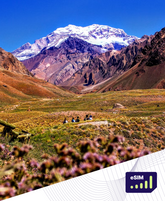How to Know My eSIM is Not Working: Quick Guide

In today's fast-paced world, the eSIM has changed how we connect to our devices. But what if your eSIM isn't working right? How can you quickly find out what's wrong and fix it? This guide will show you the signs of an eSIM issue, give you steps to fix it, and help you solve any eSIM problems.
Key Takeaways
- Understand the basics of eSIM technology and its benefits
- Recognize the common signs of an eSIM not working properly
- Diagnose and resolve eSIM activation issues and compatibility problems
- Troubleshoot connectivity problems and ensure optimal eSIM performance
- Leverage your network provider's support resources for eSIM-related assistance
Are you sure your eSIM is working right, or are you having trouble staying connected? Check out this detailed guide to find out what's going on and get your device working smoothly again.
Understanding eSIM Technology
The eSIM (embedded Subscriber Identity Module) is changing the game in mobile tech. It's a new way to connect devices to networks without a physical SIM card. This tech makes switching networks easy and smooth.
What is an eSIM?
An eSIM is a digital SIM inside your device, no need for a physical card. It lets you switch networks easily without swapping cards. This is a big change from the old SIM cards.
Benefits of Using an eSIM
Using an eSIM has many benefits:
- Convenience: No need to put in or take out SIM cards. It makes setting up and changing networks easy.
- Flexibility: Switch between carriers easily. This gives you more choices for your mobile service.
- Global Connectivity: Traveling is easier with eSIMs. You can get local network plans without a physical SIM.
Knowing how eSIM technology works and its benefits can make your mobile life better. It offers convenience and flexibility, making your phone use smoother and more adaptable.
Common Signs of eSIM Not Working
Knowing when your eSIM is not working right is key to fixing it. You might see connectivity issues or activation failures. These signs can tell you there's a problem with your eSIM.
If your device doesn't see the eSIM, it's a big clue something's wrong. It might not show up in settings or won't activate. You might also have trouble keeping a stable network connection, even with the eSIM turned on.
Problems with activating your eSIM can also signal a problem. If it takes too long or fails, it's a red flag. You might also see service interruptions or poor network performance. These could be signs your eSIM is not working right.
Sometimes, your device won't recognize the eSIM at all. This means you can't use the services you pay for. It's really frustrating, especially if you need to stay connected while you're out.
Knowing these signs can help you figure out what's wrong with your eSIM. This way, you can get your device and eSIM back to normal.
How to Know My eSIM is Not Working
Are you having trouble with your eSIM? It's important to figure out if it's not working right to fix any problems. We'll show you how to check if your eSIM is not working as it should.
First, look at your device's eSIM settings. You'll find a menu or option to see your eSIM's status. This is usually under "Cellular" or "Mobile Data" settings. If your eSIM isn't registered or recognized, there might be an issue.
Make sure your device can use eSIM technology. Many smartphones and tablets do, but check your model. You can find this info in your device's manual or by asking your network provider.
- Check if your network carrier supports eSIM. Not all do, so make sure they offer eSIM services.
- Ensure your eSIM is activated. Sometimes, activation doesn't go through right away. Call your network provider to check on your eSIM activation.
- Try restarting your device. A simple reboot might fix any small eSIM problems.
If these steps don't help, contact your network provider for more help. They can give you more advice on fixing your eSIM issues.
| Symptom | Possible Cause | Troubleshooting Step |
|---|---|---|
| eSIM not recognized by device | Device compatibility issue | Verify device model supports eSIM technology |
| eSIM not activated | Activation process not completed | Contact network provider to confirm eSIM activation status |
| Connectivity issues with eSIM | Network coverage problem | Check network coverage in your area |
By following these steps, you can figure out if your eSIM is not working and fix it. If you need more help, don't hesitate to contact your network provider.
Troubleshooting eSIM Activation Issues
If you're having trouble with eSIM activation, you're not alone. Many people run into problems when setting up their eSIM. But, with the right steps, you can fix these issues easily. We'll look at common problems and how to solve them.
Checking Device Compatibility
First, check if your device can use eSIM. Not all phones and tablets support eSIM. It's important to make sure your device is compatible before trying to activate your eSIM. You can check by visiting your network provider's website or calling their customer support.
Verifying Network Carrier Support
Not all network carriers support eSIM yet. Before you start, ensure your carrier does. Check if they offer eSIM and provide the right instructions and tools for setup.
Focus on device compatibility and carrier support to fix eSIM activation problems. Being informed and methodical can help you get your eSIM working smoothly.
eSIM Not Recognized by Device
If your eSIM isn't recognized by your device, it can be really frustrating. But, there are steps you can take to fix it.
First, check if your device supports eSIM technology. Look at the device's specs or contact the maker to confirm eSIM support. If it does support eSIM, make sure your network carrier also offers eSIM.
Then, try resetting your device's network settings. This might fix any eSIM setup problems. Go to your device's settings, find "Network & Internet" or "Cellular," and select "Reset network settings."
- Make sure your device's software is current. Old software can cause eSIM problems. Check for updates and install them if needed.
- If the issue still exists, reach out to your network provider. They might help with the eSIM activation or suggest a new eSIM.
Remember, be patient and keep trying when you have eSIM issues. With the right steps, you can solve the esim not recognized by device problem and enjoy eSIM's benefits.
Connectivity Problems with eSIM
Using eSIM technology can sometimes be tricky, especially with connectivity issues. One big problem eSIM users face is trouble staying connected. To fix these problems, start by checking your eSIM network coverage.
Checking Network Coverage
First, make sure your device is getting a signal from the network. Look at the network coverage in your area. Many providers have maps and tools on their websites to show signal strength.
If your area has weak or no signal, it might be why you're having esim connectivity problems. You might need to switch to a better network or try a different eSIM or SIM card.
| Network Provider | eSIM Network Coverage |
|---|---|
| AT&T | Excellent |
| Verizon | Good |
| T-Mobile | Fair |
By checking esim network coverage and making sure you have a strong signal, you can start fixing eSIM issues.
"Ensuring reliable eSIM connectivity is crucial for a seamless digital experience."
Setting Up eSIM Data Plan
Switching to an eSIM is easy, and setting up your data plan is key. This guide will help you, whether you're new to eSIM or want to improve your plan.
To start, activate your eSIM with your network provider. You'll scan a QR code or enter a digital code they give you. After activation, pick a data plan that fits your needs.
- Look at your carrier's eSIM data plan options to find the best one for you.
- Think about data allowance, speed, and roaming charges to pick the right plan.
- Make sure your eSIM data plan is set up right on your device, using your carrier's guide.
The setup might change a bit based on your device and carrier, but these steps should help you easily set up your eSIM data plan.
"Setting up an eSIM data plan has been a game-changer for my mobile connectivity. It's convenient, flexible, and keeps me connected no matter where I go."
With your eSIM data plan ready, you can enjoy easy, flexible connectivity anywhere. Watch your data use and adjust your plan if needed to make the most of your eSIM.
Seeking eSIM Support from Network Provider
Getting help from your network provider is key with eSIM technology. If you're having trouble with your eSIM, it's important to get in touch with your esim support team. Here's what you can expect when you reach out to your esim network provider:
- Diagnosis and troubleshooting: Your network provider's support team will work with you to find out what's wrong. They'll ask about your device, how you activated your eSIM, and any error messages you've seen.
- Guidance on eSIM activation: If your eSIM isn't working, the support team will give you clear steps to activate it. They'll make sure you have everything you need to activate it correctly.
- Compatibility checks: The support team will check if your device and eSIM services are compatible. They can tell you if there are any known problems or limits that might be affecting your eSIM.
- eSIM data plan setup: If your eSIM is active but you're having trouble with connectivity, the support team can help. They can set up or fix your eSIM data plan to make sure it works with your device.
Your network provider is your go-to for solving esim support problems. Don't be shy to contact esim network provider and use their knowledge to fix your eSIM issues.

Roamight Prepaid eSIM Troubleshooting
Using an eSIM can sometimes be tricky, and the Roamight Prepaid eSIM is no different. We'll cover some common tips to fix issues with your roamight prepaid esim.
Many users face problems with roamight esim troubleshooting when activating their eSIM. If your device won't recognize the eSIM, check if it supports eSIM technology. Older devices might not work with eSIMs. Make sure to ask your device's maker or the Roamight support team.
Connectivity issues, like not getting a stable network, are also common. This could be because of weak signal strength or poor network coverage where you are. Look at the Roamight coverage map to see if you're in a supported area.
- Verify device compatibility with eSIM technology
- Check Roamight network coverage in your location
- Ensure you've properly activated your Roamight Prepaid eSIM
- Contact Roamight customer support for further assistance
The Roamight team is always ready to help. If you're having trouble with your roamight prepaid esim, just contact their support. They'll help you fix the issue and get you back online quickly.
Frequently Encountered eSIM Compatibility Issues
As more people use eSIM technology, they might run into problems that affect how their devices work. It's important to know about these issues to have a smooth experience with eSIM.
One big challenge is that not all phones can use eSIM. Even if a device can use eSIM, problems can happen if it's not updated. This means the software or firmware might not work well with eSIM.
Another issue is that not all carriers support eSIM. This is a big problem for people who travel a lot or need to switch carriers. It makes using eSIM hard.
- Device compatibility issues, such as outdated software or firmware
- Lack of network carrier support for eSIM activation and management
- Potential conflicts with existing physical SIM cards
- Difficulties in transferring eSIM profiles between devices
To fix these eSIM problems, make sure your device and carrier support eSIM. Also, keep your device updated. If you're still having trouble, contact your carrier or the device maker for help.
| Common eSIM Compatibility Issues | Potential Solutions |
|---|---|
| Device Compatibility | Ensure device is eSIM-enabled, update software/firmware |
| Network Carrier Support | Verify carrier supports eSIM activation and management |
| Conflicts with Physical SIM | Remove physical SIM or use dual SIM mode |
| eSIM Profile Transfers | Contact carrier or device manufacturer for assistance |
By solving these common eSIM problems, users can get the most out of this new technology. This way, they can have a smooth mobile experience.
Conclusion
In this guide, we've looked into eSIM technology deeply. We've talked about signs that your eSIM might not be working and how to fix it. We've covered checking if your device and network support eSIMs.
If you're having trouble with your eSIM, this article has the info you need. It helps you figure out and fix problems like connectivity issues or data plan setup problems. Knowing how to know your eSIM is not working, esim troubleshooting, and esim issues resolution helps you solve eSIM problems easily.
If you're still having trouble, don't worry. Contact your network provider for help. They have teams ready to help you with your eSIM issues. With the right knowledge and their support, you can easily use eSIM technology and stay connected wherever you go.
FAQ
How do I know if my eSIM is not working?
If your eSIM isn't working, you might notice your device doesn't see the eSIM. You might also face connectivity and activation issues. Make sure it's compatible with your network and device.
What are the common causes of eSIM not working?
Common reasons include device and network incompatibility, activation failures, and connectivity problems. Check these out to find and fix the issue.
How do I check if my device is compatible with eSIM?
Check your device's website or talk to your network provider to see if it supports eSIM. They can tell you if your device model is compatible.
How do I verify if my network carrier supports eSIM?
Visit your carrier's website or call customer support to see if they offer eSIM services. They might have certain steps to activate and use your eSIM.
What should I do if my eSIM is not recognized by my device?
If your device doesn't recognize your eSIM, try updating your software, resetting network settings, and checking the eSIM installation. Contact your network provider for more help.
How can I troubleshoot eSIM connectivity issues?
Start by checking your network coverage. Also, make sure your eSIM is set up to connect to networks. This should help fix connectivity problems.
How do I set up an eSIM data plan?
To set up an eSIM data plan, activate the eSIM with your provider, pick a data plan, and configure it on your device. Your provider can walk you through this.
Where can I get support for my eSIM-related issues?
For eSIM problems, contact your network provider's support team. They can help troubleshoot and guide you on fixing eSIM issues.
How can I troubleshoot issues with my Roamight Prepaid eSIM?
For Roamight Prepaid eSIM issues, reach out to Roamight support. They can assist with activation, connectivity, and managing your data plan.
What are the most common eSIM compatibility issues?
Common issues include device and network compatibility, and software conflicts. Ensure both your device and network support eSIM technology.