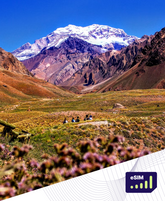How to Avoid Roaming Charges? Use Your Phone Internationally Without charges

Have you ever returned from an amazing trip, only to find a shockingly high phone bill waiting for you? That's because of something called "roaming charges." Roaming charges are extra fees your phone company can add when you use your phone outside your regular coverage area, like when you're traveling in another country. They happen because your phone connects to a different network abroad, and that network charges your home carrier for the service. In simple terms, it’s like your phone is "borrowing" a network while you're away, and it’s not cheap! Here's what you need to know about roaming to avoid these surprise fees on your next trip.
Avoiding these charges is crucial if you want to save money while still staying connected to friends, family, or work. The good news is there are many smart ways to prevent roaming charges without giving up your phone altogether. Whether you're a budget-conscious traveller or just want to keep your phone bill under control, knowing how to avoid international fees will help you enjoy your trip without any unpleasant surprises later. Let’s dive into the best ways to keep your phone internationally without charges and your costs low while you’re on the go!
Understanding Data Roaming Charges
What Are Roaming Charges?
Roaming charges are extra fees your phone company adds when you use your phone outside your home country or regular coverage area. These charges apply when you make calls, send texts, or use mobile data in a foreign country. To avoid this, some carriers offer an international plan that helps reduce charges when you travel. Basically, when you're "roaming," your phone connects to a local network that isn't your usual one, and this other network charges your home carrier for letting you use your phone overseas without relying on your home network. Your carrier then passes these costs onto you, often at a much higher rate than what you pay at home.
How Do Roaming Charges Work?
Roaming charges work like this: when you travel internationally and use your phone, it automatically connects to a local carrier's network in the country you’re visiting. To avoid charges abroad, you can adjust your settings for international travel to control data usage. This means that every call, text, or data session is billed to your carrier by that local network. For example, if you're from the US and you travel to France, your phone might connect to a French network like Orange or SFR. Whenever you use data or make a call, Orange will charge your US carrier, and your carrier will then charge you, usually with a hefty markup, unless you’ve set your phone overseas without roaming enabled.
A recent trend shows that carriers are adding daily roaming plans, like $10 per day for unlimited data and calls in select countries. However, if you forget to turn off data roaming or don’t opt for these plans, you might incur roaming charges that can be costly. You could avoid roaming charges overseas by enabling a plan ahead of time. Otherwise, you might end up paying around $2 to $5 per MB of data, which can add up really quickly if you’re using maps, social media, or streaming videos, resulting in extra charges you didn’t anticipate.
Why Do Roaming Charges Occur When Traveling Internationally?
Roaming charges occur because your phone is using a network that doesn’t belong to your home carrier. When you travel internationally, your carrier doesn’t own or operate the cell towers in the country you're visiting. Instead, your phone connects to a local network, and your home carrier has to pay that local provider for every bit of service you use. If you're wondering how to avoid these fees, you can consider international roaming plans that many carriers offer. It’s essential to learn how to avoid these charges in advance, so you don't get hit with unexpected costs. Think of it like visiting a friend’s house and borrowing their Wi-Fi; you wouldn’t expect it to be free if your friend’s internet company charged them extra for guests.
For example, if you’re traveling from Canada to Japan, your phone will connect to a Japanese carrier like NTT DoCoMo. That carrier charges your Canadian carrier for any data or calls you use, and your carrier then passes those charges onto you. To avoid international phone charges, it's crucial to know how much does data roaming cost beforehand or consider turning off your roaming service. Since international networks charge higher fees to connect visitors, those costs are reflected in the roaming fees you see on your bill.
Practical Strategies to Avoid International Roaming Charges
When you’re traveling abroad, staying connected without breaking the bank can be tricky. Thankfully, there are several practical strategies you can use to avoid roaming fees and stay within your budget. From simple solutions like turning your phone off to more tech-savvy options like purchase an eSIM, these methods will help you choose the best way to stay in touch while keeping costs down and avoiding roaming charges on your next trip.

Keep Your Phone Off
One of the simplest ways to avoid roaming charges is to just keep your phone on airplane mode when you’re traveling internationally. It might sound extreme, but if you’re not expecting any urgent calls or messages and want to save money, this is a foolproof method. Alternatively, you can bring an unlocked phone to use WiFi for communication or choose a local SIM card if you need to use my phone for data or calls while abroad.
Who is this for?
This approach works best for people who don’t need to be connected 24/7. Maybe you’re going on a vacation to unwind, or perhaps you don’t use your mobile phone much for work or social purposes while abroad. If you have access to Wi-Fi at your hotel or nearby cafes, you might find that you don’t really miss using your phone for calls or texting. For those who need some connectivity, an eSIM compatible device can help you connect to a mobile network when you arrive without the hassle of swapping SIM cards.
How does it work?
When your phone is off, it’s not connecting to any mobile networks, so you’re not using any data or racking up roaming fees. You’re completely cutting off the possibility of accidental data usage or unexpected charges. Plus, if you only turn your phone on when you have Wi-Fi, you can still use Wi-Fi to make phone calls through apps like WhatsApp or Messenger to keep in touch without needing a mobile connection. If your phone is eSIM compatible, it offers even more flexibility to connect when necessary.
What’s the benefit?
The main benefit is obvious: zero roaming charges. You can completely relax, knowing that you won’t come home to a surprisingly high phone bill. It’s also a great way to truly disconnect and enjoy your trip without constantly checking your phone.
What are the downsides?
Of course, keeping your phone off also means you’re completely out of touch unless you’re in a Wi-Fi zone. If you’re someone who needs to be reachable, this method might not work for you. And even though you can use Wi-Fi for messaging and calls, you won’t be able to access emergency services or get directions if you’re out and about without internet access. In such cases, it's essential to find ways to stay connected without letting roaming charges apply or risking high roaming charges. Otherwise, you could face unexpected overage charges that add up quickly if you're not careful.
Is this free?
Yes! There’s no cost involved in keeping your phone off. The only thing you might pay for is Wi-Fi access, depending on where you are. Many places offer free Wi-Fi, but some hotels or airports may charge for it. Using Wi-Fi is a great way to avoid roaming fees while still staying connected. Another way to avoid roaming is to opt for a local SIM card or an international plan that lets you avoid roaming fees and stay connected without breaking the bank.
Use a Carrier Travel Plan
Your carrier can sell you a 'travel plan' for a flat daily rate, so you can use data, make calls, and send texts.
Who is this for?
People who want the convenience of using their phone abroad without worrying about big charges (and are okay with paying extra for it).
How does it work?
Before you travel, contact your carrier and let them know you're going abroad. They’ll give you details on their travel phone plan: the cost, the countries covered, and what’s included (usually calls, texts, and data). If it works for you, you can activate the phone for international travel plan before you leave or as soon as you land. Alternatively, you can purchase an eSIM package for added flexibility and convenience. From there, your phone will work just like it does at home, and you'll pay a set fee for every day you use it abroad.
BENEFITS:
You get to use your phone like normal—data, calls, texts—all without the headache of surprise charges. Easy, convenient, and hassle-free.
DOWNSIDES:
It can get expensive if you're on a long trip or don't actually use cellular data much each day. Plus, you might be charged for any day your phone connects to the local network, even if you just checked a quick email. To ensure you're avoiding unnecessary roaming charges, it's essential to monitor your phone's use and how much data you're consuming to avoid unexpected fees.
COST:Typically ranges from $10 to $25 per day, depending on your carrier and destination.
Mobile hotspot router
With one of these gadgets, you can bring your own private Wi-Fi hotspot wherever you go and keep everyone connected.
Who is this for?
People who don’t trust public Wi-Fi (totally understandable) or want to BYOI (Bring Your Own Internet).
How does it work?
Buy a mobile hotspot device (like the Skyroam Solis or Huawei Mobile Wi-Fi) and follow the setup instructions. Once it’s ready, you’ve got your own portable Wi-Fi network, which can help you put the phone in airplane mode to avoid exorbitant data charges while still staying connected through Wi-Fi.
BENEFITS:
You’ve got your own internet connection, so no need to rely on spotty public Wi-Fi. Plus, multiple devices can connect, which is great if you’re traveling with others.
DOWNSIDES:
It only gives you internet not phone service. Also, some devices can be a bit bulky, and you’ll need to make sure it’s compatible with networks in the country you’re visiting.
WARNINGS:
Before you leave, check with your carrier to make sure you’re not still signed up for a travel plan. You don’t want to get double-charged just for using a hotspot.
COST:
Devices range from $80 to $200 depending on the model. You’ll also need to pay for a data plan, which varies by country and usage.
Rely on Wi-Fi Hotspots
You can avoid roaming charges completely by relying on Wi-Fi hotspots while you’re traveling.
Who is this for?
People who prefer to keep things simple, don’t mind finding Wi-Fi spots, and don’t want to deal with mobile data or extra gadgets are often wondering how to avoid international roaming charges without the hassle of additional devices.
How does it work?
Use free Wi-Fi in places like cafes, hotels, airports, or subscribe to a service that gives you access to private Wi-Fi hotspots around the world. Many apps and services (like Boingo or iPass) can help you find secure hotspots and even sign you into them automatically.
BENEFITS:
Completely free or low-cost internet access, no need to worry about international roaming charges, and no extra devices to carry around. You just need your phone or laptop and a Wi-Fi connection.
DOWNSIDES:
You’ll be limited to places with Wi-Fi, so if you're out exploring with no connection, you'll have to leave your phone in airplane mode or offline until you're back in range. Public Wi-Fi can also be less secure, so you need to be cautious when you use apps that require accessing sensitive information.
COST:
Many places offer free Wi-Fi, but if you want guaranteed, secure access through services like Boingo, it can cost around $10 to $15 per month.
Use a Worldwide Hotspot Access Service
If you travel a lot and want reliable internet wherever you go, subscribing to a worldwide hotspot access service can be a game-changer. These services give you access to private Wi-Fi networks across the globe, helping you stay connected without relying on roaming data.
Who is this for?
Frequent travelers who want fast and secure internet in different countries, and don’t mind paying a bit extra for guaranteed access.
How does it work?
Subscribe to a service like Boingo or iPass. Once you’ve signed up, the service will give you access to thousands of Wi-Fi hotspots worldwide. You can typically connect through an app or web portal, and many of these services also offer automatic login at supported hotspots.
BENEFITS:
You’ll get access to secure, reliable Wi-Fi in a wide range of locations—airports, hotels, cafes, etc.—without worrying about data limits or slow public networks. Plus, you won’t need any extra hardware; it’s all done through your phone or laptop.
DOWNSIDES:
While you’ll get Wi-Fi, it’s not a replacement for mobile data. If you’re somewhere without a hotspot, you won’t have internet access until you find another location with coverage. Also, the availability of hotspots can vary by region, so it's worth checking coverage areas before you sign up.
COST:
Subscriptions usually cost around $10 to $15 per month, depending on the service. Some services offer pay-as-you-go options or one-time passes for travelers who only need short-term access.
Use Internet that Moves with You (Satellite Technology)
If you're planning to head off the grid—whether it's a remote cabin, cruising around on a boat, or road-tripping in an RV—you can still stay connected with satellite-based internet services like Starlink.
Who is this for?
Anyone who’s going off the beaten path but still needs reliable internet—think RV travelers, remote workers, or digital nomads in areas without good cell coverage.
How does it work?
First, decide if you need a setup for in-motion use (like on a vehicle or boat) or a portable system you can set up when you stop. Once you’ve chosen, place your order, get the hardware, and follow the instructions for installation. Then, you’re set up with your own satellite-powered Wi-Fi connection, no matter where you are.
BENEFITS:
You’ve got your own personal internet connection, even in places where traditional mobile networks don't reach. It’s also flexible—you can pause and resume the service as needed, which is great if you only travel part of the year.
DOWNSIDES:
It’s internet-only, meaning it won’t handle regular phone calls or texts. Also, the hardware can be pricey, and you’ll need to deal with the installation process, whether it’s for a vehicle or a portable setup.
COST CONSIDERATIONS:
There’s a one-time hardware cost, which can be around $759, plus the monthly service fee, which typically runs around $170 per month. It’s an investment, but if you’re constantly on the move in remote areas, it could be worth it for the peace of mind.
Turn Off Data Roaming
If you’re looking to avoid data roaming charges but still want to use your phone for calls and texts, this is a super easy option—just turn off data roaming!
Who is this for?
Anyone who wants to make sure they’re reachable on their phone number but doesn’t need constant access to mobile data. Perfect if you’re okay relying on Wi-Fi when available but still want to stay connected for calls or emergencies.
How does it work?
Go into your phone’s settings and toggle off Data Roaming. On iPhones, this is under Settings > Cellular > Cellular Data Options. On Android, it’s usually under Settings > Network & Internet > Mobile Network, but the path might vary a little depending on your phone. Once this is off, your phone won’t use mobile data while abroad, but you can still make and receive calls and texts.
BENEFITS:
You’ll still be reachable for calls and texts without worrying about accidental data charges. It’s perfect for keeping in touch with loved ones or handling emergencies without needing constant internet access.
DOWNSIDES:
No mobile data means you’ll be relying on Wi-Fi for any internet usage. That can be limiting, especially if you’re out and about in areas without good Wi-Fi coverage.
COST CONSIDERATIONS:
Calls and texts will still cost you, but usually at a pay-per-use rate, which tends to be cheaper than full-blown roaming charges. For example, calls can be anywhere from $1 to $3 per minute, and texts might cost 50 cents to $1 each, depending on your carrier. Incoming texts are often free, though!
Swap Your SIM Card for a Local One
Some travelers swear by removing their regular SIM card and replacing it with a local SIM card at their destination.
Who is this for?
People comfortable with swapping SIM cards and who don’t mind being unreachable on their regular phone number for a bit.
How does it work?
First, make sure your phone is unlocked (i.e., it can accept any SIM card, not just one from your home carrier). Before leaving, take out your regular SIM card, put it somewhere safe (because that’s your usual phone number in there!), and when you arrive at your destination, buy a local SIM card. You can usually find these at airports, kiosks, or mobile stores. Once you’ve got one, insert it, and you’ll have access to local mobile data and calls. Bonus points if you’re able to navigate a local deal without getting ripped off!
BENEFITS:
You’ll have local mobile data, often at a much cheaper rate than roaming, and you might even get a local phone number, which can be handy if you need to contact local services or make local calls.
DOWNSIDES:
No access to your regular phone number while the local SIM is in your phone, so you’ll miss any calls or texts sent to your usual number until you swap the SIM back in.
WARNINGS:
Take care of your original SIM card! That tiny piece of plastic is where your regular phone number ‘lives,’ and if you lose it, getting a replacement can be a real hassle (especially if you're still traveling).
COST:
How much you’ll pay for a local SIM card depends on:
- (A) where you’re traveling (big city or remote village? Prices can vary wildly),
- (B) how much data you want (are you streaming videos, or just checking emails?),
- (C) the kindness of the person selling it to you (some vendors might smile, others might see a tourist and hike the price),
- (D) the degree to which you might be conned (let’s hope for no tricks, but hey, it happens), and sometimes,
- (E) all of the above.
Use a Prepaid eSIM Data Package
If your phone supports eSIM, this is a super convenient way to avoid roaming charges while staying connected with local data.
Who is this for?
Anyone who wants steady mobile data for things like navigation, messaging, or apps and prefers to keep their regular number turned off while traveling to avoid any surprises on their next phone bill.
How does it work?
First, make sure your phone is eSIM-compatible (most newer phones are). Then, buy a prepaid eSIM data package for the country you’re visiting. You can do this through apps or directly from your carrier. Once it’s purchased, you simply install the eSIM on your phone. Before you leave, switch off your primary SIM to ensure you’re not accidentally using it, and activate your eSIM once you reach your destination and find a local network.
BENEFITS:
You’ll have local mobile data without worrying about roaming charges. It’s prepaid, so there are no surprises, and you can top it up if needed. It’s also all digital—no need to mess with physical SIM cards.
DOWNSIDES:
You won’t be able to make regular calls or send texts with your primary SIM while your eSIM is active (but messaging apps like WhatsApp, iMessage, or FaceTime work just fine). Also, if your phone doesn’t support eSIM, this option is off the table.
COST:
Prepaid eSIM packages from providers like Roamight start at prices as low as $3.50, depending on your destination and data needs. You can easily purchase your data package online and be ready to use it as soon as you arrive at your destination.

Use a Prepaid Data Plan with Calls and Texts (Dual SIM Option)
If you’ve got a dual SIM phone, you can take full advantage of a prepaid data plan for internet while still keeping your regular SIM active for calls and texts. It’s the best of both worlds!
Who is this for?
Travelers who want access to local mobile data without giving up the ability to make and receive calls on their regular phone number.
How does it work?
First, make sure your phone supports dual SIM (this means you can use two SIM cards at once, either with two physical SIMs or one physical SIM and an eSIM). When you arrive at your destination, get a prepaid data plan through an eSIM or a local physical SIM card. You can keep your regular SIM in the second slot, allowing you to continue making and receiving calls or texts while using local data on the go.
BENEFITS:
You get local mobile data, often at much cheaper rates than international roaming, while still being reachable on your primary number for calls and texts. This is ideal for travelers who need constant access to data without losing touch with people back home.
DOWNSIDES:
Managing two SIMs can sometimes get confusing, especially if you’re not used to switching between them. You’ll also need to make sure your phone supports dual SIM functionality, as not all phones do.
COST:
Prepaid data plans can vary in price depending on the country and how much data you need, but with providers like Roamight, you can find affordable plans starting from $3.50. Keep in mind that while your regular SIM stays active for calls and texts, any charges related to those services will depend on your home carrier’s rates.
Choosing the Right Option for You
Trying to figure out the best way to avoid roaming charges? It can feel like there are a lot of options out there, but don’t worry—we’ll break it down so you can decide what works best for your trip. Here are a few things to think about when choosing the right strategy for staying connected abroad.
1. Travel Destination
Where are you heading? Some options are better depending on where you’re traveling. For example, if you’re going to a major city, there’s likely plenty of free Wi-Fi and local SIM options. But if you’re headed off the beaten path, satellite-based internet or an eSIM package for your destination might be a more reliable solution.
2. Data and Connectivity Needs
How much do you really need to stay connected? Are you someone who needs constant access to maps, social media, and email? Or are you happy to just check in occasionally? If you’re a heavy data user, a prepaid data plan or eSIM might be your best bet. If you just need to make calls and texts, a local SIM or keeping your phone in airplane mode when not on Wi-Fi could work.
3. Budget
Everyone’s budget is different, so think about how much you’re willing to spend on staying connected. Options like using public Wi-Fi are free, while something like a carrier travel plan or satellite internet can get expensive. Prepaid local SIM cards or eSIM packages are usually a good middle ground if you want decent data without breaking the bank. It's also helpful to learn how to avoid roaming charges to make the most cost-effective choice.
4. Device Compatibility
Not all options work with all devices, so you’ll need to check if your phone is compatible. If you’re thinking about using a local SIM card, make sure your phone is unlocked. If you want to use an eSIM, double-check that your phone supports eSIM technology. And if you’re considering a mobile hotspot or satellite internet, you’ll need to make sure your devices can connect to those networks.
Summarizing Your Options
|
Option |
Benefits |
Downsides |
Estimated Cost |
|
Turn Off Data Roaming |
Free to use, avoids all data charges |
No mobile data, limited to Wi-Fi for internet |
Free |
|
Use a Carrier Travel Plan |
Convenient, works like home |
Can get pricey for long trips |
$10–$25 per day |
|
Use a Mobile Hotspot Router |
Provides your own Wi-Fi on the go |
Requires carrying an extra device, can be expensive |
$80–$200 + data plan |
|
Use a Prepaid eSIM Data Package |
Local data at lower costs, no need to swap physical SIMs |
Only data (no calls/texts), phone must support eSIM |
Starting at $3.50 (Roamight) |
|
Swap SIM for Local SIM |
Cheap local rates for calls, texts, and data |
Lose access to your regular phone number |
$10–$30 depending on location |
|
Rely on Wi-Fi Hotspots |
Free or cheap, widely available in cities |
Dependent on finding good Wi-Fi connections |
Free–$15 per month |
|
Use Satellite Internet |
Works anywhere, even in remote areas |
Very expensive, requires extra hardware |
$170/month + hardware cost |
|
Dual SIM Option (eSIM + SIM) |
Keeps your regular number for calls, local data for internet |
Managing two SIMs can be confusing for some |
Starting at $3.50 (Roamight) |
By considering these factors and comparing your options, you’ll be able to find the strategy that works best for your trip. Whether you’re headed to a bustling city or somewhere off the grid, there’s an option that’ll keep you connected without the surprise charges!
Additional Tips for Avoid Data Roaming Charges Abroad
Now that you’ve got the main strategies down, here are a few extra tips to help you avoid any surprise roaming charges. These little tweaks can make a big difference when you’re traveling!
1. Optimize Your Phone Settings
Before you head off, take a moment to adjust a few settings on your phone to make sure you’re not burning through data without even realizing it. One of the simplest tricks is to disable background data usage. A lot of apps run in the background, constantly checking for updates, downloading emails, or refreshing content. Turning off background data prevents these apps from quietly racking up charges while you’re on the go.
You can usually do this by going into your phone’s settings and finding the option for background data under the “Mobile Data” or “Cellular” section. This way, your apps will only use data when you’re actively using them.
2. Use Communication Apps to Avoid SMS and Call Fees
Another great way to save on roaming fees is to switch to communication apps like WhatsApp, iMessage, or Facebook Messenger. These apps let you send messages, make voice or video calls, and share photos using Wi-Fi or mobile data, without the need to rely on expensive SMS or call charges.
Here’s the key: make sure you’re on Wi-Fi when using these apps, especially for video calls, since they can use a lot of data. If you’re on a mobile network, these apps will still work, but they’ll use your data allowance, so just keep an eye on your usage.
3. Always Check with Your Carrier
Before you go, it’s a good idea to double-check your carrier’s rules and rates for international travel. Some carriers have specific deals or settings you can activate before you leave, which can help you avoid unexpected charges. For example, some carriers automatically enroll you in daily travel plans if they detect you’re using your phone abroad good to know before you land!
It’s worth making a quick call to your provider or checking their website to see if there’s anything you need to be aware of, like any sneaky hidden fees or special roaming packages that might save you money.
Taking these extra steps will help ensure you stay connected while keeping your phone bill under control. With a few smart settings and the right apps, you can keep in touch and avoid those hefty roaming charges!
Frequently Asked Questions about Avoiding Roaming Charges
1. How do I know if I’m being charged for roaming?
If you’ve just landed in a new country, your phone might automatically connect to a local network, which can lead to roaming charges. To check, look for an “R” or “Roaming” symbol near your signal bar, or check your settings for any mention of roaming. Also, keep an eye out for text messages from your carrier—most will alert you if you’re roaming.
2. My phone keeps connecting to the local network, how do I stop that?
If you don’t want to be charged for roaming, go into your phone’s settings and turn off Data Roaming. This prevents your phone from using mobile data while you’re abroad. You can still connect to Wi-Fi when available. If you want to avoid all charges, including for calls and texts, consider switching to Airplane Mode and using Wi-Fi for communication.
3. Can I use wi-fi without getting roaming charges?
Yes! Using Wi-Fi won’t trigger roaming charges. When connected to Wi-Fi, you can use messaging apps, make video calls, and browse the internet without any extra costs. Just be sure you’re on a secure Wi-Fi network to protect your data.
4. I accidentally used mobile data while abroad, what can I do to limit the charges?
If you accidentally used data while roaming, the best thing to do is immediately turn off Data Roaming in your phone settings to prevent any further charges. Contact your carrier as soon as possible to check what rates apply, and see if they offer any travel plans that could retroactively apply to reduce the costs.
5. How can I make sure my apps don’t use data without me knowing?
Some apps run in the background and use data even when you’re not actively using them. To prevent this, go into your settings and turn off Background Data for any apps you don’t need while traveling. You can also limit data usage by putting your phone in Low Data Mode, if your phone supports it.
6. What should I do if I need to make an emergency call but I’m worried about roaming charges?
If you need to make an emergency call while abroad, it’s important to know that most countries allow emergency calls (like 911 or 112) even if you’re not connected to a local network or your roaming is turned off. These calls typically won’t incur charges, but it’s always best to check with your carrier beforehand.
7. Can I turn off roaming for data but still receive calls and texts?
Yes! You can disable Data Roaming while keeping your phone’s ability to make and receive calls and texts. This way, you won’t be charged for data, but you can still stay connected for important calls or messages. Just remember, receiving calls or sending texts might still incur charges depending on your carrier’s rates.